PLANET WNRT-627 User Manual
Page 93
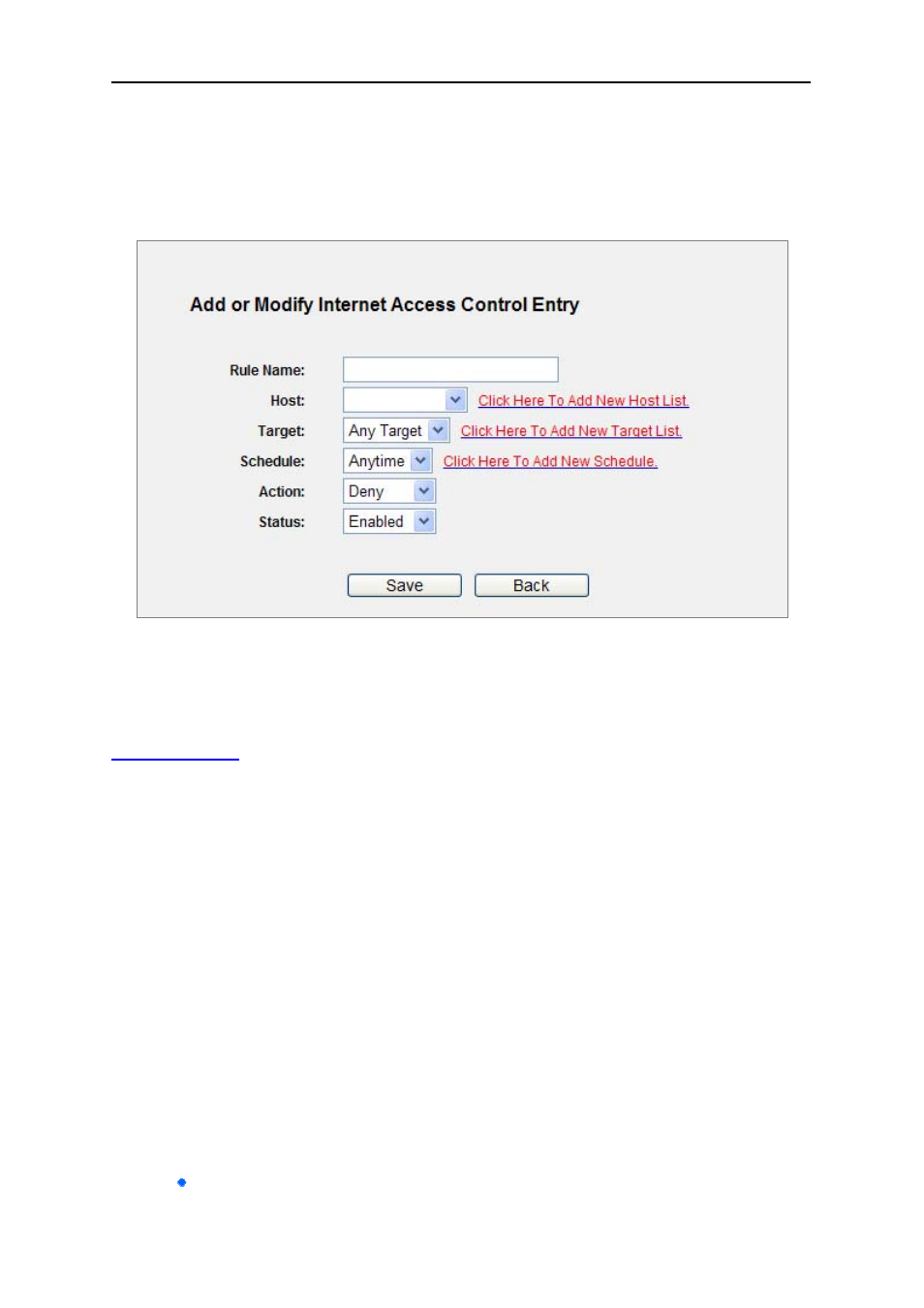
User’s Manual of WNRT-627
-86-
You can change the entry’s order as desired. Fore entries are before hind entries. Enter the ID number
in the first box you want to move and another ID number in second box you want to move to, and then
click the
Move button to change the entry’s order.
Click the
Next button to go to the next page, or click the Previous button return to the previous page.
Figure 5-40 Add or Modify Internet Access Control Entry
For example: If you desire to allow the host with MAC address 00-11-22-33-44-AA to access
only from 18:00 to 20:00 on Saturday and Sunday, and forbid other hosts in the
LAN to access the Internet, you should follow the settings below:
Step 1.
Click “
Access Control → Host” in the left to enter the Host Settings page. Add a new entry
with the Host Description is Host_1 and MAC Address is 00-11-22-33-44-AA.
Step 2.
Click “
Access Control → Target” in the left to enter the Target Settings page. Add a new
entry with the Target Description is Target_1 and Domain Name is www.google.com.
Step 3. Click “
Access Control → Schedule” in the left to enter the Schedule Settings page. Add a
new entry with the Schedule Description is Schedule_1, Day is Sat and Sun, Start Time is
1800 and Stop Time is 2000.
Step 4.
Click “
Access Control → Rule” in the left to return to the Access Control Rule
Management page. Select “
Enable Internet Access Control” and choose "Deny the
packets not specified by any access control policy to pass through the Router".
Step 5. Click
Add New... button to add a new rule as follows:
In
Rule Name field, create a name for the rule. Note that this name should be unique,
for example Rule_1.