2 starting setup in web ui, Starting setup in web ui – PLANET WNRT-627 User Manual
Page 26
Advertising
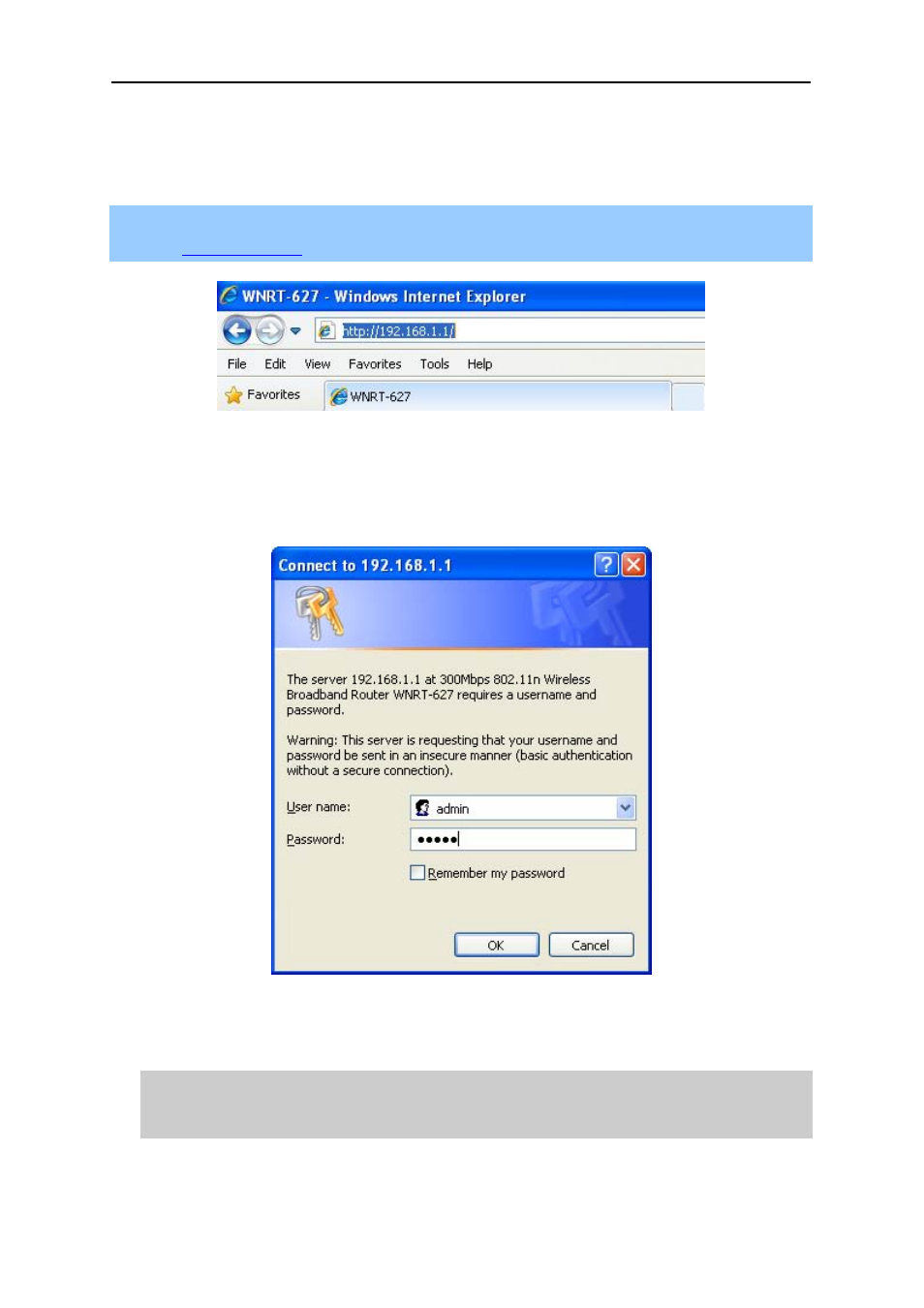
User’s Manual of WNRT-627
-19-
4.2 Starting Setup in Web UI
It is easy to configure and manage the WNRT-627 with web browser.
Step 1. To access the configuration utility, open a web-browser and enter the default IP address
in the address field of the browser.
Figure 4-9 Login the Router
After a moment, a login window will appear. Enter
admin for the User Name and Password, both in
lower case letters. Then click the
OK button or press the Enter key.
Figure 4-10 Login Window
Default User name:
admin
Default Password:
admin
Advertising
This manual is related to the following products: