3 lan setup – PLANET WRT-416 User Manual
Page 18
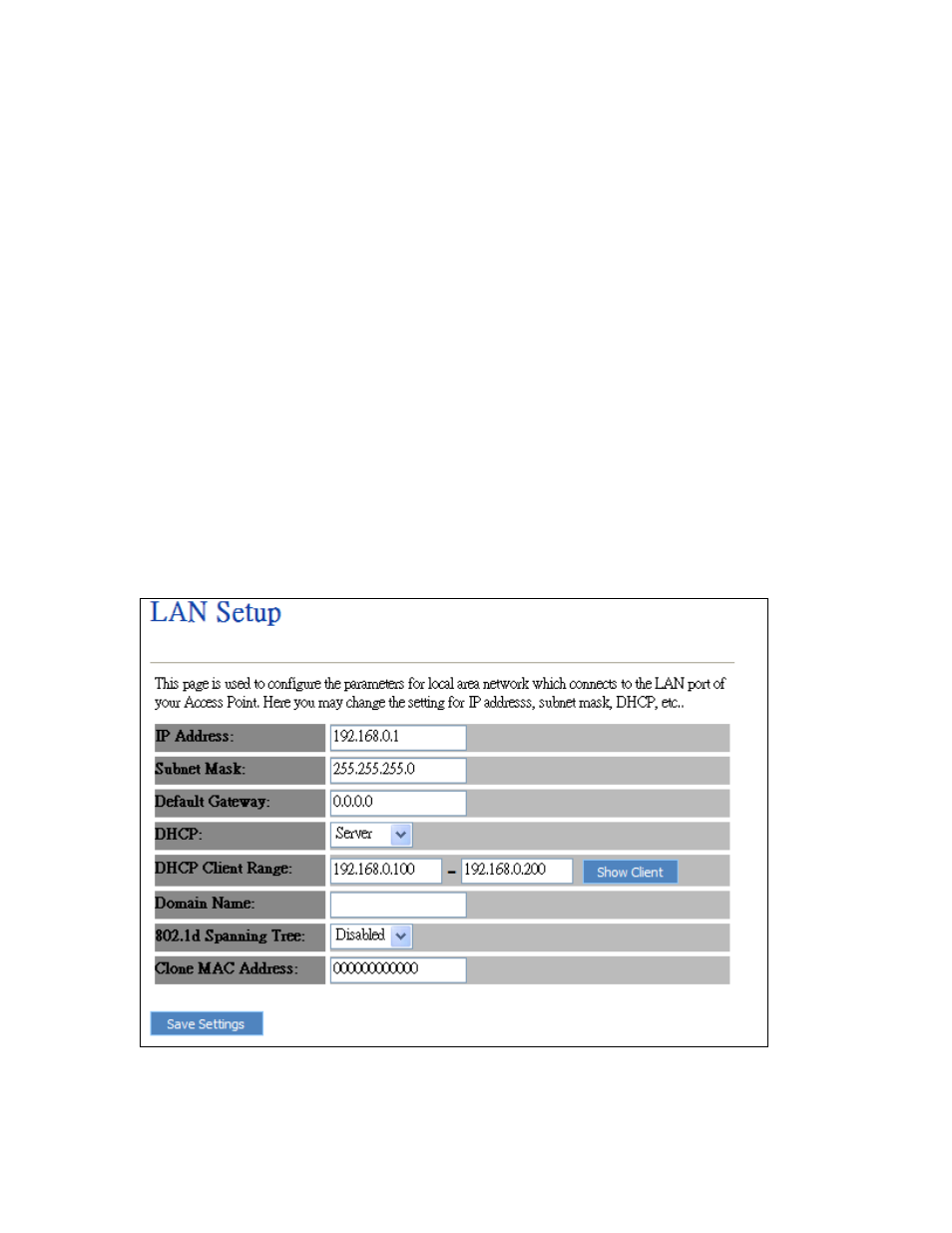
z
Encryption Mode
”None” means do not encrypt wireless data.
z
WEP
There are two basic levels of WEP encryption, 64 bits and 128 bits, the more bits password have, the
better security wireless network is, at the same time the speed of wireless is more slower. If you select
WEP to encrypt your data, choose the bits of password, it should be 64 bits or 128 bits. Then choose the
format of password; it should be HEX or ASCII. The valid character for HEX format should be numbers
from 0 to 9 or letters from A to F.
HEX doesn’t support mixed letter and number mode. And ASCII supports mixed both letters and
numbers. By default, router provides four fields to input four groups of password, you can input all of
them or only one of them, and the client‘s password only need to match one group of password.
This is the name of the wireless LAN. All the devices in the same wireless LAN should have the same
SSID
z
WPA (TKIP)
TKIP means “Temporal Key Integrity Protocol”, which incorporates Message Integrity Code (MIC) to
provide protection against hackers. Choose “Pre-Shared Key Format”
z
WPA2(AES)
This use CCMP protocol to change encryption key frequently. AES can provide high level encryption to
enhance the wireless LAN security.
z
WPA2 Mixed
This will use TKIP or AES based on the other communication peer automatically.
4.3 LAN Setup
The LAN Port screen below allows you to specify a private IP address for your router’s LAN ports as well as a
subnet mask for your LAN segment.
z
IP Address
This is the router’s LAN port IP address (Your LAN clients default gateway IP address), the default is
192.168.0.1