3 save/reload setting, 4 password – PLANET WRT-416 User Manual
Page 39
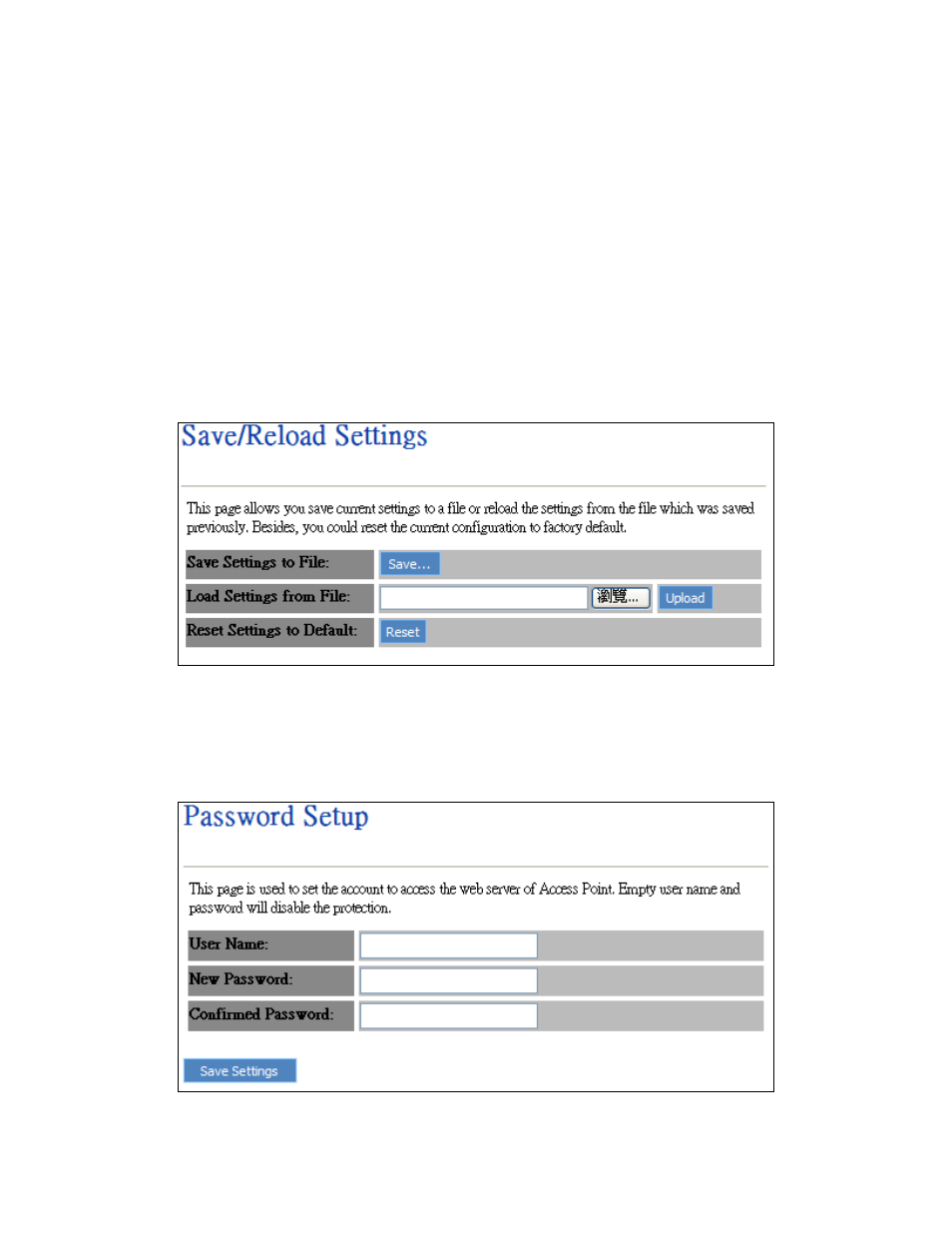
z
Select File
This tool allows you to upgrade the Broadband router’s system firmware. To upgrade the firmware of
your Broadband router, you need to download the firmware file to your local hard disk, and enter that file
name and path in the appropriate field on this page. You can also use the Browse button to find the
firmware file on your PC.
Once you’ve selected the new firmware file, click “Upload” at the bottom of the screen to start the upgrade
process. (You may have to wait a few minutes for the upgrade to complete). Once the upgrade is complete
you can start using the router.
9.3 Save/Reload Setting
This page allows you save current settings to a file or reload the settings from the file which was saved
previously. Besides, you could reset the current configuration to factory default.
9.4 Password
This page is used to set the account to access the web server of Access Point. Empty user name and
password will disable the protection.