2 advanced setting – PLANET WRT-416 User Manual
Page 22
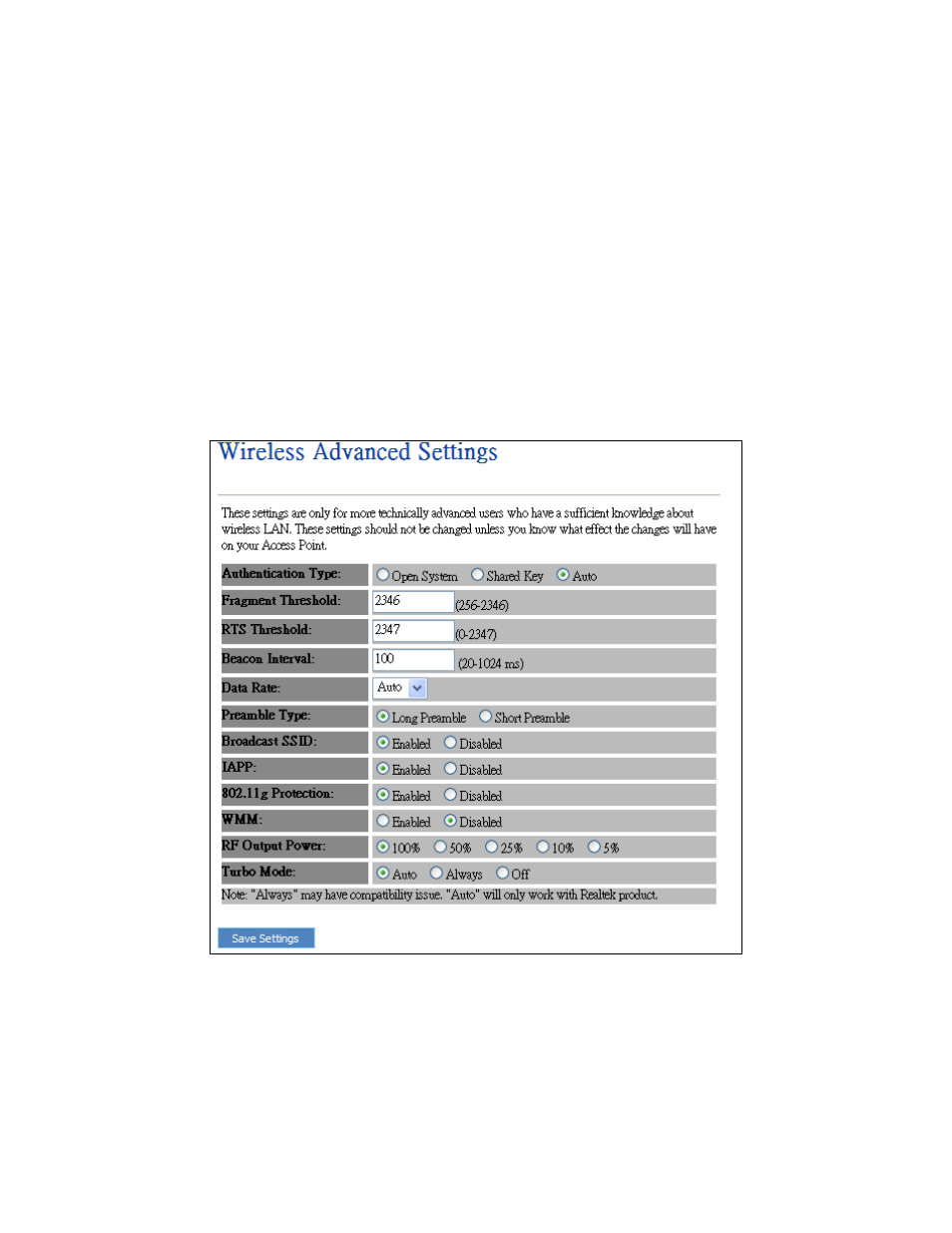
z
Associated Clients
Click “Show Active Clients” button, then an “Active Wireless Client Table” will pop up. You can see the
status of all active wireless stations that are connecting to the access point.
z
Enable Mac Clone
Click the “Enable MAC Clone” button will copy the MAC address of your PC, that you are using to
configure the AP, to the WLAN MAC.
z
Enable Universal Repeater Mode
To Enable Universal Repeater Mode, Acting as AP and client simultaneously
z
SSID of extended Interface
Assign SSID’s name when enables Universal Repeater Mode.
5.2 Advanced Setting
You can set advanced wireless LAN parameters of this router. The parameters include Authentication Type,
Fragment Threshold, RTS Threshold, Beacon Interval, Preamble Type …… You should not change these
parameters unless you know what effect the changes will have on this router.
z
Authentication Type
There are two authentication types: "Open System" and "Shared Key". When you select "Open
System", wireless stations can associate with this wireless router without WEP encryption. When you
select "Shared Key", you should also setup WEP key in the "Encryption" page and wireless stations
should use WEP encryption in the authentication phase to associate with this wireless router. If you
select "Auto", the wireless client can associate with this wireless router by using any one of these two
authentication types.