4 internet setup – PLANET WRT-416 User Manual
Page 19
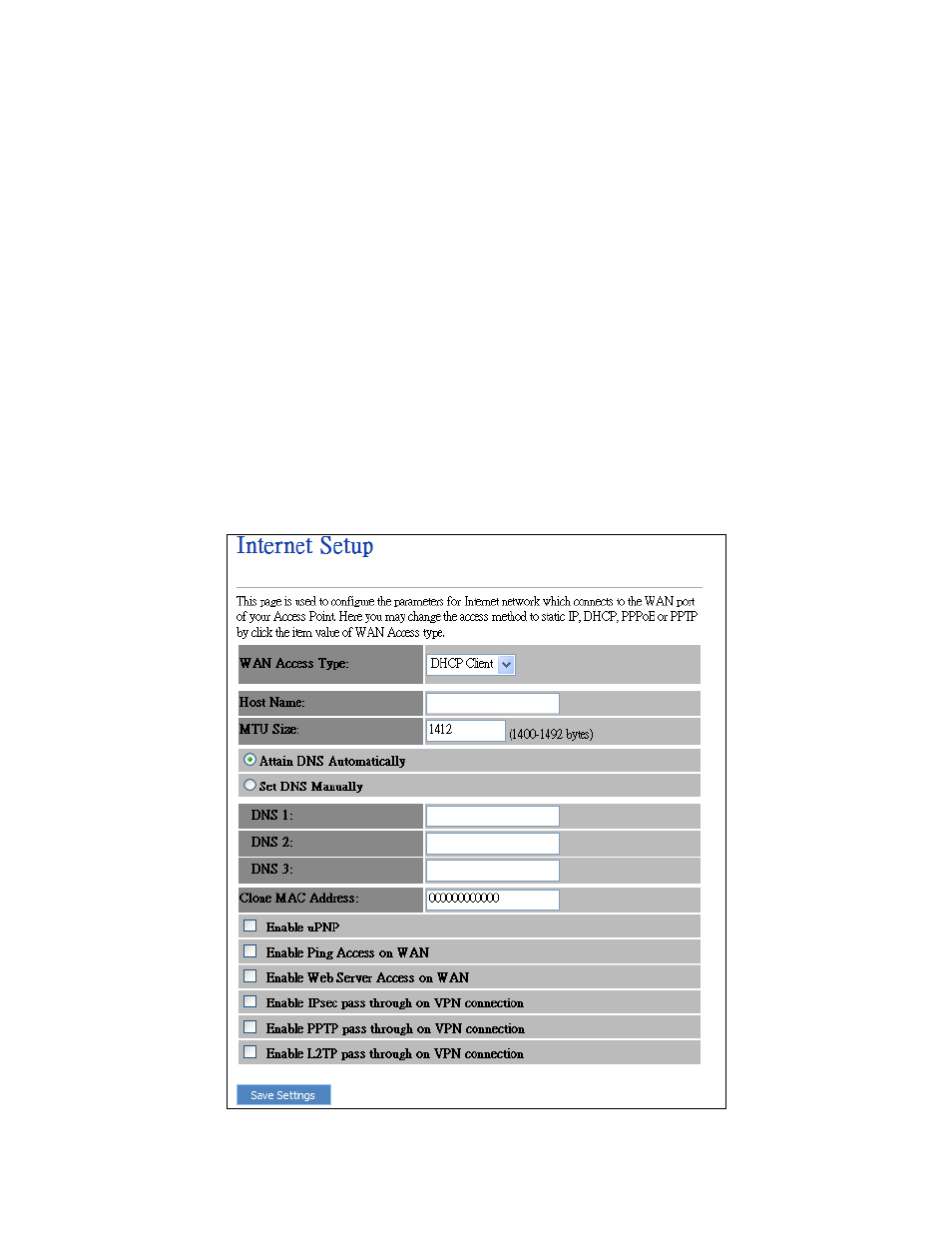
z
Subnet Mask
Specify a Subnet Mask for your LAN segment
z
Default Gateway
The IP address of Default gateway you obtained after connect to the Internet, if you haven’t connected
to Internet yet, this field is blank.
z
DHCP Server
You can enable or disable the DHCP server. By enabling the DHCP server the router will automatically
give your LAN clients an IP address. If the DHCP is selected client, the router will get an IP address
from the other DHCP Server
z
DHCP Client Range
You can select a particular IP address range for your DHCP server to issue IP addresses to your LAN
Clients.
z
Domain name
Put into a name to mark your DHCP SERVER
z
802.1d Spanning tree
You can enable or disable the Spanning tree for your router
z
Clone MAC address
Replace the LAN MAC address with the MAC address of that PC
4.4 Internet Setup
Configure the parameters for Internet network which connects to the WAN port of your Access Point. Here
you may cthe access method to static IP, DHCP, PPPoE or PPTP by click the item value of WAN Access type.