PLANET NVR-3280 User Manual
Page 25
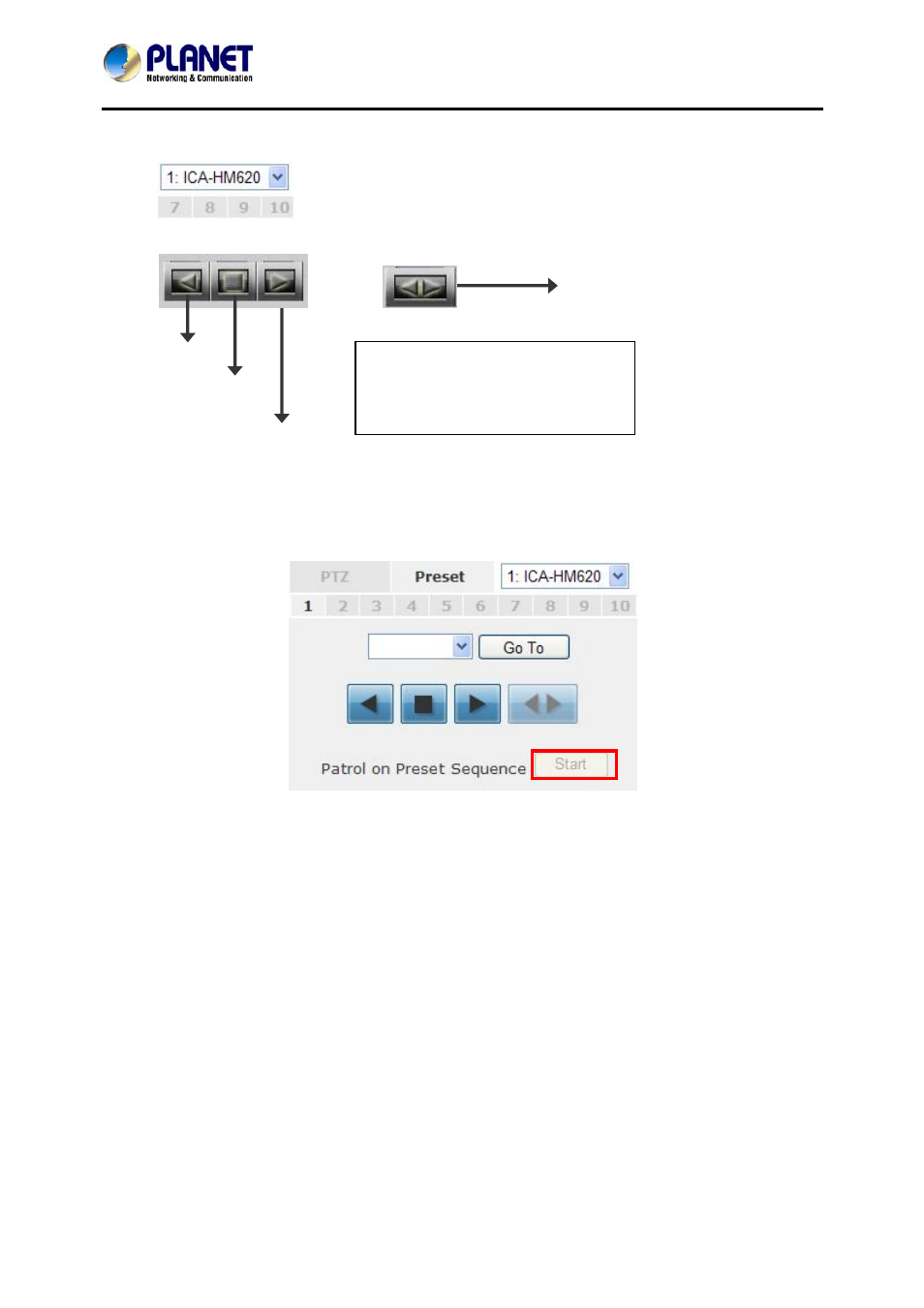
32-Channel Rack Mount Network Video Recorder with 8-bay Hard Disks
NVR-3280
25
Auto Pan Viewing
Start by selecting a PTZ camera from the drop-down list:
Use the Auto-Pan control buttons to pan right or left, or stop auto pan.
Auto-Pan
* Certain cameras do not support
bi-directional pan movements.
Use the “Auto-Pan” button for
such cameras.
Pan Left
Stop pan
Pan Right
Preset Point Sequence Viewing
This function allows you to view multiple preset points’ videos of a camera without having to select
them one by one. Once you have defined the preferred preset points in “Camera Configuration” =>
“PTZ Preset Sequence” under the “Setup” menu, click “Start” here and the recorder will begin to
display videos from those preset points in sequence automatically until you click “Stop”.