2 logs and reports, 3 maintenance – PLANET NVR-3280 User Manual
Page 78
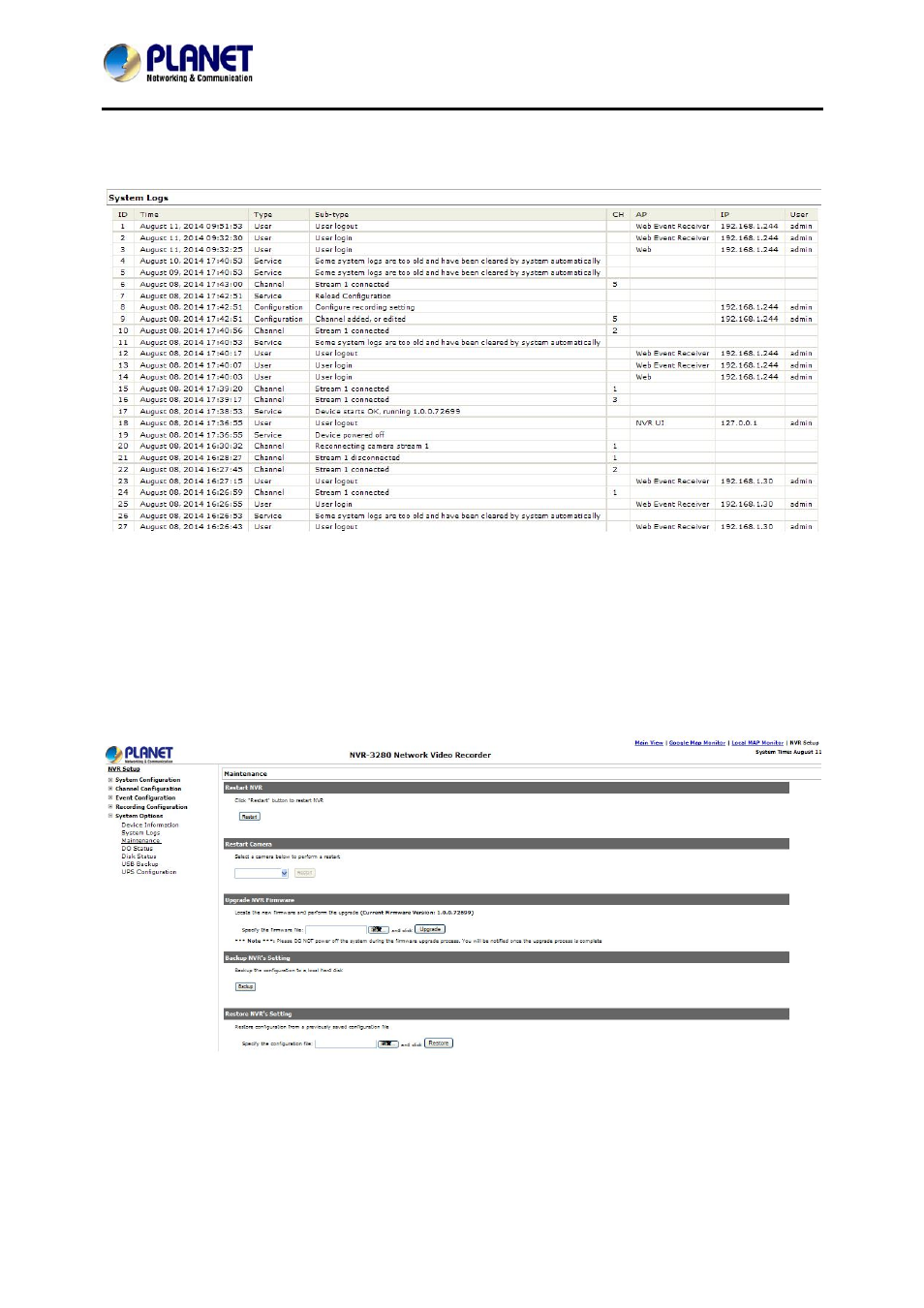
32-Channel Rack Mount Network Video Recorder with 8-bay Hard Disks
NVR-3280
6.5.2 Logs and Reports
“Logs and Reports” keeps a record of what’s been happening to the device and provides basic
information for troubleshooting.
6.5.3 Maintenance
“Maintenance” provides functions for users to:
• Reboot the NVR when necessary
• Reboot cameras directly from the NVR
• Perform Firmware Upgrade
• Back up the NVR’s settings to a local hard drive
• Restore the NVR’s settings from a previously saved configuration file
• Reset the NVR’s settings to their factory default values
Reboot the NVR
Reboot the NVR-3280 after you upload a new firmware. You would need to manually reboot the system
for the new firmware to take effect. Such process would prevent a recording from getting interrupted
because the system would not automatically reboot itself after the new firmware is loaded onto the
recorder.
78