PLANET NVR-3280 User Manual
Page 33
Advertising
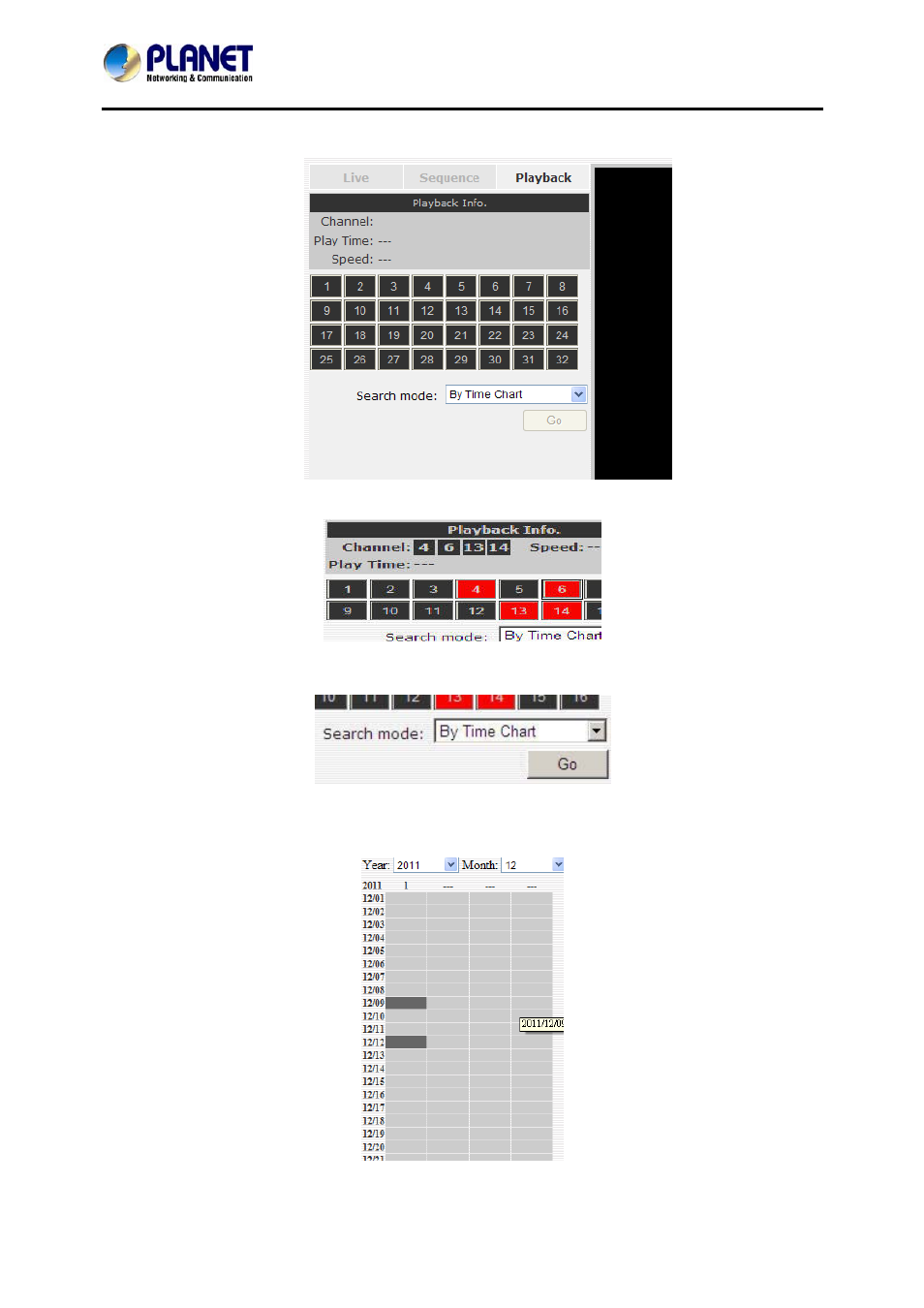
32-Channel Rack Mount Network Video Recorder with 8-bay Hard Disks
NVR-3280
Search by time chart
Start by selecting which channel(s) you would like to perform a search on:
Selected channels will be marked in red:
Select “Search by time chart” from the “Search Method” drop-down list and click “Go” to start the
search:
Results will then be displayed in a new dialog with a “Month/Channel” table and boxes marked in dark gray that
represents videos found on those dates. (* Videos from other cameras that are recorded on the same date will
also be displayed.)
Clicking on a cell box marked with gray will take you to the "day" view of the selected month. Repeating
33
Advertising