PLANET NVR-3280 User Manual
Page 59
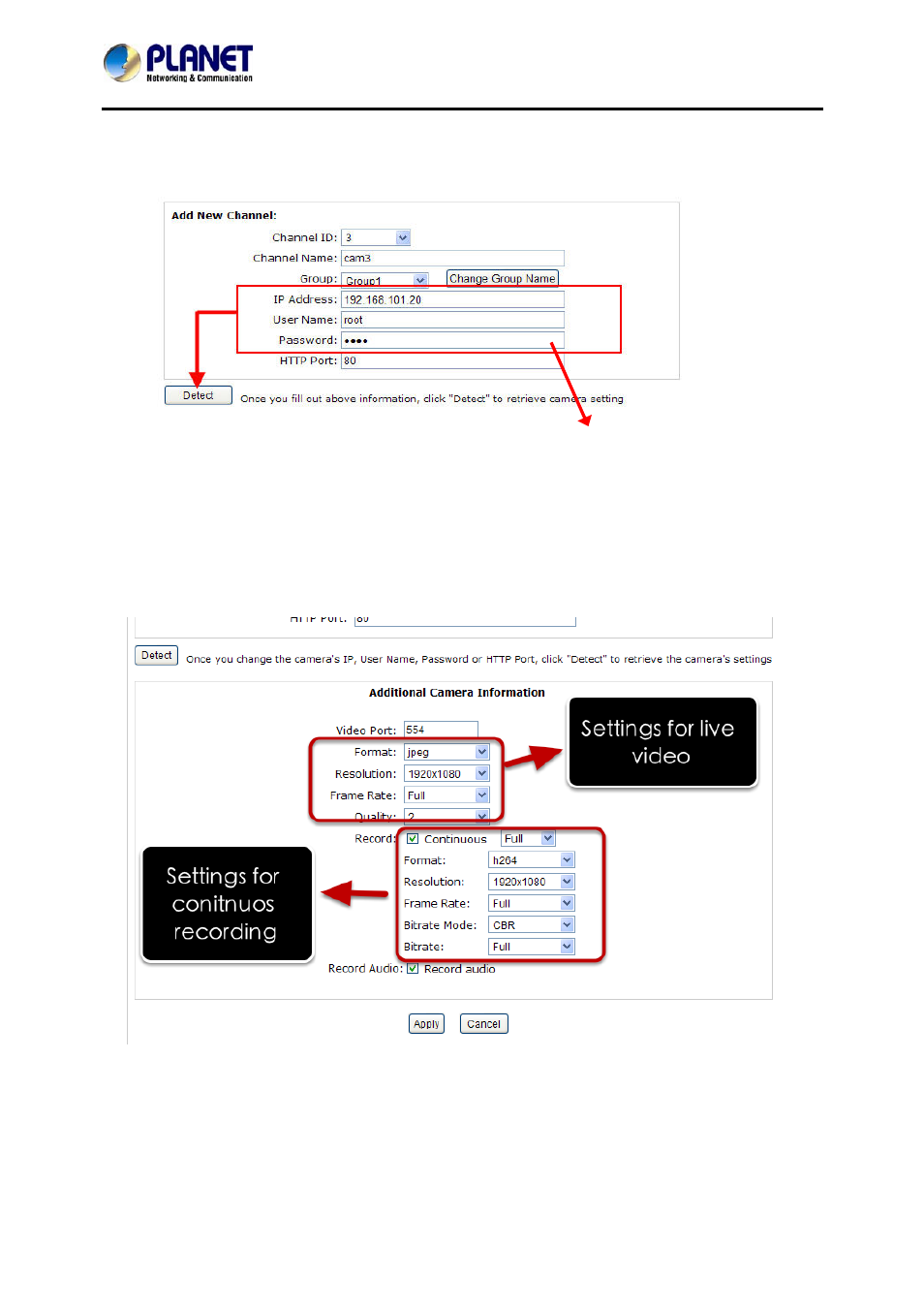
32-Channel Rack Mount Network Video Recorder with 8-bay Hard Disks
NVR-3280
59
Add a camera manually
Simply follow the instruction described above but instead of using the “Search” function, enter the
camera’s IP address and credential in the “Camera Information” manually, then follow steps 5 and 6
described above.
Enter manually
Once the camera's settings are polled and displayed, you can also enable "continuous" recording and
adjust its recording quality settings before adding the camera.
Some cameras are capable of multiple streaming profiles, in which different video codes are used for
different purposes.
You will be able to use different video formats for continuous recording if it's a multi-stream capabled
camera.
There are two types of fps settings here, one is the fps that NVR sets back to the camera, and this is the
fps NVR will be receiving from the camera. The other is recording fps which will be limited by the live fps.
(e.g., if the live fps is set to 10, choose "Full" in the recording fps meaning it will only record at a
maximum of 10fps.