4 user account – PLANET NVR-3280 User Manual
Page 47
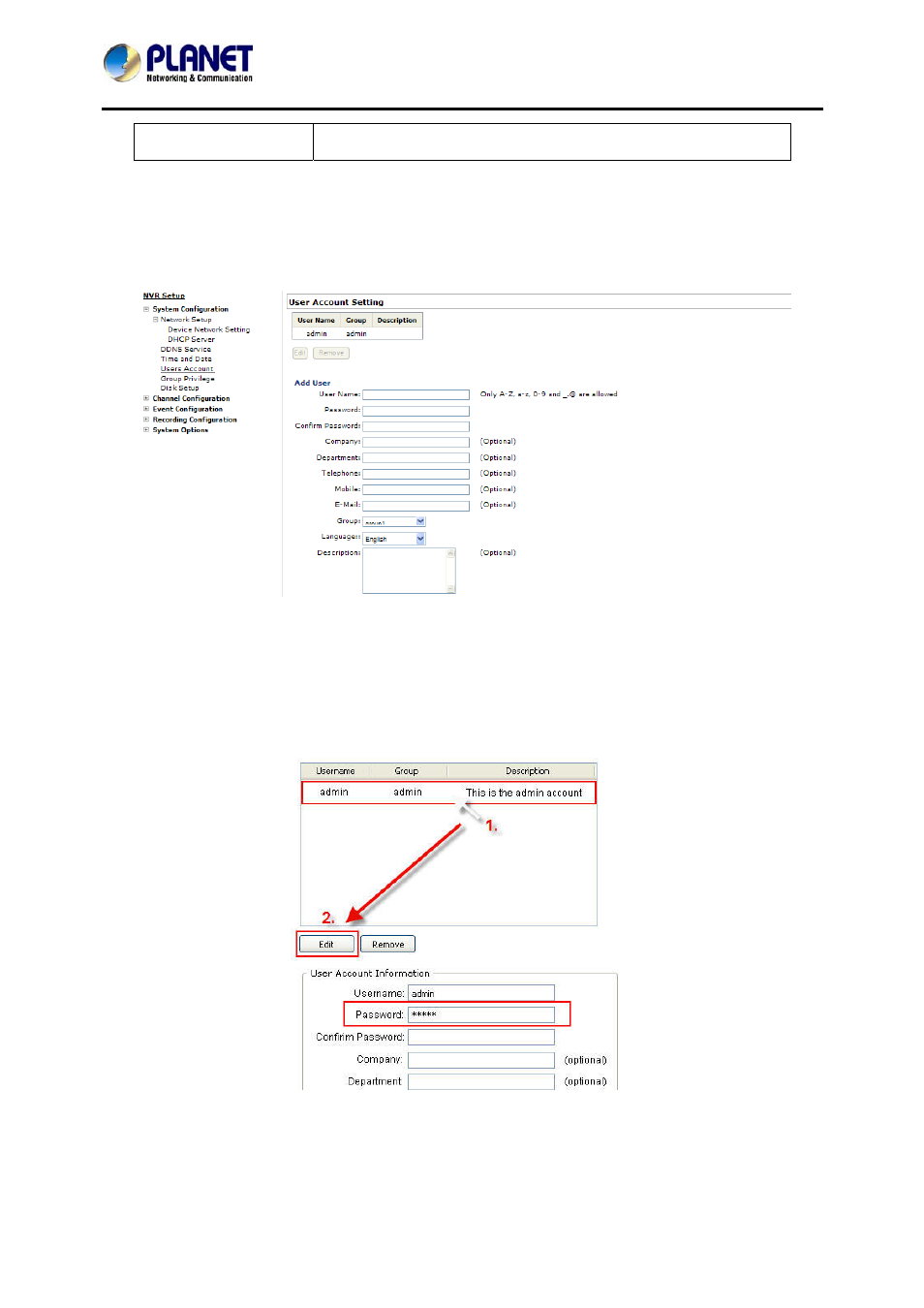
32-Channel Rack Mount Network Video Recorder with 8-bay Hard Disks
NVR-3280
47
Sync with PC
Check this option to synchronize the recorder time with the PC
that you are currently using to access the recorder.
6.1.4 User Account
The recorder can be accessed by multiple users simultaneously. You can add, remove, and edit users
by using options provided on this page to keep user information organized. Each recorder comes with a
built-in “admin” account with password “admin”. It’s highly recommended to change the password upon
your initial login.
To change the password of the “admin” account:
1. Click and highlight the “admin” account in the account list and click
“Edit”.
2. Its information should be displayed in “User Account Information”.
3. Enter a new password in the “Password” field and enter it again in
“Confirm Password”.
To add a new user:
1. Enter a username and password in “User Account Information”. All other fields are optional for
your own reference.