Rear view, Phone screen features – PLANET VIP-362WT User Manual
Page 14
Advertising
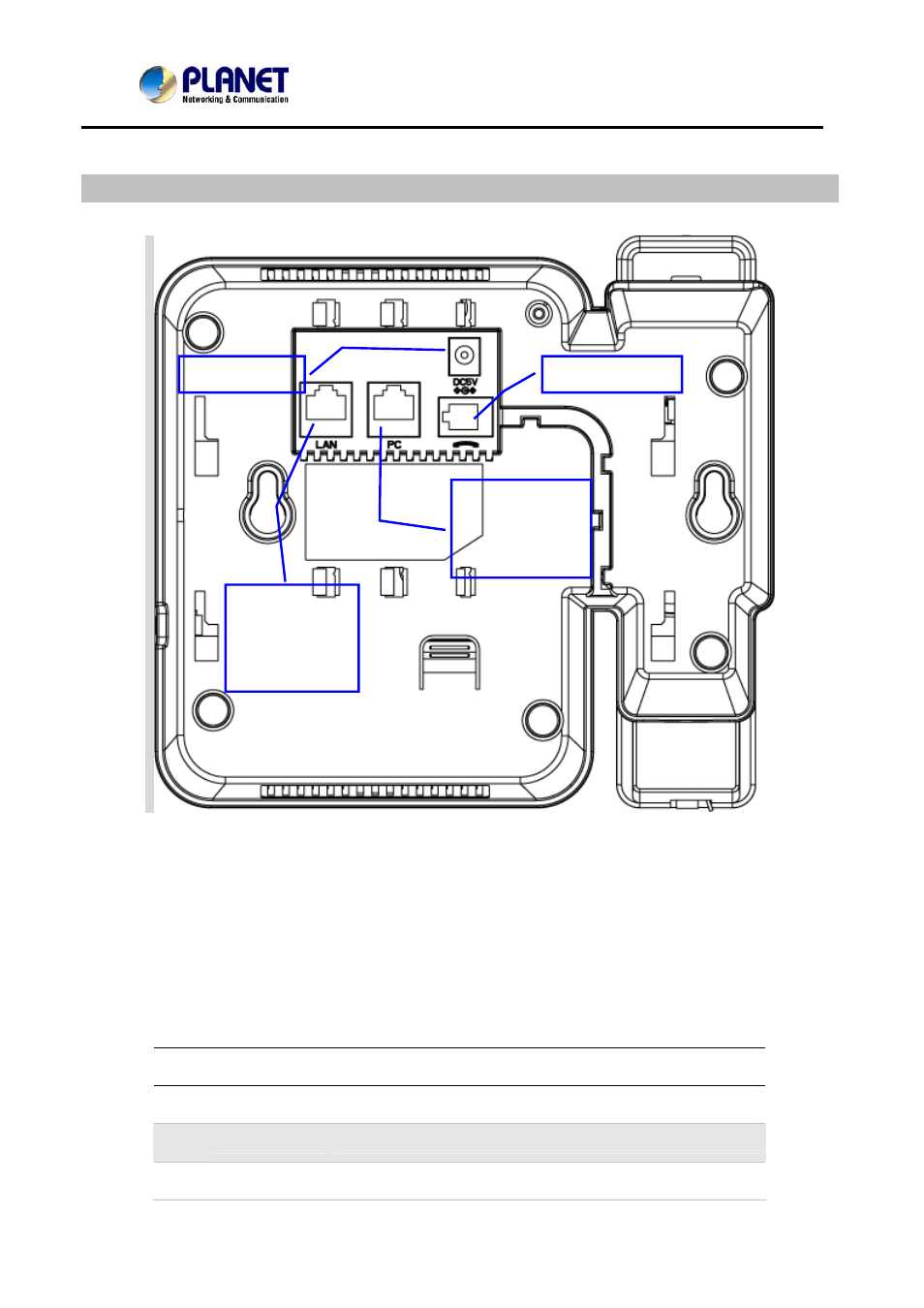
802.11n Wireless SIP IP Phone
VIP-362WT
14
Rear View
VIP-362WT Rear
Keypad Description
1
DC 5V
Power port
2
PC
Connects to a PC.
3
LAN
Connects to the Ethernet switch, router or Internet.
4
Headset
Headset console, connect to headset
10/100 RJ-45
Ethernet Port
(To PC)
Headset
10/100 RJ-45
Ethernet Port
(LAN)
Power Jack
Advertising