PLANET VIP-362WT User Manual
Page 53
Advertising
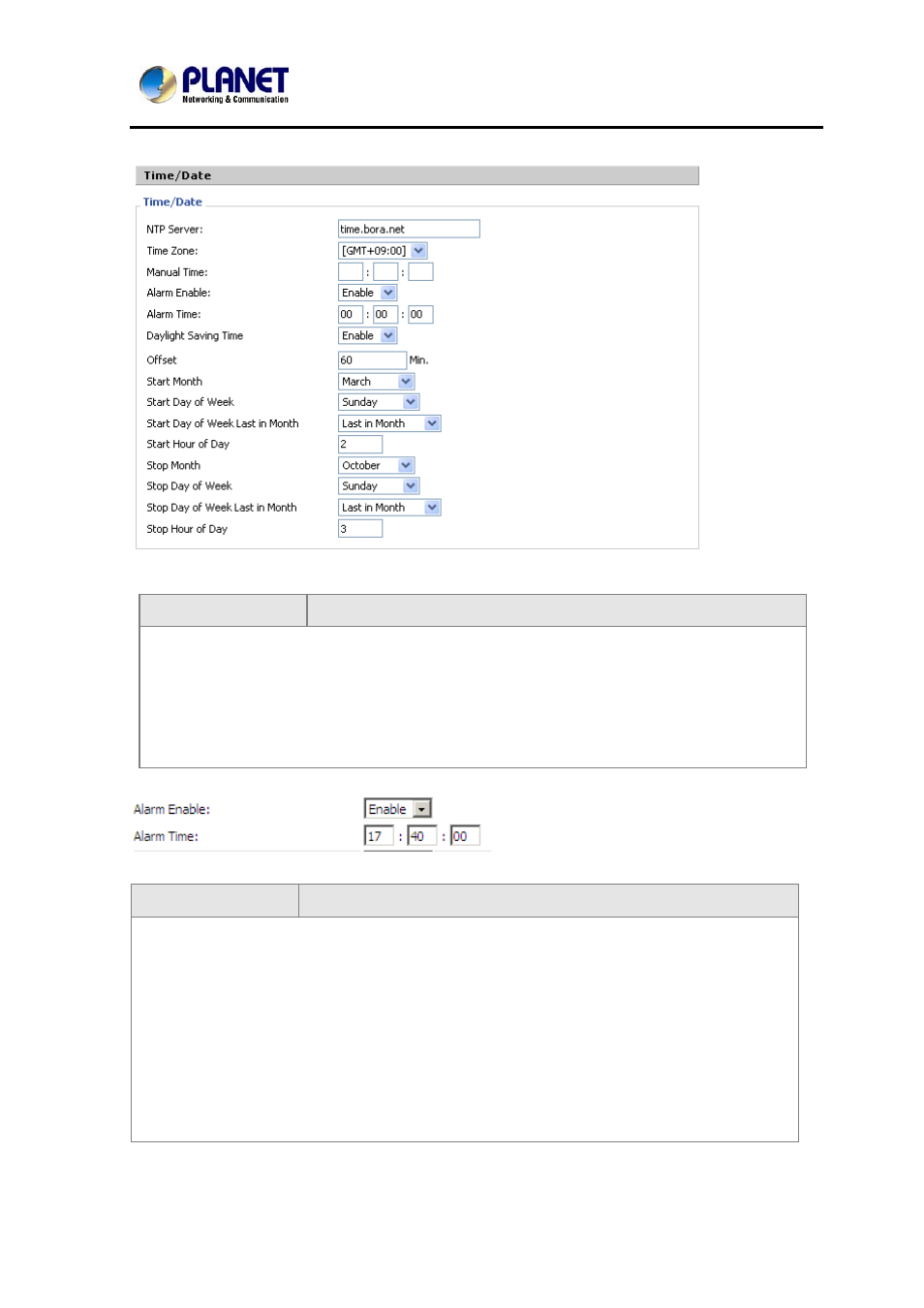
802.11n Wireless SIP IP Phone
VIP-362WT
53
Items
Description
Alarm Setting:
Step 1. Enable alarm
Step 2.Set alarm time
Step 3. Press Save Settings button to save changes and then press Reboot button to active
changes
Items
Description
Daylight Saving Time:
Step 1. Enable Daylight Saving Time.
Step 2. Set value of offset,
Step 3: Set staring Month/Week/Day/Hour in Start Month/Start Day of Week Last in
Month/Start Day of Week/Start Hour of Day, analogously set stopping
Month/Week/Day/Hour in Stop Month/Stop Day of Week Last in Month/Stop Day of
Week/Stop Hour of Day.
Step 5.Press Saving Settings button to save and press Reboot button to active changes.
Advertising