Dial plan – PLANET VIP-362WT User Manual
Page 44
Advertising
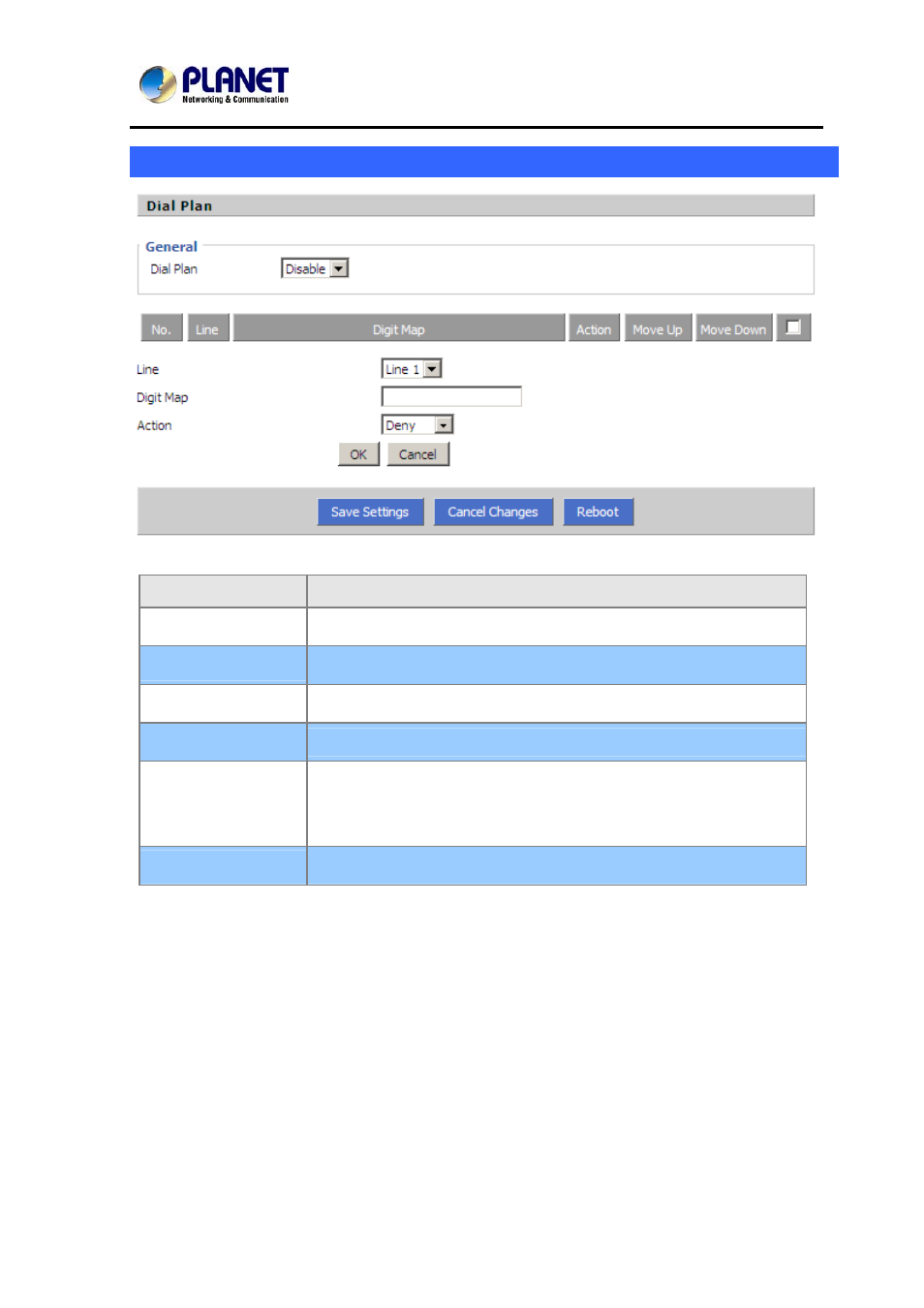
802.11n Wireless SIP IP Phone
VIP-362WT
44
Dial Plan
Items
Description
Dial Plan
Enable / Disable dial rule.
Line
Choose the call mode from line1, line2, line3, line4 and line5.
Digit Map
Fill in the sequence used to match input number
The syntactic, please refer to the following Dial Plan Syntactic
Action
Choose the dial plan mode from Deny and Dial Out.
Deny means VIP-362WT will reject the matched number, while Dial Out
means VIP-362WT allow dial out the matched number.
Move Up
Press it to move up.
Advertising