Provision – PLANET VIP-362WT User Manual
Page 58
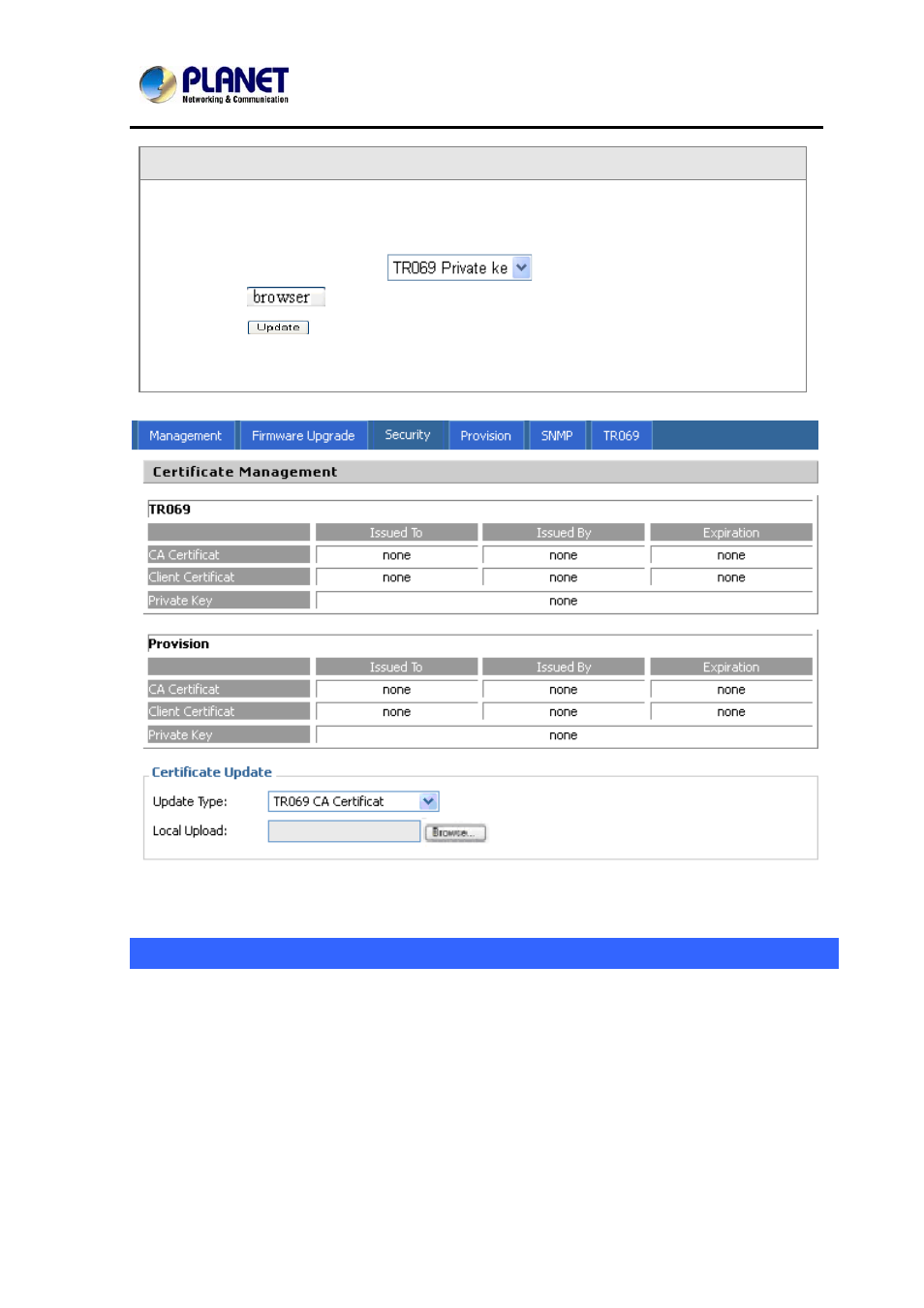
802.11n Wireless SIP IP Phone
VIP-362WT
58
Upload TR069 and Provision
User can upload cert files for TR069 and Provision as follows:
Step 1. Choose one File Type from
.
Step 2. Press
to browser file.
Step 3. Press
to start upgrading.
Next is the webpage which all files have well uploaded.
Provision
Provision allow a device automatically resync to a specific configuration file on a TFTP server or a web
server which use HTTP or HTTPS.
1) Provisioning allow VIP-362WT auto-upgrading or auto-configuring
2) VIP-362WT supports 3 ways to provision: TFTP, HTTP and HTTPS.
Before testing or using TFTP, user should have tftp server and upgrading file and configuring file.
Before testing or using HTTP, user should have http server and upgrading file and configuring file.