Advanced, Chapter 6 network setting – PLANET VIP-362WT User Manual
Page 30
Advertising
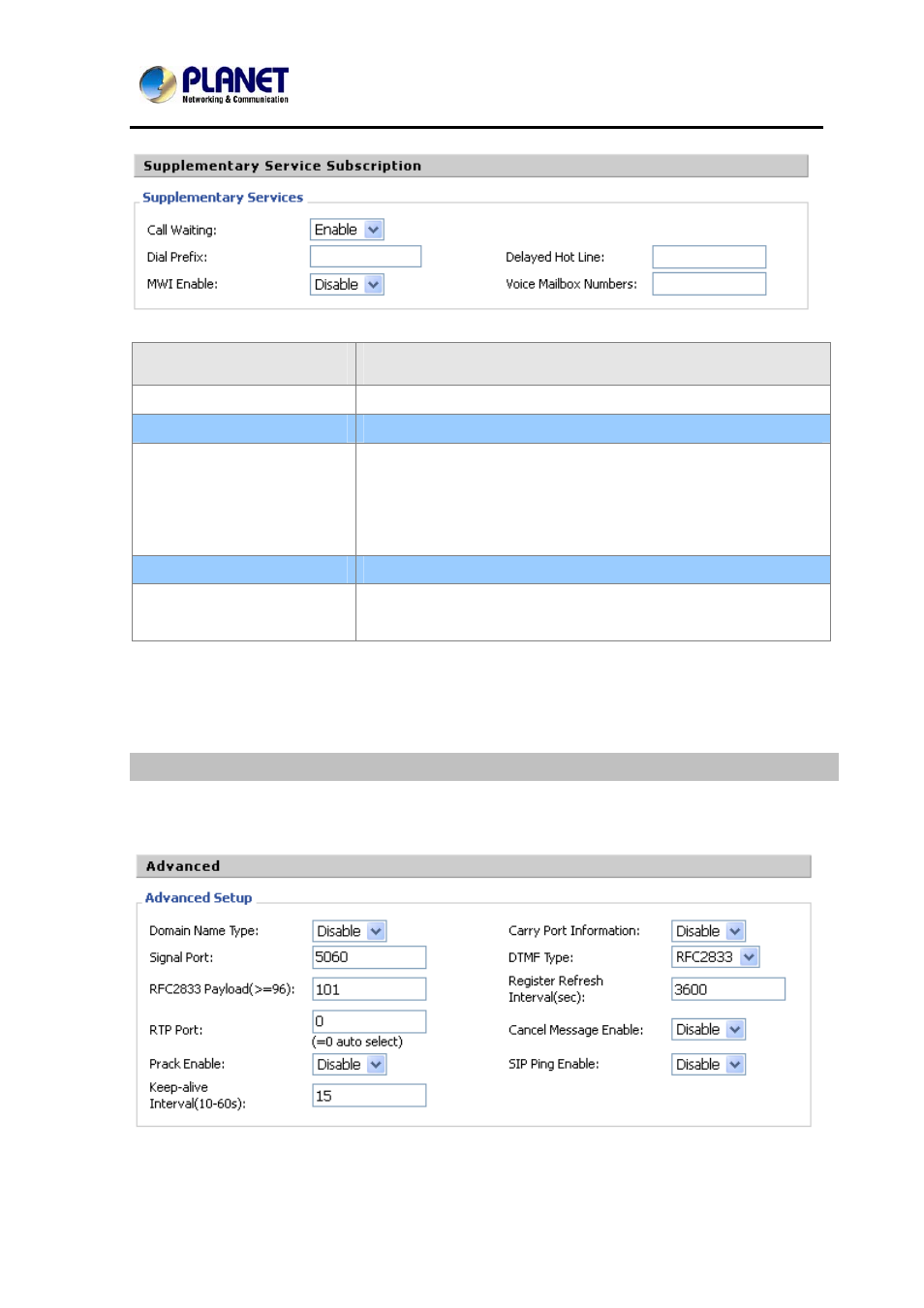
802.11n Wireless SIP IP Phone
VIP-362WT
30
Item
Descriptions
Call Waiting
Enable / Disable Call waiting.
Call Pickup
Enable / Disable Call Pickup.
Delayed Hot Line
Fill in the hotline number.
Pickup handset or press speaker/headset button, VIP-362WT will
dial out the hotline number automatically. Ex: xxxT4 will delay 4
seconds, then transfer to xxx(set to T0 will not delay.)
MWI Enable
Enable / Disable MWI (message waiting indicate).
Voice Mailbox
Numbers
Fill in the voice mailbox phone number
Advanced
IP phone make calls based on SIP accounts, IP phone can support 4 independent SIP account, and
each account can be configured to different SIP server.
Advertising