Phone screen features, Chapter 2 preparations & installation – PLANET VIP-362WT User Manual
Page 15
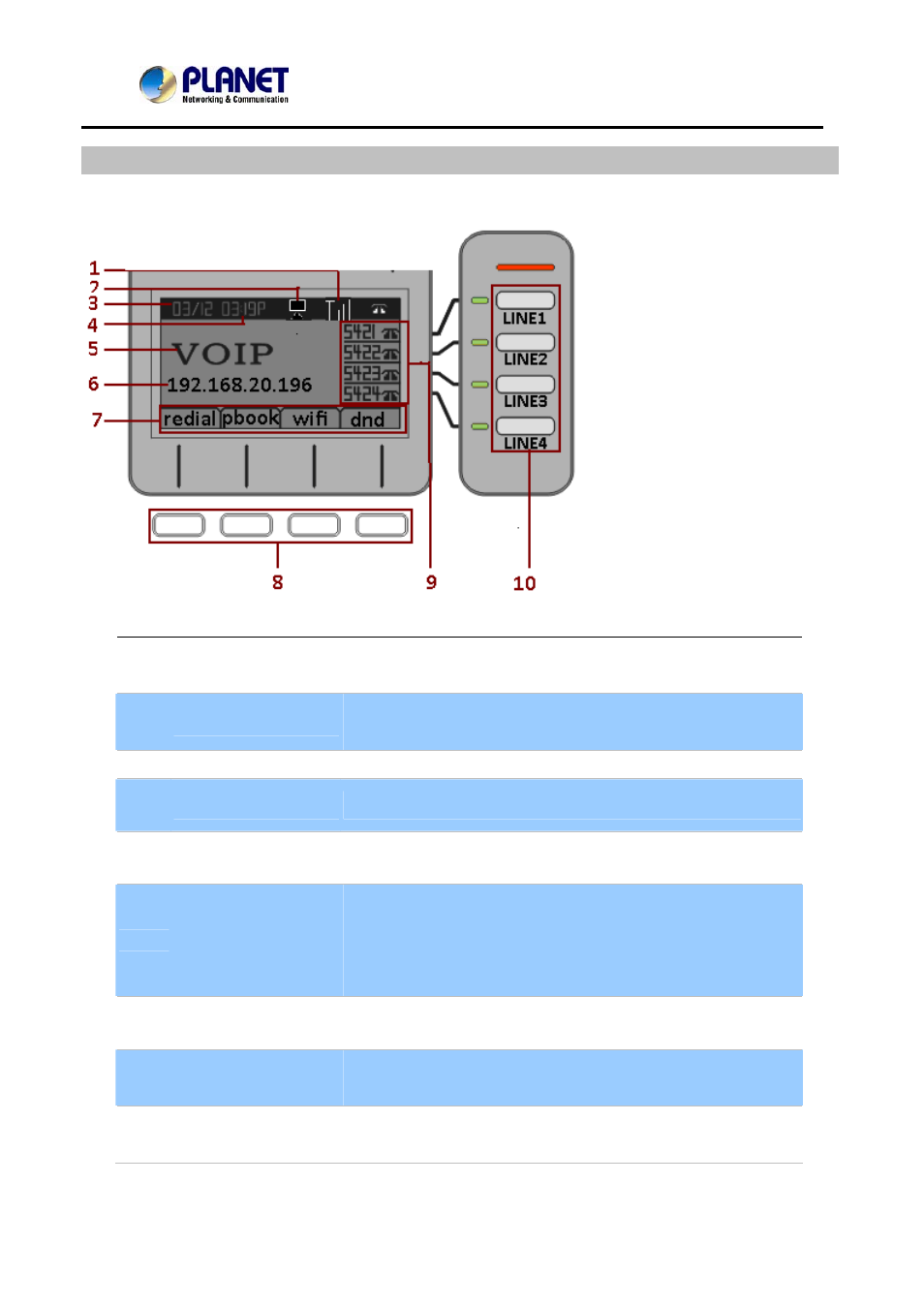
802.11n Wireless SIP IP Phone
VIP-362WT
15
Phone Screen Features
This is what your main phone screen might look like with an active call.
Graphic Icon Description
1
Date
To display the current date.
Date format is mm/dd
2
Time
To display the current time.
Time format is mm:ss (A or P)
3
Wired Icon
To display the status of wired connection
4
Wi-Fi Icon
To display the status of Wi-Fi connection
5
Logo
To display the name
6
Internet port IP Address
To display the current IP address of Internet ports if the Internet
port have worked normally.
Or to display the current IP address of WI-FI.
If the port not connected, it will display ‘WAN down’.
7
Softkey Function
To display the current softkey function.
8
Softkey Button
One softkey button mapping to one softkey function in LCD
according to the wire between them.
9
Phone Numbers
Indicator
To display the phone number of lines.