3configuring the mvi69e-mbtcp using pcb – ProSoft Technology MVI69E-MBTCP User Manual
Page 43
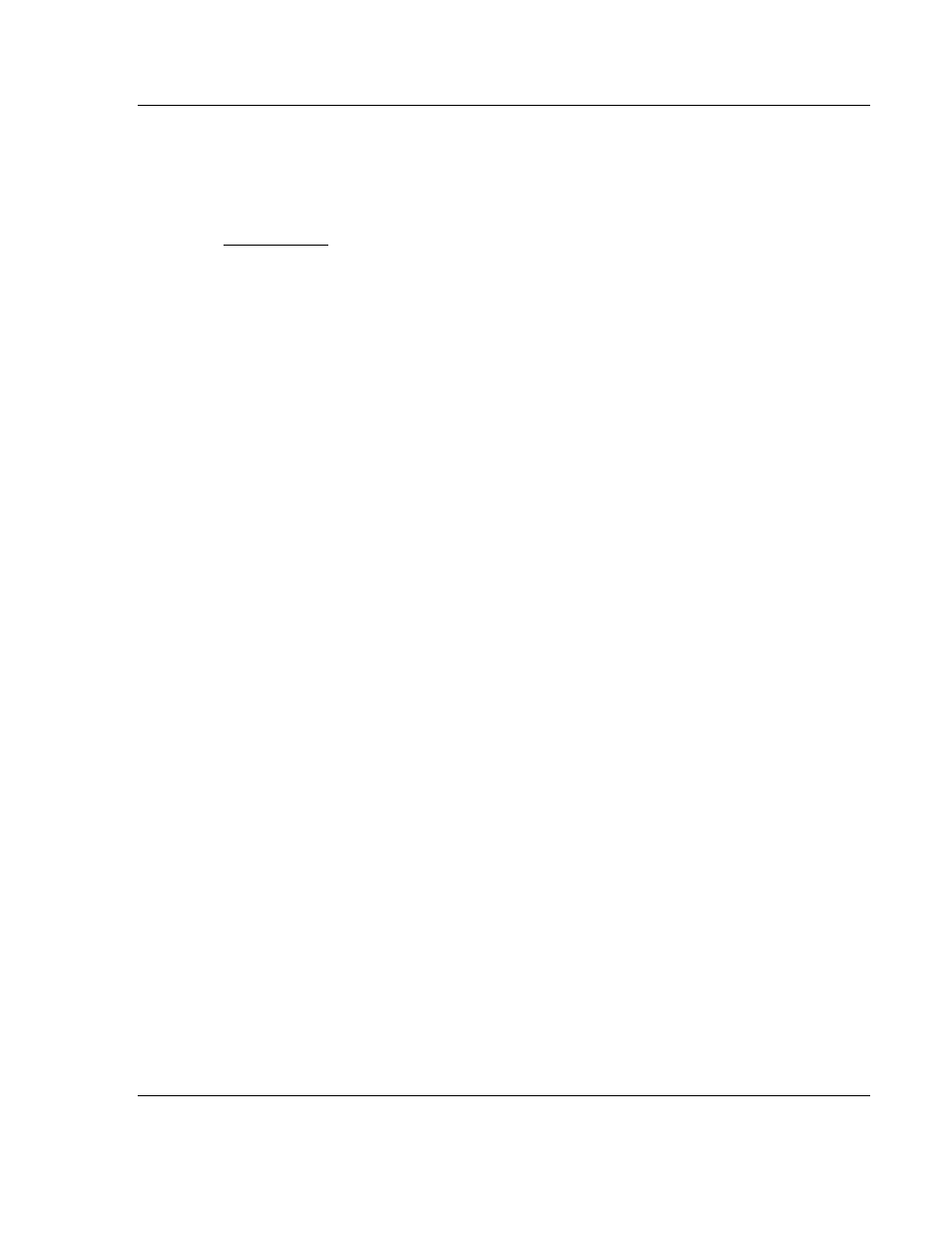
MVI69E-MBTCP ♦ CompactLogix Platform
Configuring the MVI69E-MBTCP Using PCB
Modbus TCP/IP Enhanced Communication Module
User Manual
ProSoft Technology, Inc.
Page 43 of 150
May 20, 2015
3
Configuring the MVI69E-MBTCP Using PCB
In This Chapter
Basic PCB Functions ............................................................................. 44
Module Configuration Parameters ......................................................... 47
Downloading the Configuration File to the Processor ............................ 56
Uploading the Configuration File from the Processor ............................ 59
ProSoft Configuration Builder (PCB) provides a quick and easy way to manage
module configuration files customized to meet your application needs.
You build and edit the module’s configuration in ProSoft Configuration Builder.
You use PCB to download the configuration file to the CompactLogix processor,
where it is stored in the MBTCP.CONFIG controller tag generated by the
previously exported AOI. See Creating and Exporting the .L5X File (page 27).
When the MVI69E-MBTCP module boots up, it requests the processor to send
the configuration over the backplane in special Configuration Blocks.
See the chapter Adding the Module to RSLogix (page 16) for the procedures to
create a new PCB project and export a .L5X file for the processor. This chapter
describes the module configuration parameters in detail, as well as how to
download the configuration to the processor using PCB.