ProSoft Technology MVI69E-MBTCP User Manual
Page 48
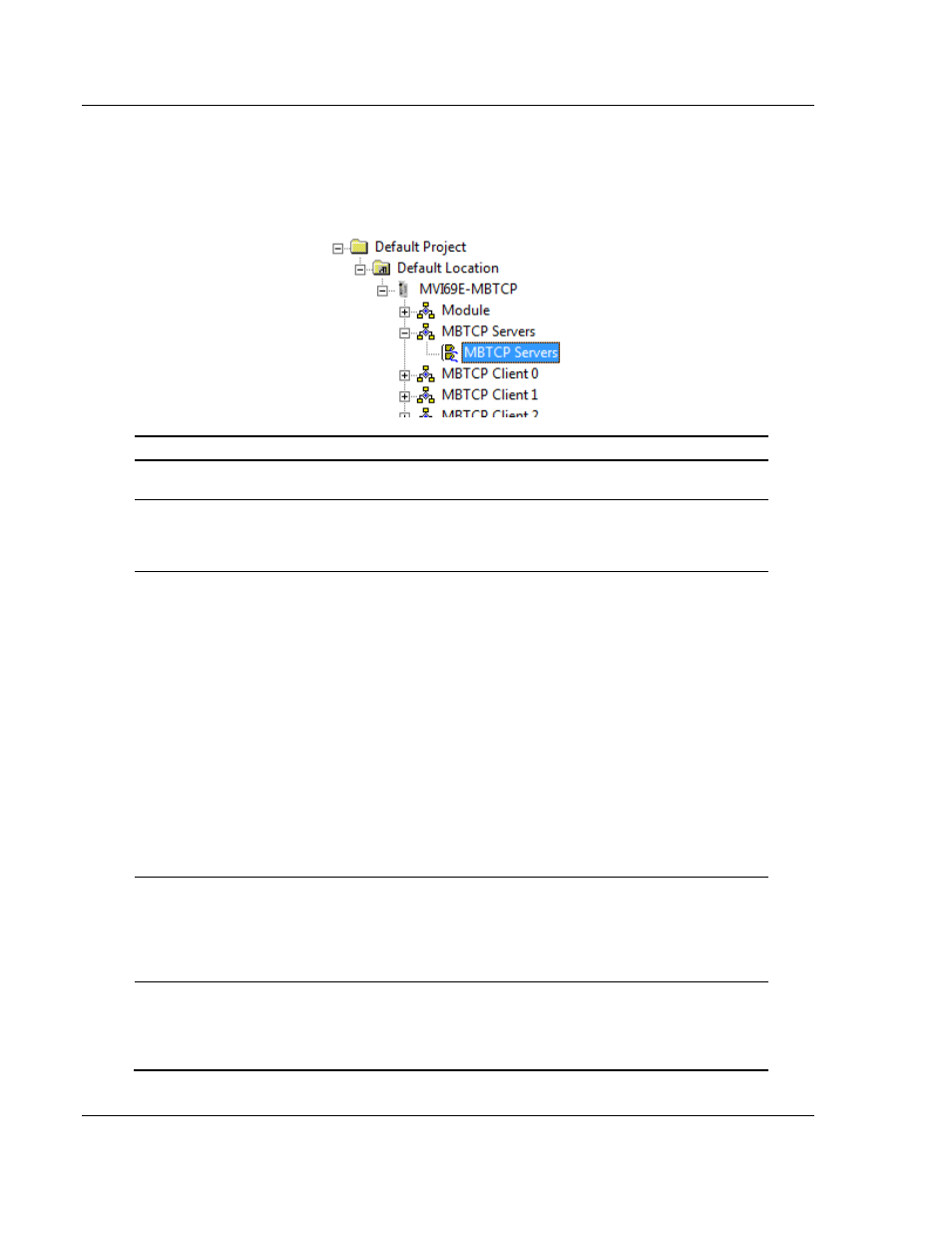
Configuring the MVI69E-MBTCP Using PCB
MVI69E-MBTCP ♦ CompactLogix Platform
User Manual
Modbus TCP/IP Enhanced Communication Module
Page 48 of 150
ProSoft Technology, Inc.
May 20, 2015
3.2.2 MBTCP Servers
This section applies to configuring the MVI69E-MBTCP Server (Slave) Driver.
In the ProSoft Configuration Builder tree view, double-click the MBTCP
S
ERVERS
icon.
Parameter
Value
Description
Start Active
Yes or No
Specifies whether or not the port and commands are active
upon module boot-up.
Pass-Through
Mode
Client, Server,
or Server with
Pass-Through
Specifies which device type the port emulates. Refer to the
section Data Flow Between the Module and Processor (page
70) for more information on the server with Pass-Through
option.
Float Flag
Yes or No
Specifies how the Server driver responds to Function Code 3,
6, and 16 commands (read and write Holding Registers) from a
remote client when it is moving 32-bit floating-point data.
If the remote client expects to receive or send one complete
32-bit floating-point value for each count of one (1), then set
this parameter to Y
ES
. When set to Y
ES
, the Server driver
returns values from two consecutive 16-bit internal memory
registers (32 total bits) for each count in the read command, or
receive 32-bits per count from the client for write commands.
Example: Count = 10, Server driver sends 20 16-bit registers
for 10 total 32-bit floating-point values.
If, however, the remote client sends a count of two (2) for each
32-bit floating-point value it expects to receive or send, or if
you do not plan to use floating-point data in your application,
then set this parameter to N
O
(the default setting).
You also must set the Float Start and Float Offset parameters
to appropriate values whenever the Float Flag parameter is set
to Y
ES
.
Float Start
0 to 32767
Defines the first register of floating-point data. All requests with
register values greater-than or equal to this value are
considered floating-point data requests. This parameter is only
used if the Float Flag is enabled. For example, if you enter a
value of 7000, all requests for registers 7000 and above are
considered as floating-point data.
Float Offset
0 to 9999
Defines the start register for floating-point data in the internal
database. This parameter is used only if the Float Flag is
enabled. For example, if you set the Float Offset value to 3000
and set the float start parameter to 7000, data requests for
register 7000 use the internal Modbus register 3000.