Module configuration, Mvi46-dfcm configuration, Module – ProSoft Technology MVI46-DFCM User Manual
Page 21: Configuration, Mvi46-dfcm
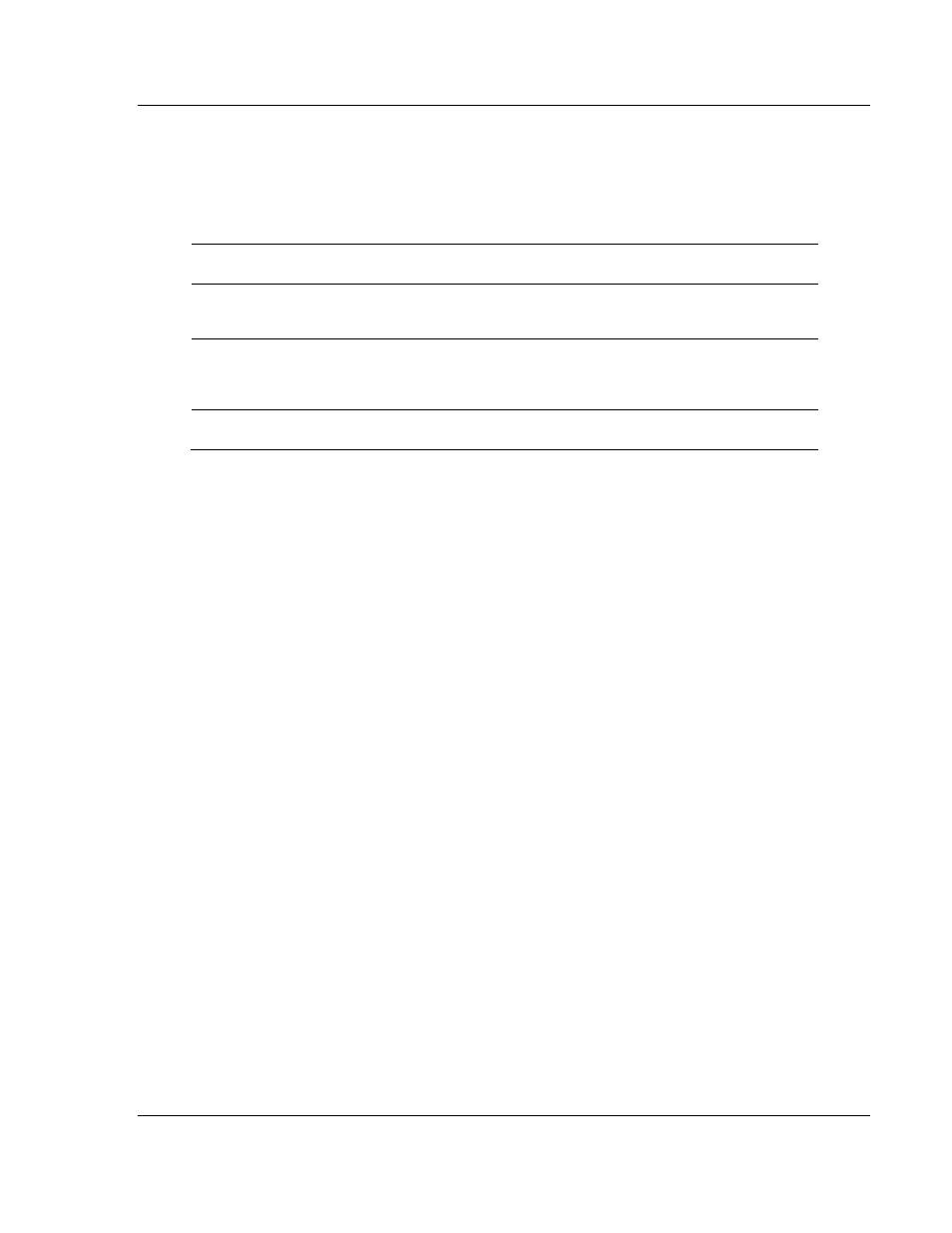
Installing and Configuring the Module
MVI46-DFCM ♦ SLC Platform
DF1 Communication Module
ProSoft Technology, Inc.
Page 21 of 103
October 20, 2008
2.1 Module
Configuration
In order for the MVI46-DFCM module to function, a minimum amount of
configuration data must be transferred to the module. The following table
provides an overview of the different types of configuration data that the module
will require, depending on the operating modes to be supported.
Module Register
Address
Functional
Modes Affected
Name Description
5000 to 5009
Data Transfer
General Module
Configuration
This section of the configuration data contains the module
configuration data that defines the data transfer between the
module and the SLC processor.
5010 to 5039 and
5040 to 5069
Master and Slave Port
Configuration
These sections define the characteristics of each of the DF1
serial communication ports on the module. These
parameters must be set correctly for proper module
operation.
5200 to 6399 and
6400 to 7599
Master Master
Command List
If the module's Master Mode functionality is to be supported
on a port, the Master Command List must be set up.
Refer to MVI46-DFCM Configuration Data Definition for a description of the
configuration of the module. The MVI46-DFCM module must be configured at
least once when the card is first powered, and any time thereafter when the
parameters must be changed.
2.1.1 Changing Parameters During Operation
A copy of the module's configuration data is mapped in the module's M1 file as
displayed in the table above. These values are initialized when the module first
receives its configuration from the SLC processor. Any node on the network can
change this data. A master port on the module may poll a slave for the data or a
slave port could receive the data from a remote master unit. The module will not
use this data until it is commanded. Ladder logic can be written to issue a Write
Configuration command block (9997) to the module. A remote device can set a
value of 9997 at address 7800 (N46:0) in the module to download the
configuration to the processor. Alternatively, the configuration/debug port on the
module can be used to issue the command directly to the module. All three of
these methods will force the module to download the configuration to the SLC
processor. Ladder logic must exist in the processor to accept the block sent by
the module. If everything is configured correctly, the module can receive its
configuration from a remote device.
2.2 MVI46-DFCM
Configuration
This section contains a listing of the MVI46-DFCM configuration data locations in
the SLC M0 file, as well as the same data locations as emulated in the MVI46-
DFCM module's internal database. The module will continually request the data
from the processor until a valid configuration is received. This information is
stored in the module's M1 file and a reserved, faster RAM area in the module.
Data is constantly moved from the M1 file data areas 0 to 4999 to the fast RAM
area.