3 port 2 setup – ProSoft Technology MVI46-DFCM User Manual
Page 26
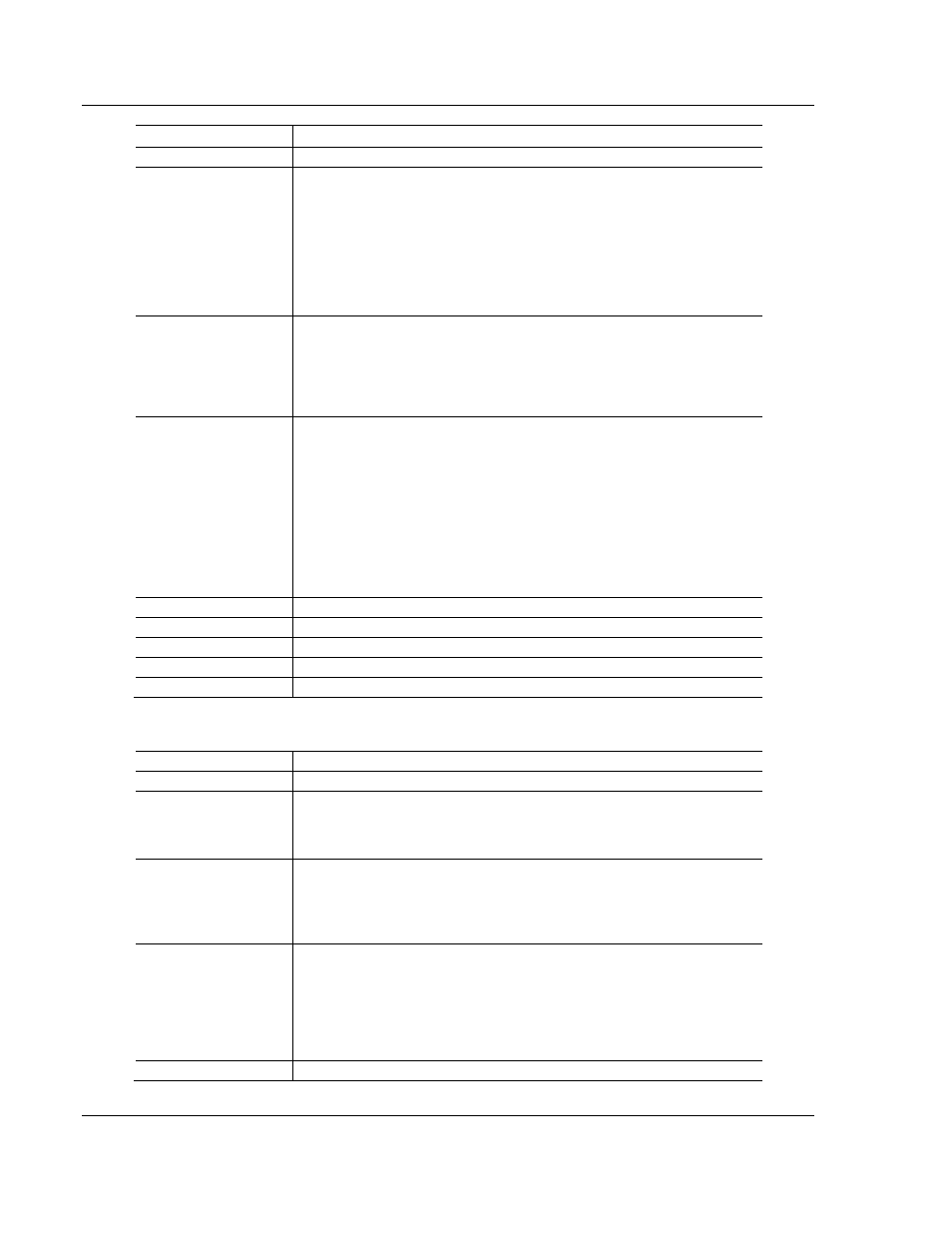
MVI46-DFCM ♦ SLC Platform
Installing and Configuring the Module
DF1 Communication Module
Page 26 of 103
ProSoft Technology, Inc.
October 20, 2008
Database in SLC
Database in MVI46-DFCM
File
M0 Offset
File
Register
Content
Description
N10:28
29
N32:32
5032
First File
This parameter is used when a
request for a file is received on
the communication port. This field
is required when responding to
PLC5 and SLC DF1 commands.
Use this parameter to define the
virtual file(s) to be simulated on
the module. This value is fixed at
7 for N7.
N10:29
30
N32:33
5033
File Size
This parameter specifies the size
of each file to be simulated on the
module. All files simulated are
defined to have the same
assigned size. This value is fixed
at 200.
N10:30
31
N32:34
5034
File Offset
This parameter sets the database
register location of the first
element in the first file simulated
in the module. All offsets in the
first file and subsequent files will
be computed using the address
specified. This value is fixed at 0.
Therefore, the module assumes
N7:0 starts at the database offset
of 0 and each file is 200 words in
size.
N/A
N/A
N32:35
5035
Spare
Not used
N/A
N/A
N32:36
5036
Spare
Not used
N/A
N/A
N32:37
5037
Spare
Not used
N/A
N/A
N32:38
5038
Spare
Not used
N/A N/A N32:39
5039 Spare Not
used
2.2.3 Port 2 Setup
Database in SLC
Database in MVI46-DFCM
File
M0 Offset
File
Register Content
Description
N10:31 32
N32:40 5040 Enable
This parameter defines if this port
will be utilized. If the parameter is
set to 0, the port is disabled. A
value of 1 will enable the port.
N10:32
33
N32:41
5041
Type
This parameter defines if the port
will emulate a master or slave
device. Enter 0 to emulate a
master device and 1 to emulate a
slave device.
N10:33
34
N32:42
5042
Local Station
ID
This parameter specifies the local
station ID for all DF1 messages
sent from this master port. A
value of 255 is not permitted as
this is the broadcast address.
Valid value in the range of 0 to
254.
N10:34
35
N32:43
5043
Protocol
0=full duplex, 1=half-duplex