Favorites, Sending contact information, Favorites sending contact information – Sony Xperia XA1 User Manual
Page 78
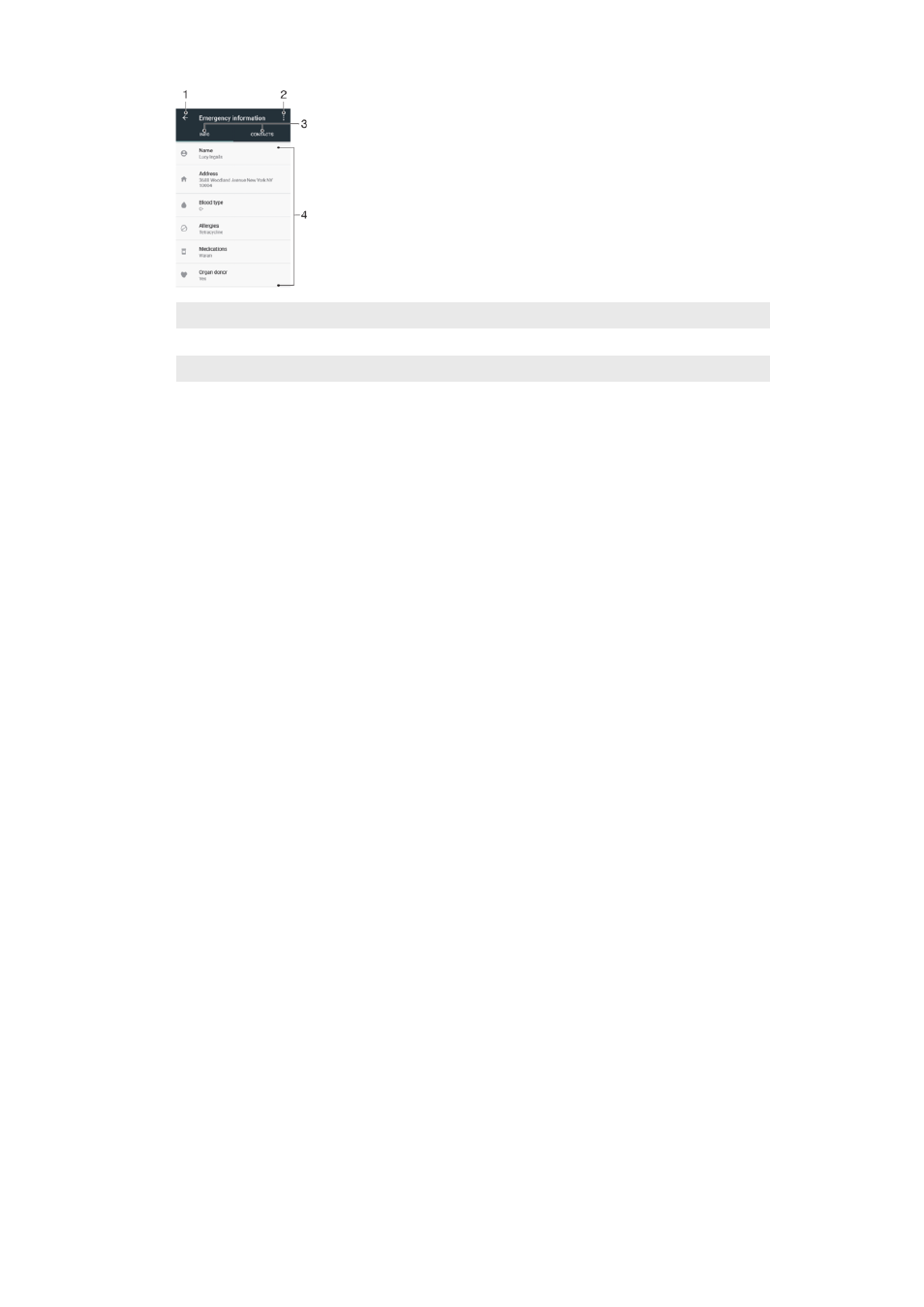
1
Go back to the main Contacts screen
2
View more options
3
Medical and personal information and emergency contacts tab
4
Medical and personal information
To Enter Your Medical Information
1
From your
Home screen, tap , then tap .
2
Tap .
3
Edit the desired information.
To add a new emergency contact
1
From your
Home screen, tap , then tap .
2
Tap , then tap
CONTACTS > Add contact.
3
Tap the contact that you want to use as an emergency contact.
The emergency contact must have at least a phone number that emergency personnel can
call. If your device is locked by a security screen lock, emergency personnel can only see the
phone number of the emergency contact, even if there is other information entered in the
Contacts application.
Favorites
Contacts that you mark as favorites appear under the favorites tab in the Contacts
application along with your most frequently called contacts or "top contacts". This way
you get quicker access to these contacts.
To Mark or Unmark a Contact as a Favorite
1
From the
Home screen, tap , then tap .
2
Tap the contact you want to add to or remove from your favorites.
3
Tap .
To View Your Favorite Contacts
1
From your
Home screen, tap , then tap .
2
Tap
FAVORITES.
Sending contact information
To Send Your Business Card
1
From your
Home screen, tap , then tap .
2
Tap
ME.
3
Tap , then tap
Share.
4
Select an available transfer method and follow the on-screen instructions.
78
This is an internet version of this publication. © Print only for private use.