Nikon D5 User Manual
Page 103
Advertising
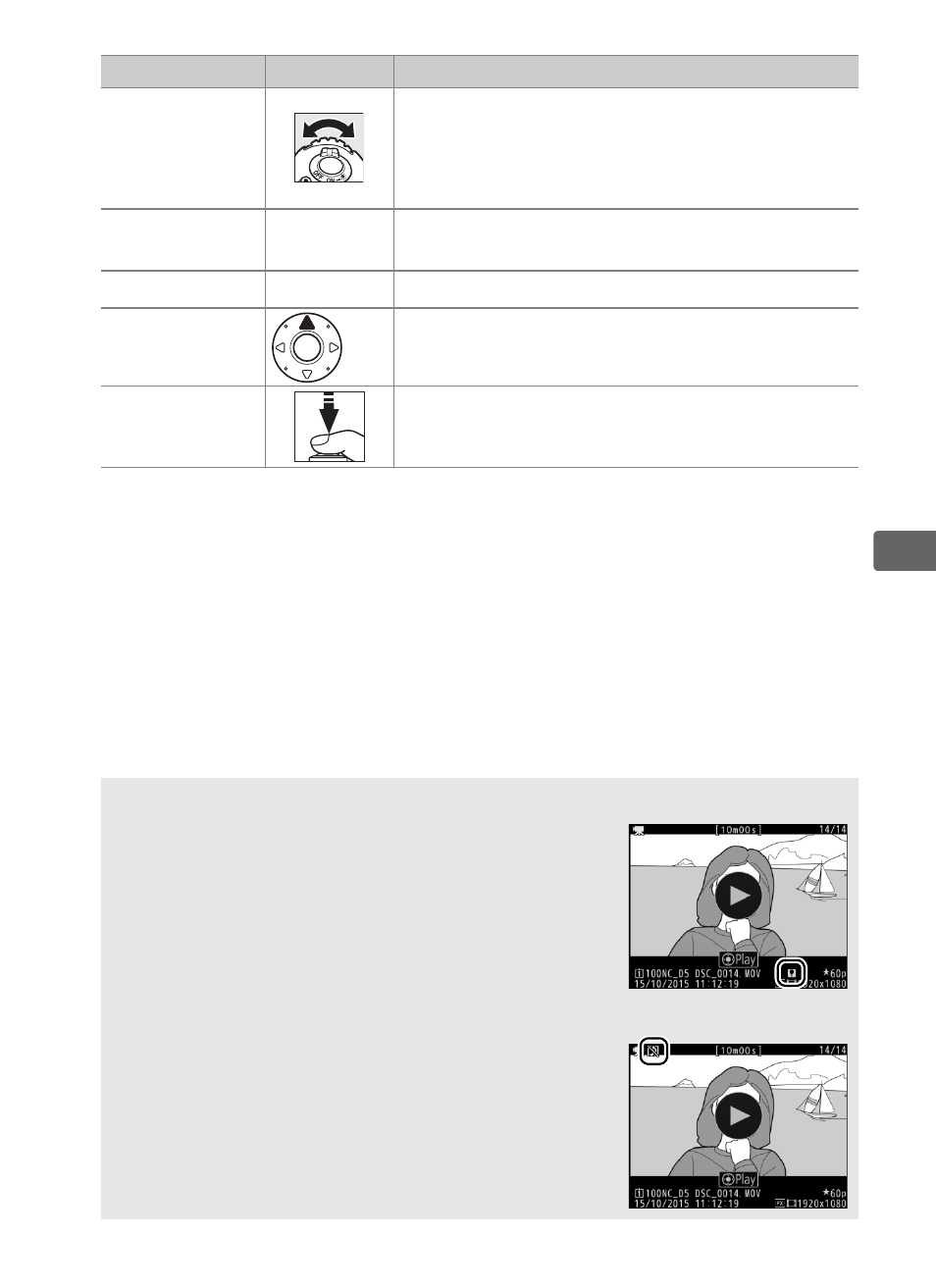
81
y
Skip ahead/
back
Rotate the sub-command dial to skip to
next or previous index, or to skip to the last
or first frame if the movie contains no
indices.
Adjust volume
X/W (M)
Press X to increase volume, W (M) to
decrease.
Trim movie
i/J
See page 82 for more information.
Exit
/
K
Exit to full-frame playback.
Return to
shooting mode
Press the shutter-release button halfway to
exit to shooting mode.
A
The
p Icon
Movies with indices (
0 63) are indicated by a
p icon in full-frame playback.
A
The
2 Icon
2 is displayed in full-frame and movie playback if
the movie was recorded without sound (
0 298).
To
Use
Description
Advertising
See also other documents in the category Nikon Cameras:
- D800 (472 pages)
- D800 (38 pages)
- D800 (48 pages)
- N80 (116 pages)
- n65 (116 pages)
- D300 (452 pages)
- D80 (162 pages)
- F100 (57 pages)
- D200 (48 pages)
- D200 (221 pages)
- D40X (139 pages)
- D100 (212 pages)
- D60 (204 pages)
- D40 (139 pages)
- Coolpix S3000 (184 pages)
- Coolpix L110 (156 pages)
- F3 (3 pages)
- F3 (71 pages)
- D50 (148 pages)
- D700 (472 pages)
- COOLPIX-P100 (216 pages)
- COOLPIX-S8100 (220 pages)
- D90 (2 pages)
- D90 (300 pages)
- D3000 (68 pages)
- D3000 (216 pages)
- D5000 (256 pages)
- D3100 (224 pages)
- D300s (432 pages)
- EM (34 pages)
- FG (34 pages)
- fe (49 pages)
- fe2 (66 pages)
- f2 (70 pages)
- n2000 (54 pages)
- COOLPIX P500 (252 pages)
- Coolpix S550 (2 pages)
- Coolpix 5400 (4 pages)
- Coolpix 775 (2 pages)
- Coolpix 2500 (120 pages)
- Coolpix S4 (28 pages)
- Coolpix S4 (8 pages)
- Coolpix S560 (172 pages)
- SQ (116 pages)
- Coolpix 990 (50 pages)