During shooting, Automatic recording – Nikon D5 User Manual
Page 295
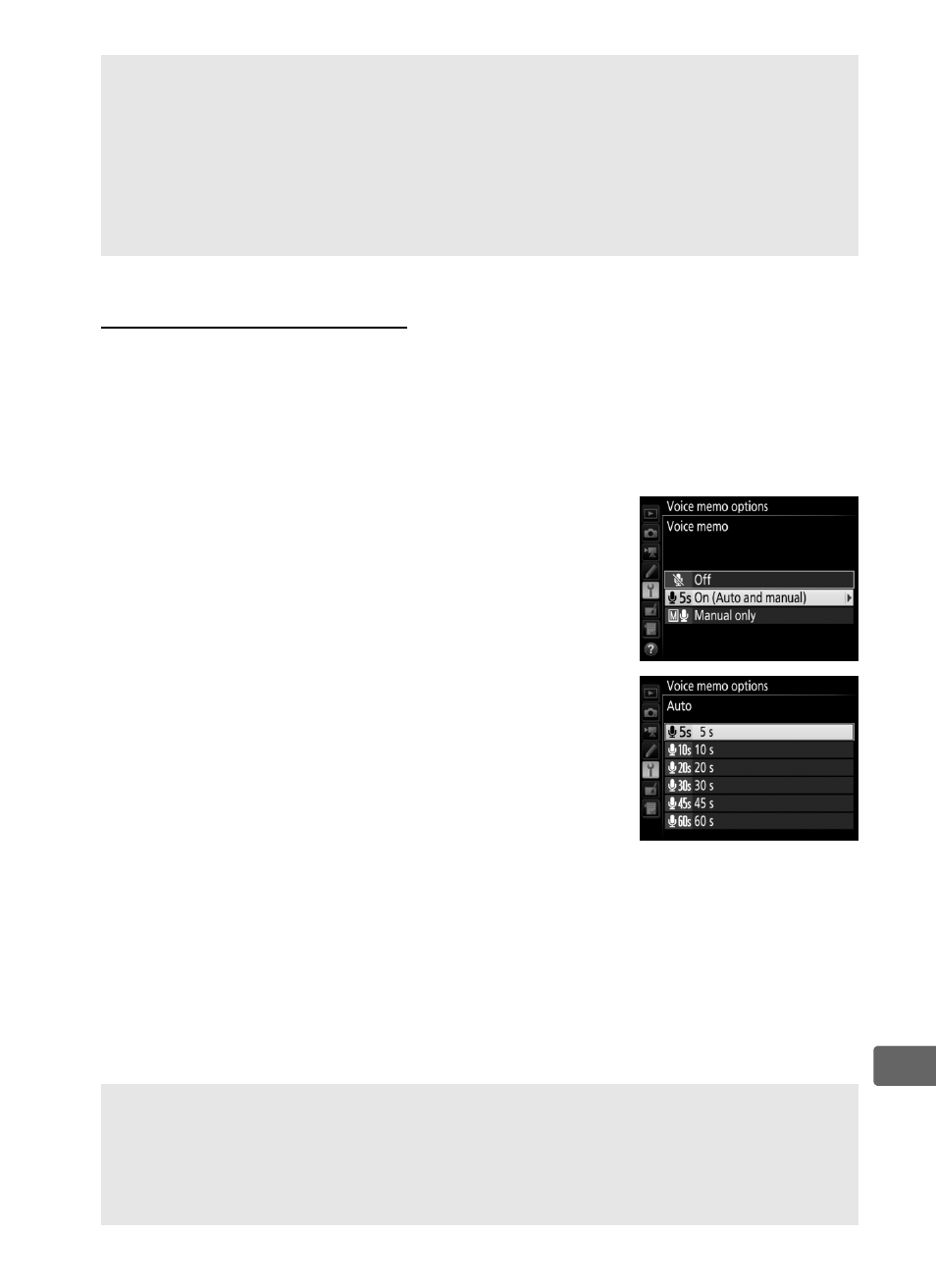
273
e
During Shooting
Voice memos can be recorded automatically with every photo
taken or by manually pressing a button to record a voice memo for
the most recent photograph.
❚❚Automatic Recording
To record voice memos automatically, select
On (Auto and manual) for Voice memo
options > Voice memo in the setup menu
(
0 312) and choose the recording time.
Recording will begin when you lift your finger
from the shutter-release button after
shooting.
A
The Fn3 button
If Voice memo is selected for Custom Setting f1 (Custom control
assignment) > Fn3 button (
0 307), you can press and hold the Fn3
button to record a voice memo for the current image (note that no
memo will be recorded if the button is not held down for at least one
second).
D
Automatic Recording
Voice memos will not be recorded automatically during live view
(
0 44), while a time-lapse movie is being recorded (0 74), or when On
is selected for the Image review option (
0 290) in the playback menu.