Exit live view – Nikon D5 User Manual
Page 84
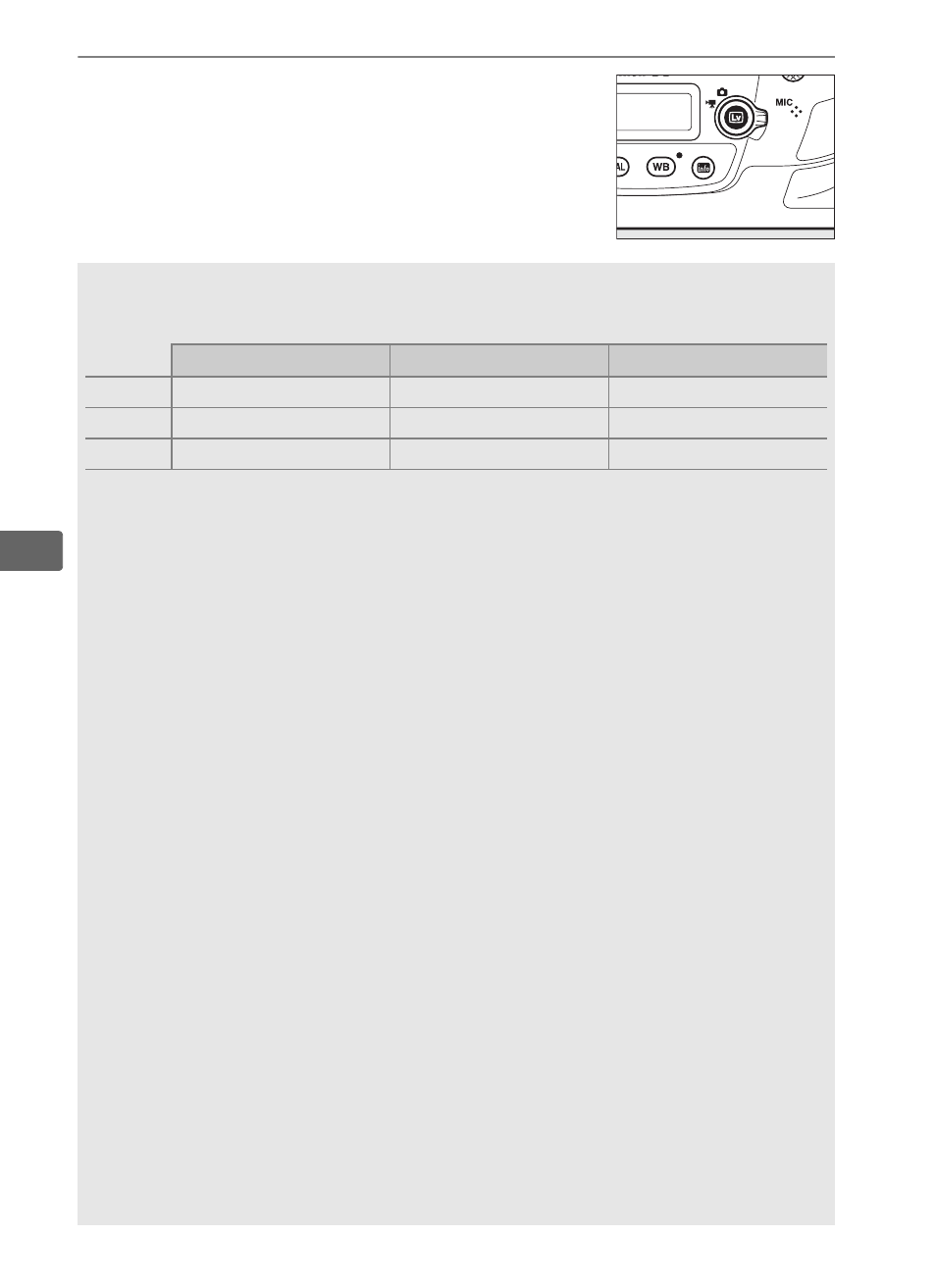
62
y
8
Exit live view.
Press the
a button to exit live view.
A
Exposure Mode
The following exposure settings can be adjusted in movie mode:
Aperture
Shutter speed
ISO sensitivity
P
, S
—
—
—
1, 2
A
✔
—
—
1, 2
M
✔
✔
✔
2, 3
1 The upper limit for ISO sensitivity can be selected using the Movie ISO
sensitivity settings > Maximum sensitivity option in the movie
shooting menu (
2 The upper limit when On is selected for Electronic VR in the movie
shooting menu is ISO 102400.
3 If On is selected for Movie ISO sensitivity settings > Auto ISO control
(mode M) in the movie shooting menu, the upper limit for ISO sensitivity
can be selected using the Maximum sensitivity option.
In exposure mode M, shutter speed can be set to values between
1
/
25
s and
1
/
8000
s (the slowest available shutter speed varies with the
frame rate;
0 67). In other exposure modes, shutter speed is adjusted
automatically. If the subject is over- or under-exposed in mode P or S,
end live view and start live view again or select exposure A and adjust
aperture.
A
See Also
The role played by the center of the multi selector can be chosen using
Custom Setting f2 (Multi selector center button;
308) and the roles
of the Fn1, Fn2, Fn3 and Pv buttons and the center of the sub-selector
using Custom Setting g1 (Custom control assignment;
309). Custom
Setting g1 (Custom control assignment) > Shutter-release button
controls whether the shutter-release button can be used to start live
view, or to start and end movie recording, or (when pressed all the way
down) to take photographs during movie recording. For information on
preventing unintended operation of the
a button, see Custom Setting
f8 (Live view button options;