Adjust flash settings, Adjust shutter speed and aperture, Take pictures – Nikon D5 User Manual
Page 217
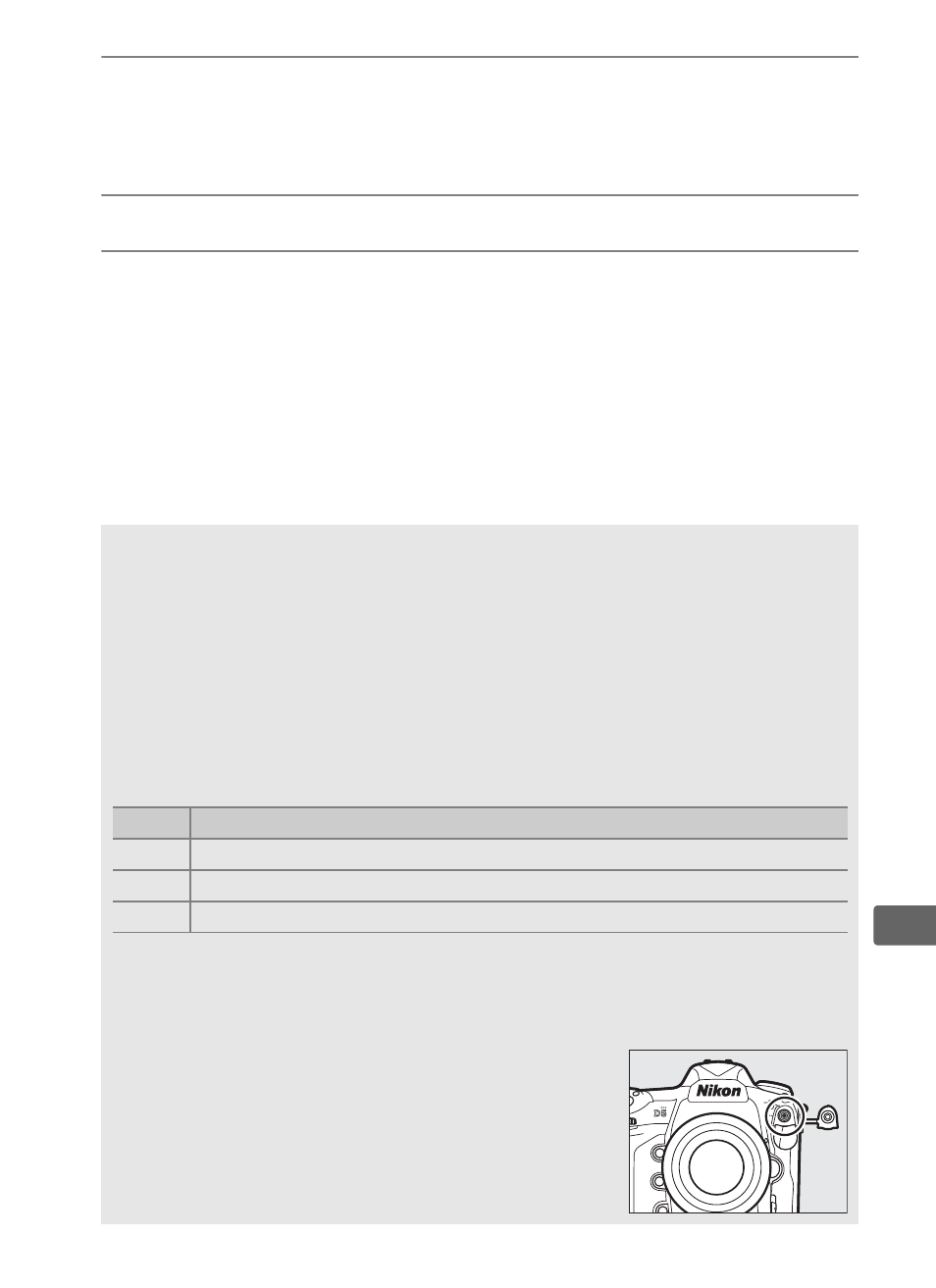
195
l
3
Adjust flash settings.
Choose the flash mode (
0 198) and flash control mode
(
4
Adjust shutter speed and aperture.
5
Take pictures.
D
Use Only Nikon Flash Accessories
Use only Nikon flash units. Negative voltages or voltages over 250 V
applied to the accessory shoe could not only prevent normal operation,
but damage the sync circuitry of the camera or flash. Before using a
Nikon flash unit not listed in this section, contact a Nikon-authorized
service representative for more information.
A
Shutter Speed
Shutter speed can be set as follows when an optional flash unit is used:
Mode
Shutter speed
P
, A
Set automatically by camera (
1
/
250
s–
1
/
60
s)
*
S
Value selected by user (
1
/
250
s–30 s)
M
Value selected by user (
1
/
250
s–30 s, Bulb (A), Time (%))
* Shutter speed may be set as slow as 30 s if slow sync, slow rear-curtain
sync, or slow sync with red-eye reduction is selected for flash mode.
A
The Sync Terminal
A sync cable can be connected to the sync
terminal as required. Do not connect another
flash unit via a sync cable when performing rear-
curtain sync flash photography with a flash unit
mounted on the camera accessory shoe.