Nikon D5 User Manual
Page 314
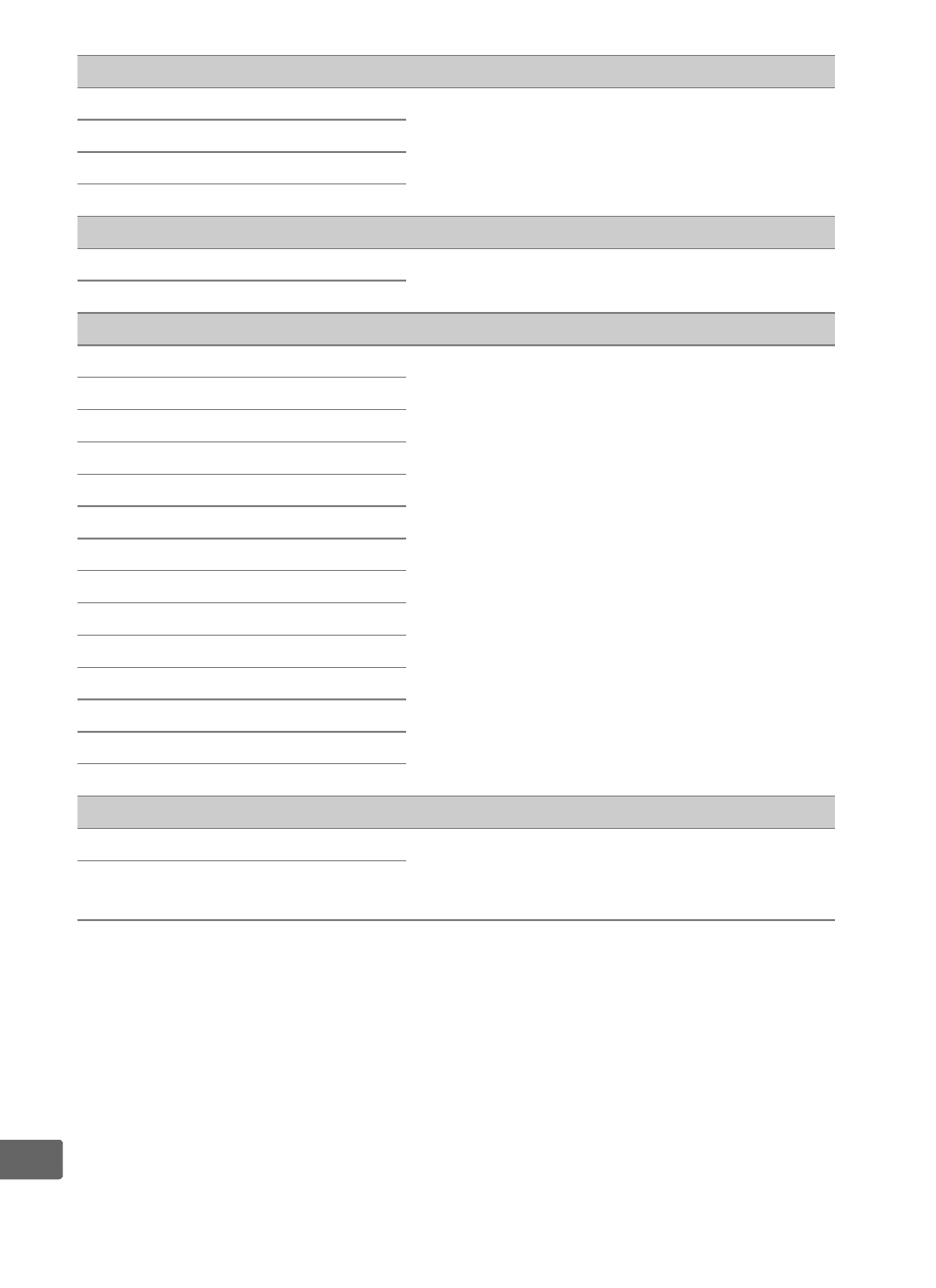
292
U
Flash control
Flash control mode
Choose the flash control mode for
optional flash units mounted on the
camera accessory shoe or adjust settings
for wireless flash photography.
Wireless flash options
Remote flash control
Radio remote flash info
Image area
Choose image area
Choose the image area (
Auto DX crop
Image quality
(defaults to JPEG normal)
NEF (RAW) + JPEG fine
★
Choose a file format and compression
ratio (image quality,
0 92). The
compression for options indicated by a
star (“
★”) prioritizes quality, while that
for images without a star gives priority to
reducing file size.
NEF (RAW) + JPEG fine
NEF (RAW) + JPEG normal
★
NEF (RAW) + JPEG normal
NEF (RAW) + JPEG basic
★
NEF (RAW) + JPEG basic
NEF (RAW)
JPEG fine
★
JPEG fine
JPEG normal
★
JPEG normal
JPEG basic
★
JPEG basic
TIFF (RGB)
Image size
JPEG/TIFF
Choose the image size, in pixels (
Separate options are available for JPEG/
TIFF and for NEF (RAW) images.
NEF (RAW)