Nikon D5 User Manual
Page 53
Advertising
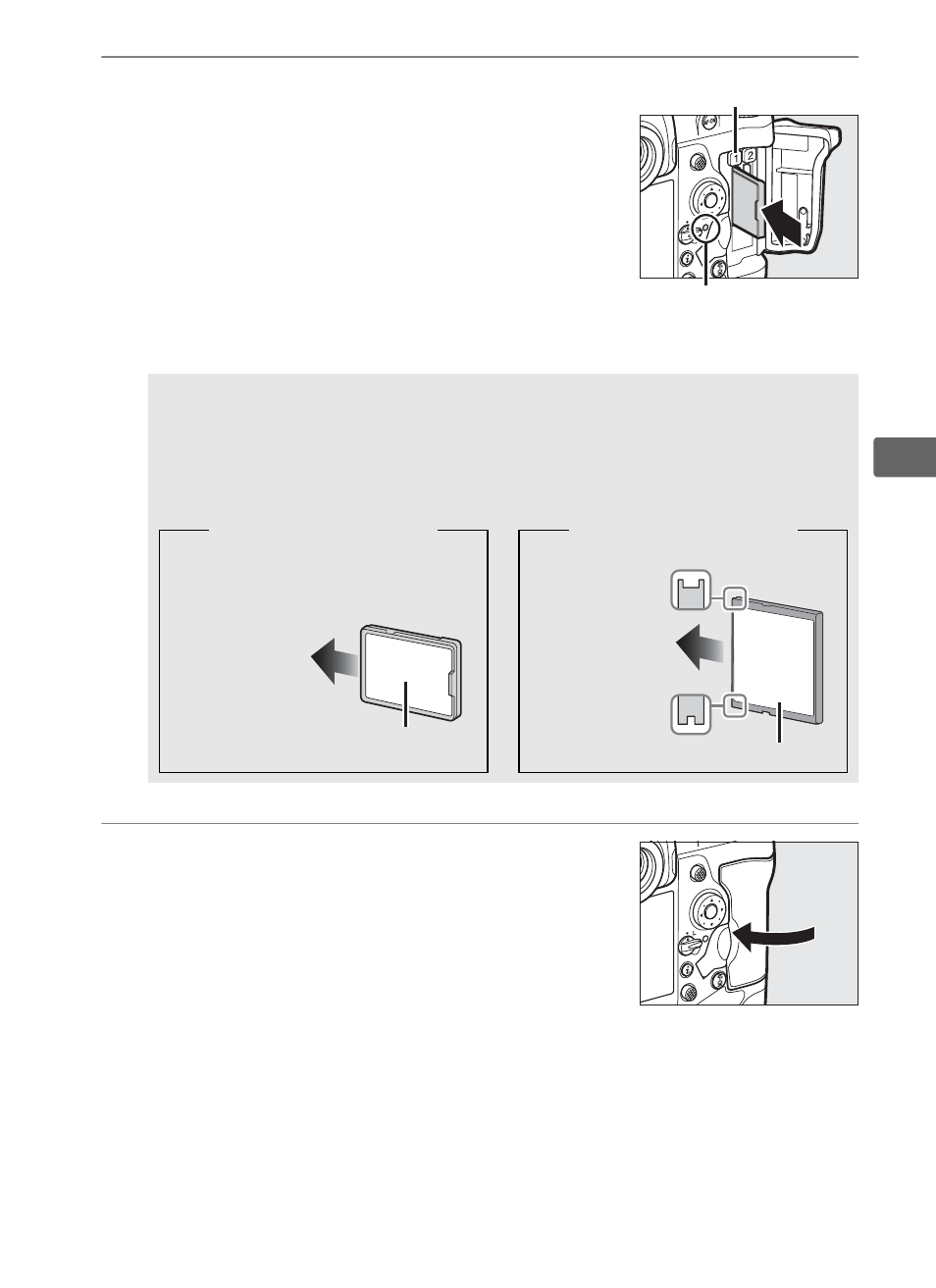
31
s
3
Insert the memory card.
Insert the card into the card slot with the
rear label toward the monitor. When the
memory card is fully inserted, the eject
button will pop up and the green
memory card access lamp will light
briefly.
4
Close the card slot cover.
If this is the first time the memory card
will be used after being used or
formatted in another device, format the
card as described on page 33.
D
Inserting Memory Cards
Insert memory cards terminals first.
Inserting a card upside down
or backwards could damage the camera or the card.
Check to be
sure that the card is in the correct orientation.
XQD card
CompactFlash card
Eject button
Memory card access
lamp
Direction of
insertion
Rear label
4
GB
Direction of
insertion
Rear label
Advertising