Nikon D5 User Manual
Page 86
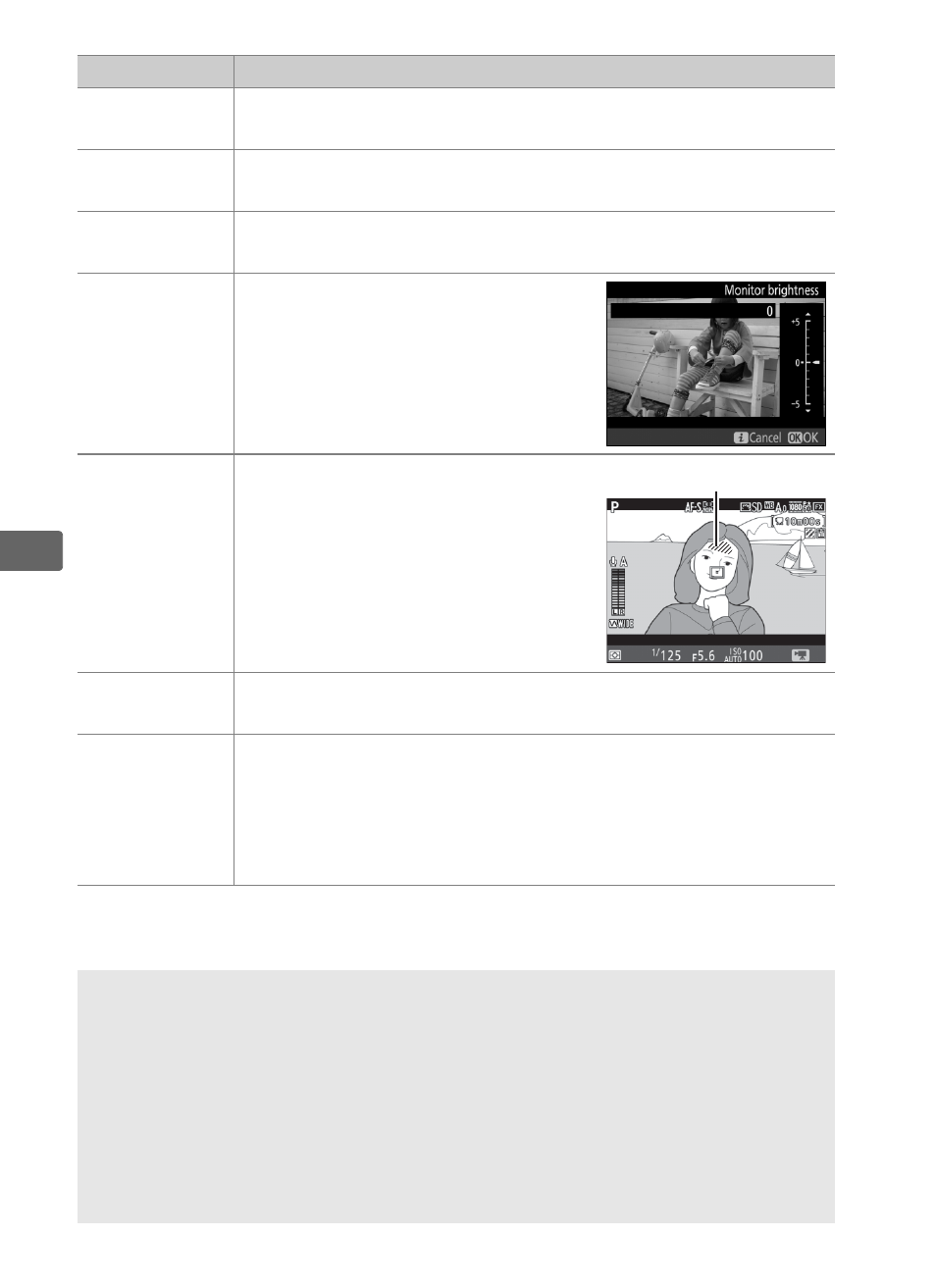
64
y
Frequency
response
Control the frequency response of the built-in
microphone (
Wind noise
reduction
Enable or disable wind noise reduction using the built-in
microphone’s low-cut filter (
Destination
When two memory cards are inserted, you can choose
the card to which movies are recorded (
Monitor
brightness
Press
1 or 3 to adjust monitor
brightness (note that this affects
live view only and has no effect
on photographs or movies or on
the brightness of the monitor for
menus or playback;
Highlight
display
Choose whether the brightest
areas of the frame (highlights) are
shown by slanting lines in the
display.
Headphone
volume
Press
1 or 3 to adjust headphone volume.
Electronic VR
Select On to enable electronic vibration reduction during
movie recording, but note that this reduces the angle of
view, resulting in the edges of the frame being cropped
out. Not available at a frame size of 3840 × 2160 or
1920 × 1080 crop (
A
Using an External Microphone
The optional ME-1 stereo microphone or ME-W1 wireless microphone
can be used to record sound for movies (
A
Headphones
Third-party headphones can be used. Note that high sound levels may
result in high volume; particular care should be taken when
headphones are used.
Option
Description
Highlights