Nikon D5 User Manual
Page 197
Advertising
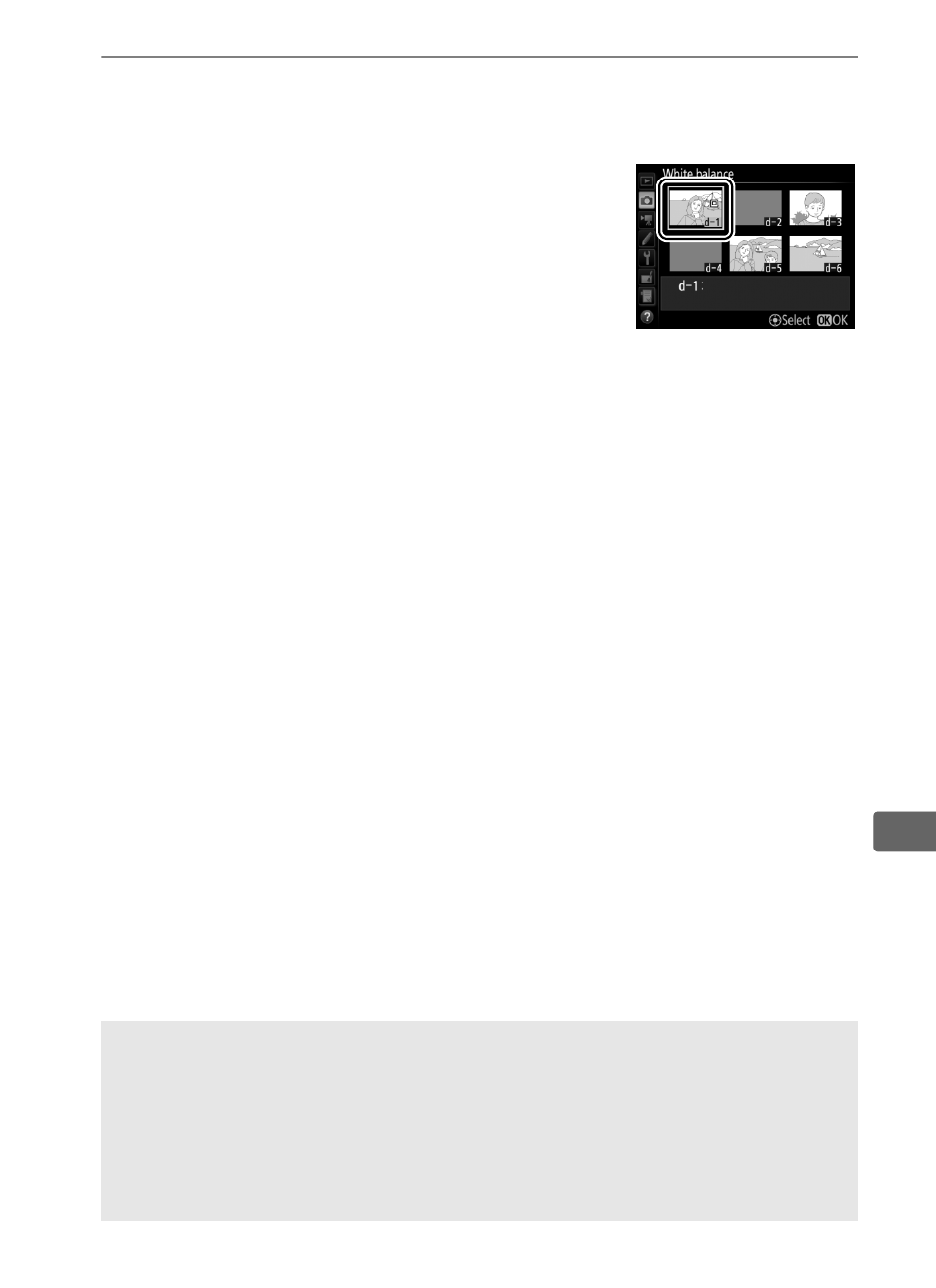
175
r
7
Exit direct measurement mode.
Press the
U button to exit direct measurement mode.
White balance presets can be viewed by
selecting Preset manual for White
balance in the photo or movie shooting
menu. The position of the targets used
to measure preset white balance is
displayed on presets recorded during
live view.
D
Measuring Preset Manual White Balance (Live View)
Preset manual white balance can not be measured while an HDR
exposure is in progress (
0 189), when None is selected for Photo live
view display WB (
0 52), or if Record movies is selected for Custom
Setting g1 (Custom control assignment) > Shutter-release button
(
0 309) and the live view selector is rotated to 1.
Advertising