Focus point selection, Cus point, 0 108), and – Nikon D5 User Manual
Page 130: 0 108) or
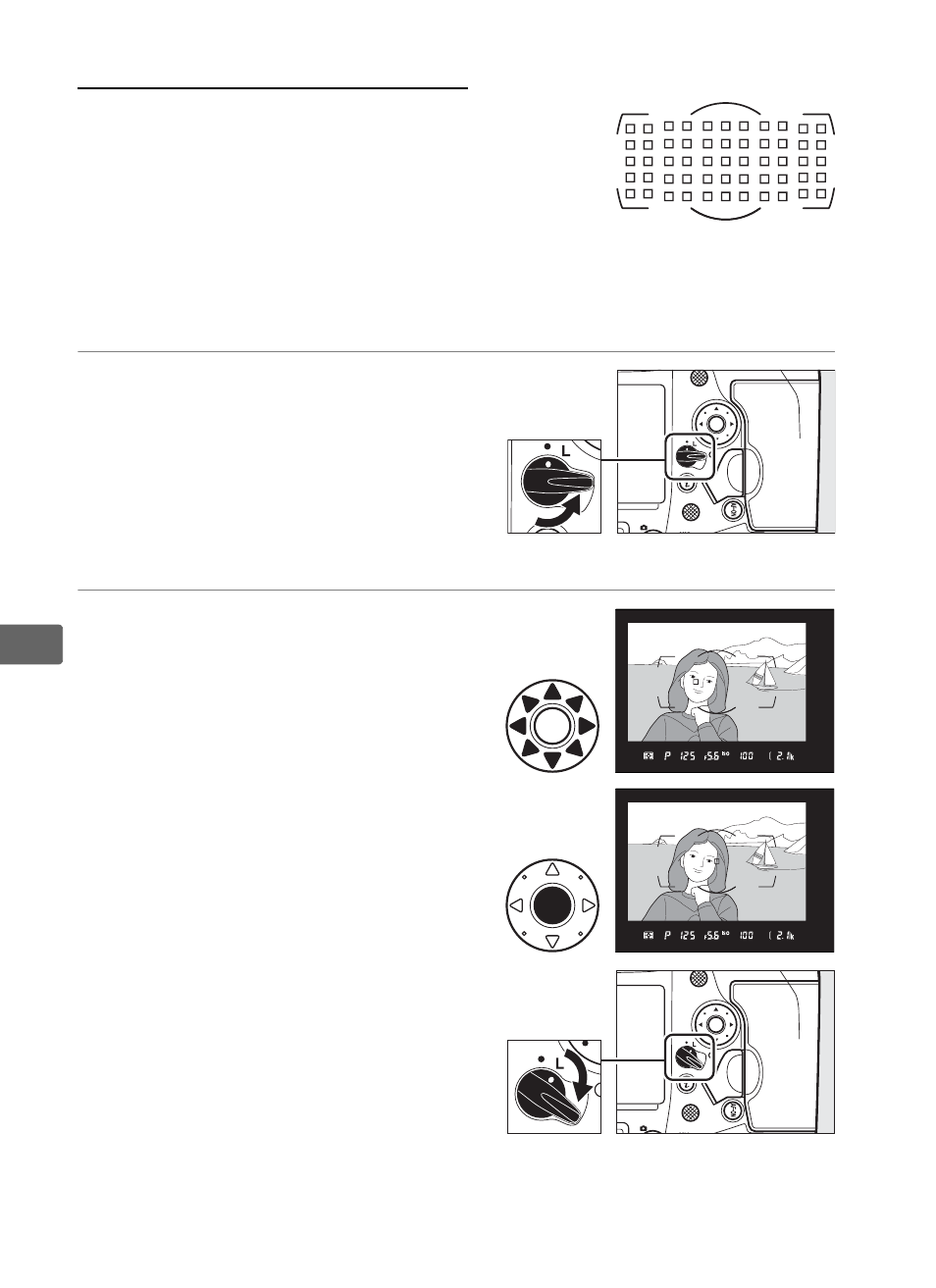
108
N
Focus Point Selection
The camera focuses using 153 focus points, of
which 55 shown at right can be selected
manually, allowing photographs to be
composed with the main subject positioned
almost anywhere in the frame. Follow the
steps below to choose the focus point (in group-area AF, you can
follow these steps to choose a group of focus points).
1
Rotate the focus selector
lock to
●.
This allows the multi selector to
be used to select the focus
point.
2
Select the focus point.
Use the multi selector to select
the focus point in the
viewfinder while the exposure
meters are on. The center focus
point can be selected by
pressing the center of the multi
selector.
The focus selector lock can be
rotated to the locked (L)
position following selection to
prevent the selected focus
point from changing when the
multi selector is pressed.
Focus selector lock