Autofocus mode, Af-s, Af-c – Nikon D500 User Manual
Page 127
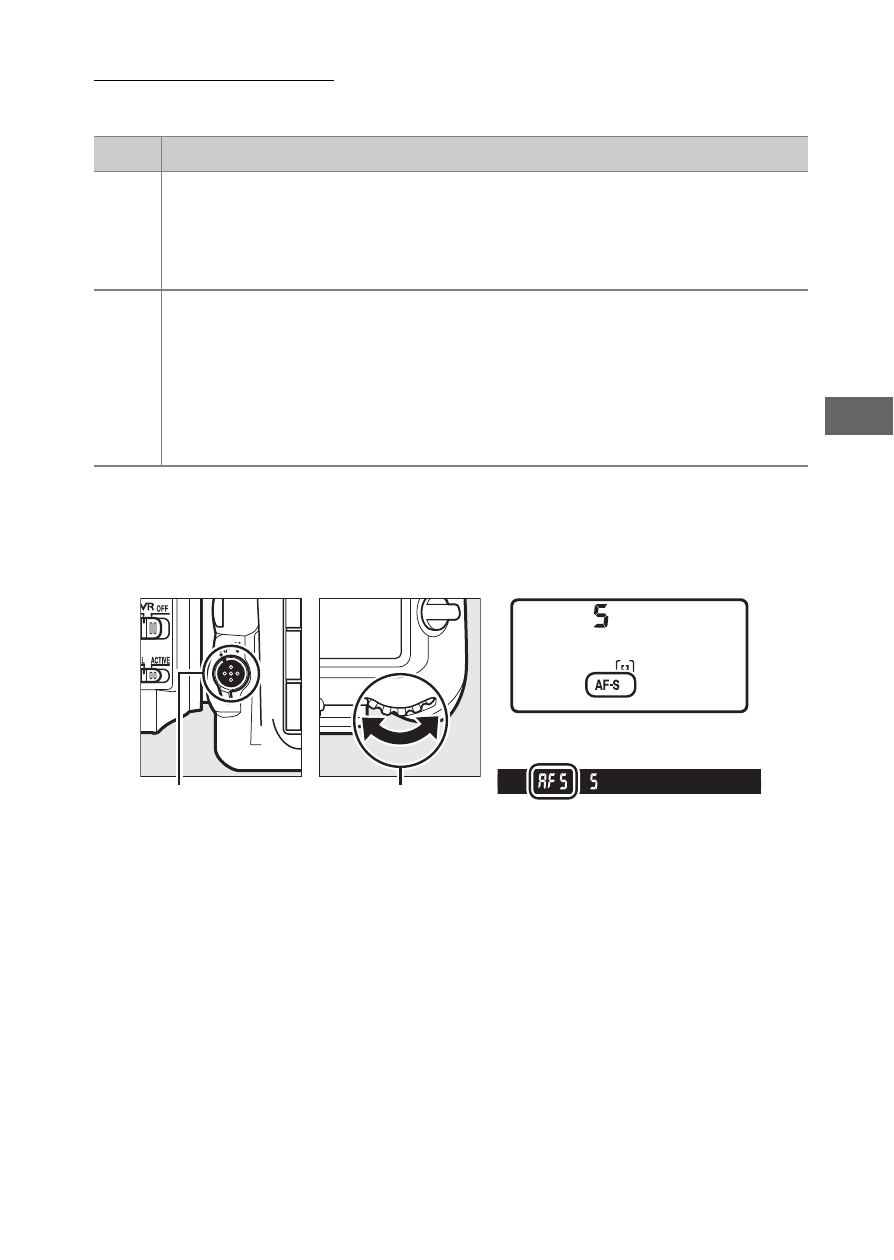
101
Autofocus Mode
Choose from the following autofocus modes:
Autofocus mode can be selected by pressing the AF-mode
button and rotating the main command dial until the desired
setting is displayed in the viewfinder and control panel.
Mode
Description
AF-S
Single-servo AF
: For stationary subjects. Focus locks when shutter-
release button is pressed halfway. At default settings, shutter
can only be released when in-focus indicator (
I) is displayed
(focus priority;
AF-C
Continuous-servo AF
: For moving subjects. Camera focuses
continuously while shutter-release button is pressed halfway; if
subject moves, camera will engage predictive focus tracking
(
0 102) to predict final distance to subject and adjust focus as
necessary. At default settings, shutter can be released whether
or not subject is in focus (release priority;
0 292).
AF-mode button
Main command
dial
Control panel
Viewfinder