Nikon D500 User Manual
Page 51
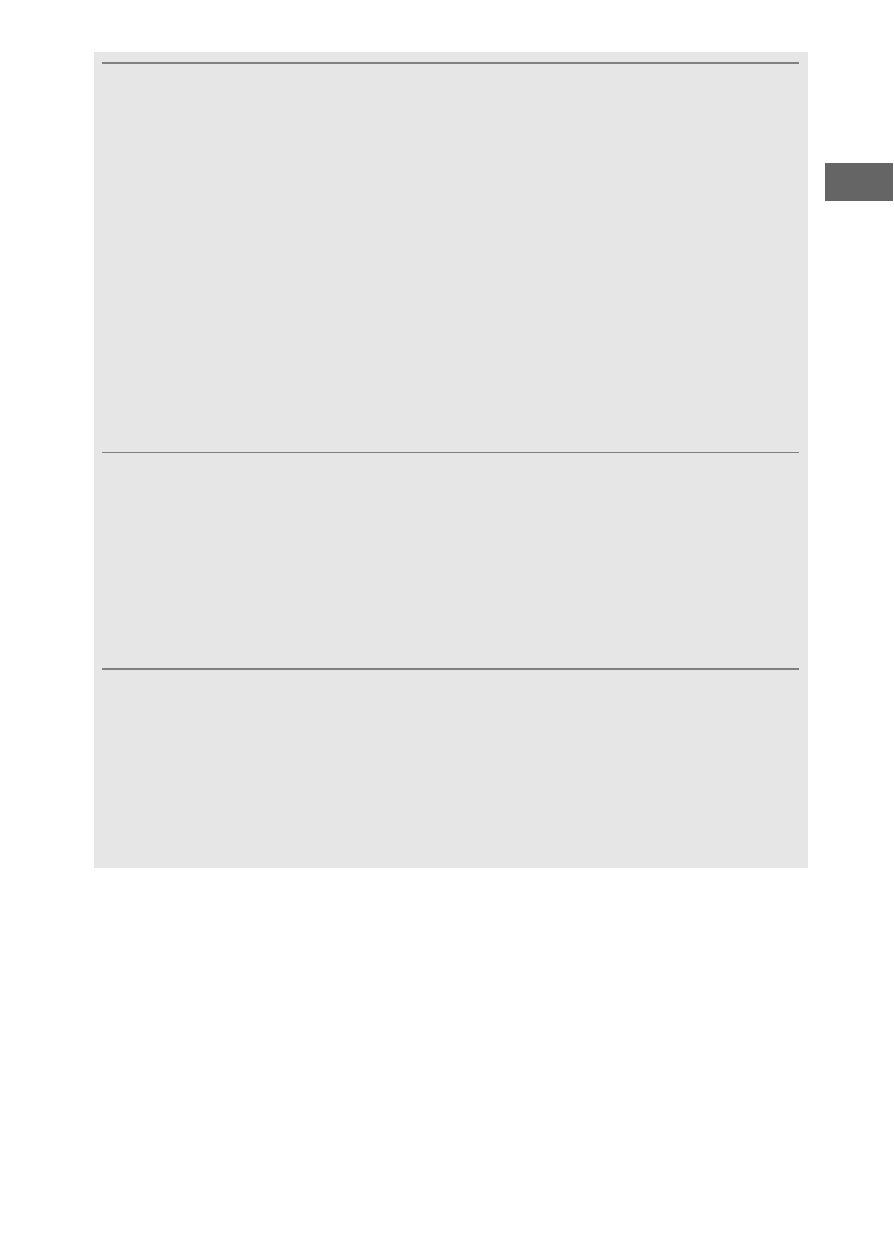
25
Tips for Wireless Networks
• Pairing: To pair the camera with a smart device (for example, with a
new device or if you did not opt to pair with a smart device during
setup), select Start for Connect to smart device in the camera setup
menu and follow the instructions on page 21, starting with Step 3.
The camera can be paired with up to five smart devices, but can
connect to only one at a time.
• Uploading pictures via Wi-Fi: A Wi-Fi connection is recommended for
movies and other large-volume uploads. Follow the on-screen
instructions in the SnapBridge app to switch to a Wi-Fi connection.
The Wi-Fi > Network settings item in the camera setup menu
contains Authentication/encryption and Password options. The
default option for Authentication/encryption is WPA2-PSK-AES.
Other Features of the SnapBridge App
• Remote photography: The camera shutter can be released remotely from
the smart device using the SnapBridge app. Be sure the camera is on
before attempting to take pictures.
• Viewing pictures from the smart device: Use the smart device to view and
download the pictures on the camera. This option is available even
when the camera is off.
A
Where the Use of Wireless Devices Is Prohibited
Where the use of wireless devices is prohibited, disable wireless
features in the camera setup menu by selecting Enable for Airplane
mode. This will temporarily interrupt the constant connection with
the smart device, but the connection is automatically re-established
when airplane mode is disabled.