Nikon D500 User Manual
Page 236
Advertising
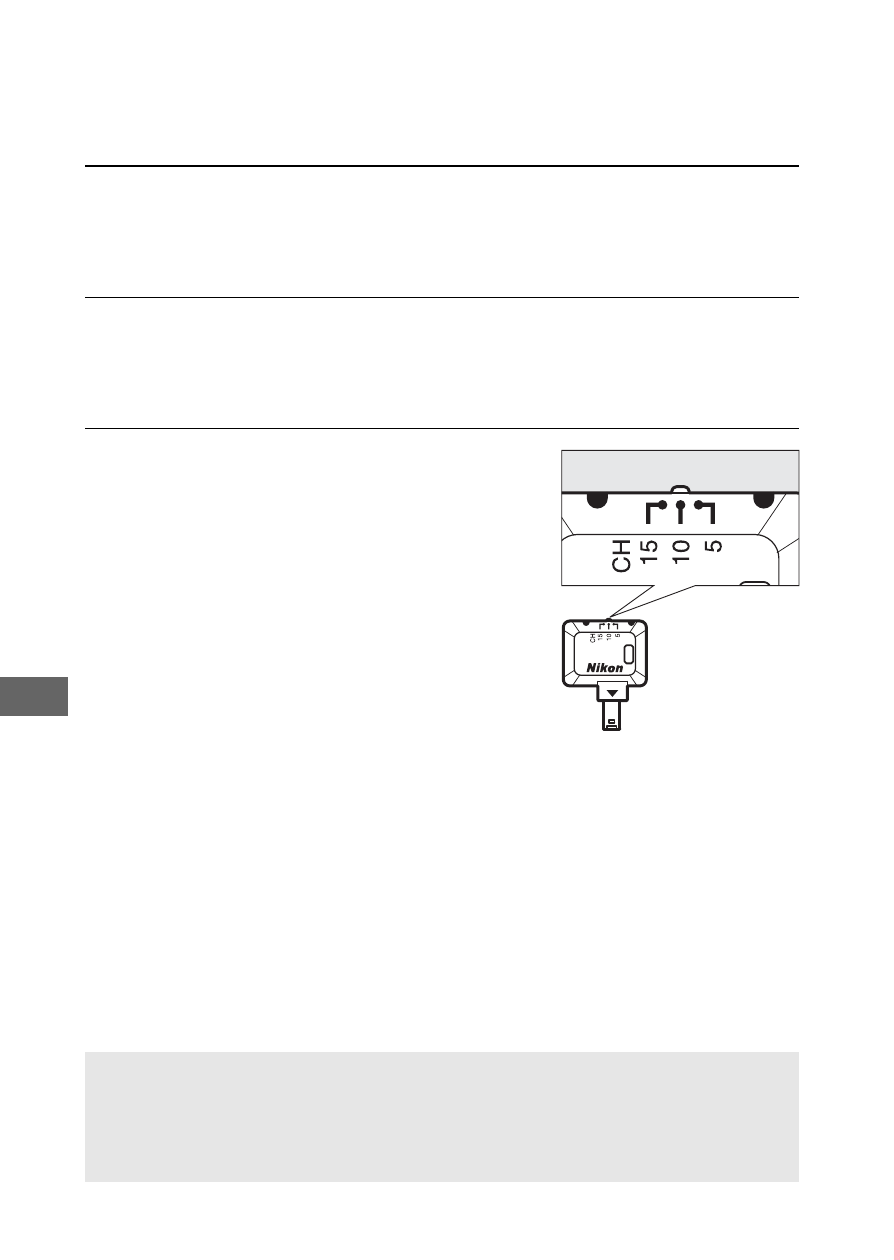
210
❚❚ Radio AWL
Radio AWL is available with compatible remote flash units when
a WR-R10 is attached to the camera.
1
C: Connect the WR-R10.
For more information, see the documentation provided with
the WR-R10.
2
C: Enable radio AWL.
In the photo shooting menu, select Radio AWL for Flash
control > Wireless flash options.
3
C: Set the WR-R10 to the desired
channel.
Set the WR-R10 channel selector to
the desired channel.
A
Radio AWL
A WR-A10 adapter is required when using the WR-R10. Be sure to
update the WR-R10 firmware to the latest version; for information on
firmware updates, see the Nikon website for your area.
Advertising
This manual is related to the following products: