Setup – Nikon D500 User Manual
Page 235
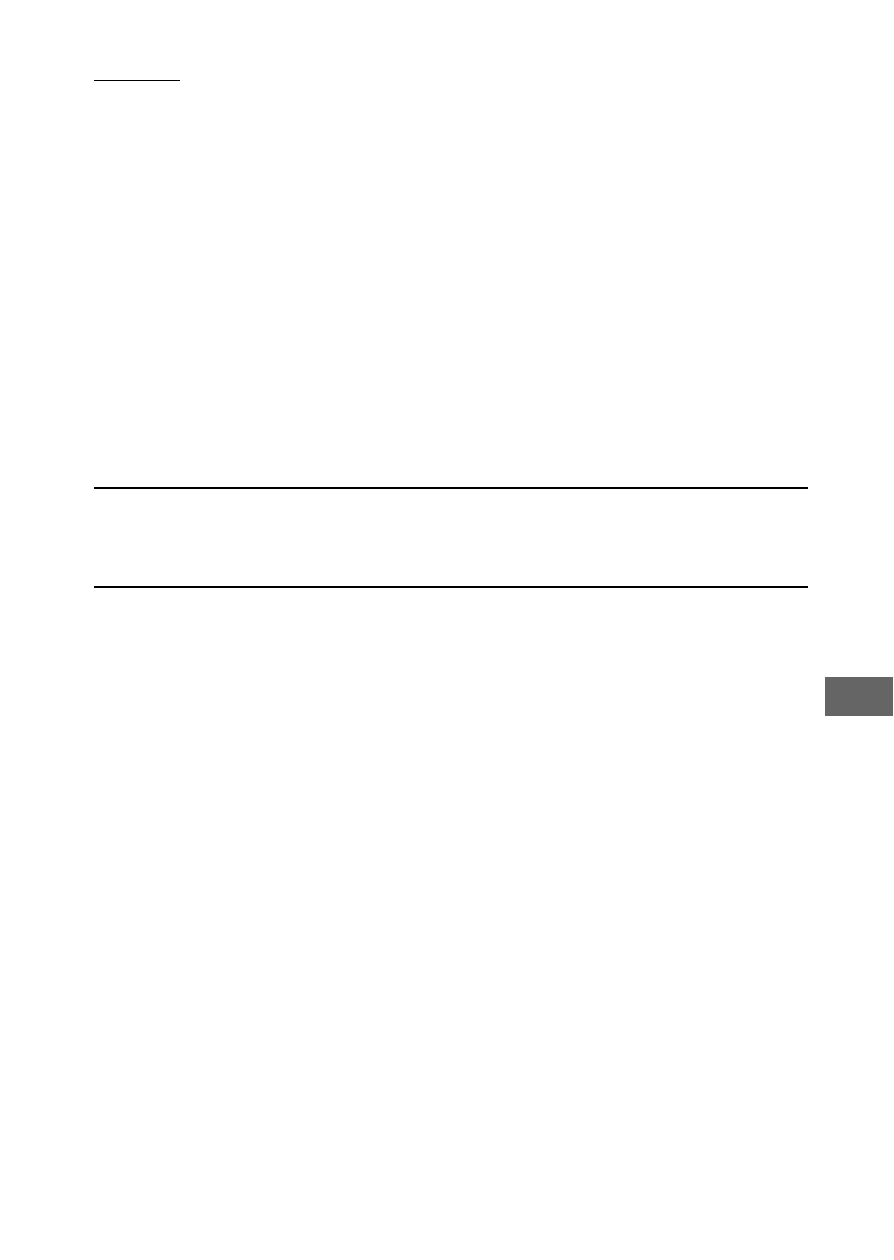
209
Setup
This section details the steps involved in setting up a WR-R10 or
a master flash mounted on the camera accessory shoe (
C) and
remote flash units (
f ) for wireless flash photography. More
information on using optional flash units can be found in the
documentation provided with the devices.
❚❚ Optical AWL
The following instructions assume that the master flash is an
SB-5000 or SB-500. When an SB-910, SB-900, SB-800, SB-700, or
SU-800 is used as a master flash, settings must be adjusted using
the controls on the individual flash units; see the flash unit
manuals for details.
1
C: Connect the master flash.
Mount an SB-5000 or SB-500 on the camera accessory shoe.
2
C: Enable optical AWL.
In the photo shooting menu, select Optical AWL for Flash
control > Wireless flash options.
You can now take photos as described on page 214.