Nikon D500 User Manual
Page 237
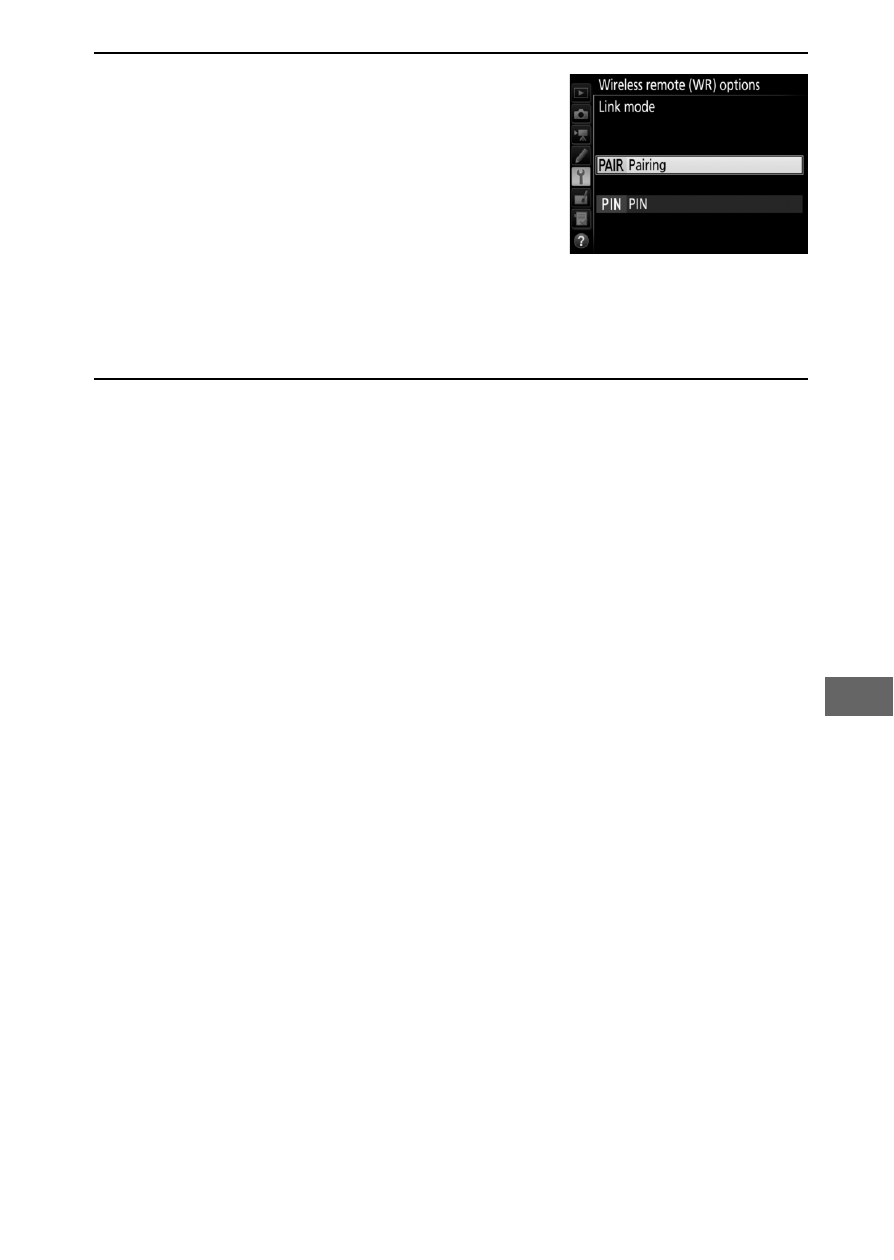
211
4
C: Choose a link mode.
Select Wireless remote (WR)
options > Link mode in the setup
menu (
0 307) and choose from the
following options:
• Pairing: Pair the flash unit with the
WR-R10.
• PIN: Connect the camera and flash unit using a four-digit
PIN.
5
f: Establish a wireless connection.
Set the flash units to remote mode and set the devices to the
channel you selected in Step 3, then pair the flash units with
the WR-R10 according to the option selected in Step 4:
• Pairing: Initiate pairing on the flash unit and press the
WR-R10 pairing button. Pairing is complete when the LINK
lamps on the WR-R10 and flash unit flash orange and green;
once a connection is established, the flash unit LINK lamp
will light green.
• PIN: Use the flash unit controls to enter the PIN you selected
in Step 4. The flash unit LINK lamp lights green once a
connection is established.
Repeat Step 5 until all the remote flash units have been
paired.
You can now take photos as described on page 214.