0 301) and, 301) a, 0 301) can be u – Nikon D500 User Manual
Page 327
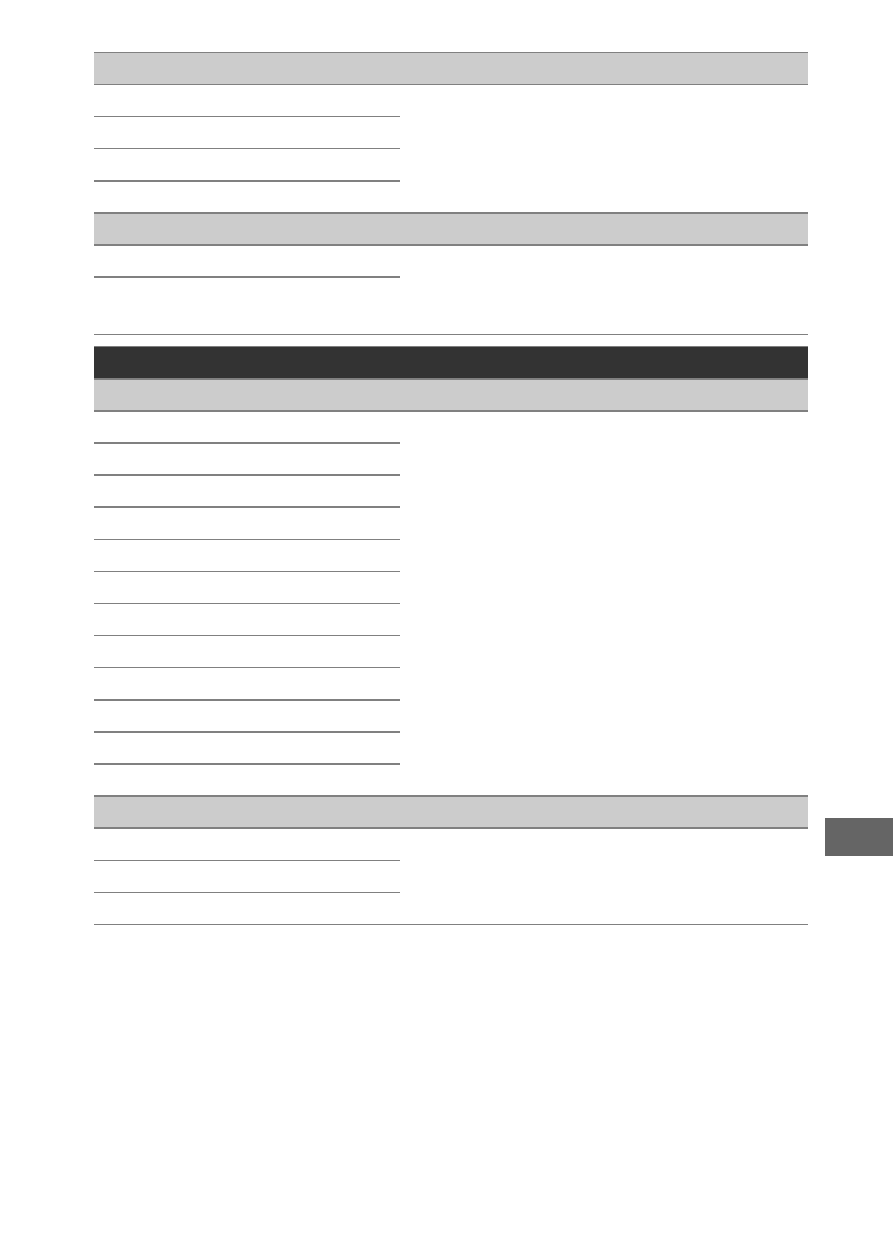
301
e6 Auto bracketing (mode M)
(defaults to Flash/speed)
Flash/speed
Choose the settings affected when
exposure/flash bracketing is enabled in
exposure mode M.
Flash/speed/aperture
Flash/aperture
Flash only
e7 Bracketing order
(defaults to MTR > under > over)
MTR > under > over
Choose the bracketing order for
exposure, flash, and white balance
bracketing.
Under > MTR > over
f Controls
f1 Custom control assignment
Preview button
Choose the roles assigned to camera
controls, either alone or in combination
with the command dials.
Preview button +
y
Fn1 button
Fn1 button +
y
Fn2 button
AF-ON button
Sub-selector
Sub-selector center
Sub-selector center +
y
BKT button +
y
Movie record button +
y
Lens focus function buttons
f2 Multi selector center button
Shooting mode
Choose the role played by the center of
the multi selector.
Playback mode
Live view