The i button – Nikon D500 User Manual
Page 255
Advertising
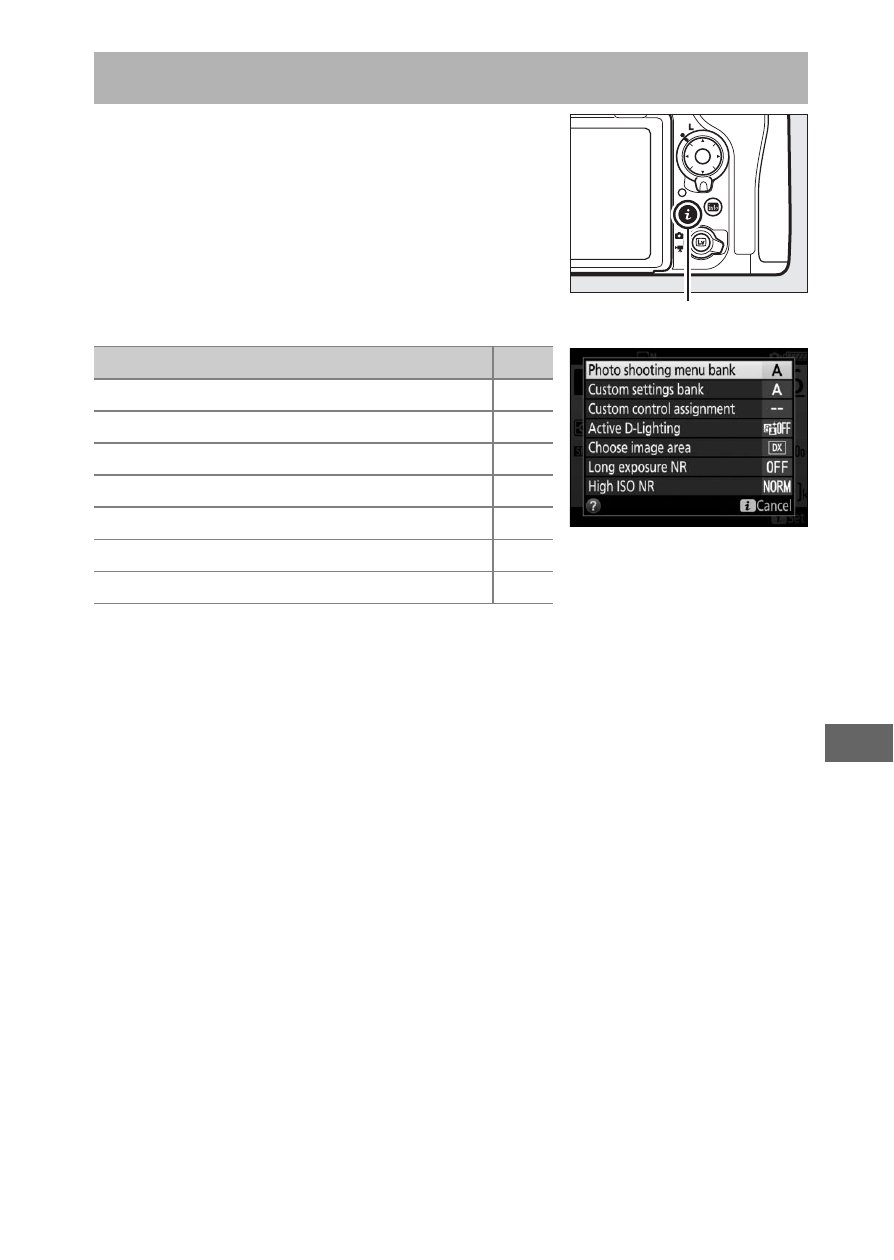
229
To access the options below, press the
i button during viewfinder
photography. Highlight items using the
multi selector and press
J to view
options for the highlighted item. To
return to shooting mode, press the
shutter-release button halfway.
The
i button
Option
0
Photo shooting menu bank
Custom settings bank
Custom control assignment
Active D-Lighting
Choose image area
Long exposure NR
High ISO NR
i button
Advertising
This manual is related to the following products: