Tc/ub menu recording menu, Ding, Tc/ub menu – Sony ZV-1F Vlogging Camera (Black) User Manual
Page 102: Recording menu
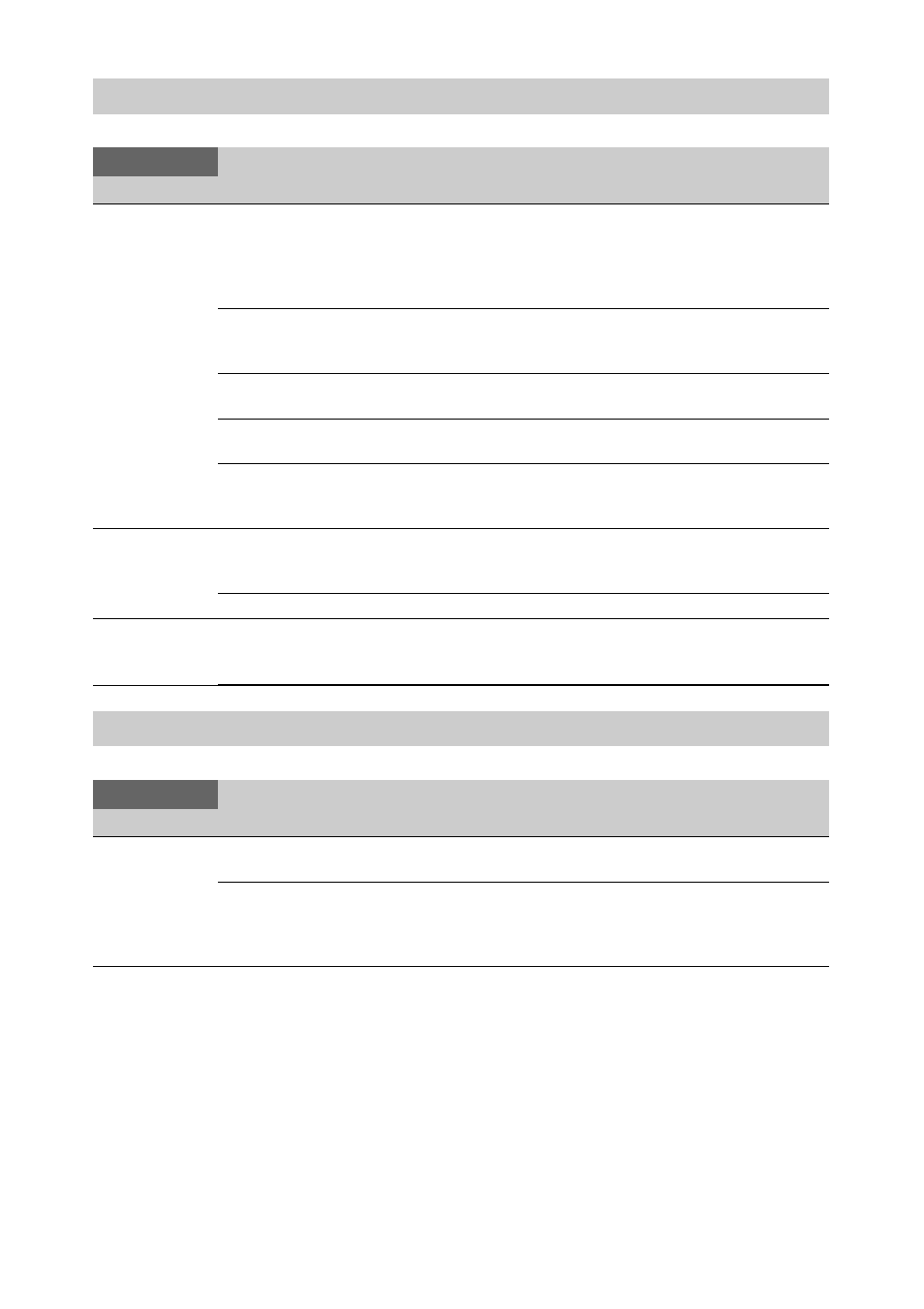
102
TC/UB menu
TC/UB
Item
Sub-items and Settings
Description
Timecode
Timecode settings
Mode
Preset
/ Regen / Clock
Sets the timecode running mode.
Preset: Starts the timecode from the specified value.
Regen (regeneration): Starts the timecode by continuing the
timecode of the previous clip.
Clock: Uses the internal clock as the timecode.
Run
Rec Run
/ Free Run
Rec Run: Runs only when recording.
Free Run: Always running, regardless of camcorder
operation.
Setting
Sets the timecode to an arbitrary value.
SET: Sets the value.
Reset
Execute / Cancel
Resets the timecode to 00:00:00:00.
Execute: Execute function.
TC Format
DF
/ NDF
Sets the timecode format.
DF: Drop Frame
NDF: Non-Drop Frame
Users Bit
User bits settings
Mode
Fix
/ Time
Sets the user bit mode.
Fix: Uses an arbitrary fixed value in user bits.
Time: Uses the current date and time in user bits.
Setting
Sets the user bits to an arbitrary value.
HDMI TC Out
Timecode output
settings
Setting
On /
Off
Sets whether to output the timecode to devices for other
purposes, using HDMI.
Recording menu
Recording
Item
Sub-items and Settings
Description
S&Q Motion
Slow & Quick
Motion mode
settings
Setting
On /
Off
Turns the Slow & Quick motion mode on/off.
Frame Rate
1fps to 60fps
Sets the frame rate during shooting with the Slow & Quick
motion function when S&Q is set to On.
The available settings vary depending on the selected system
frequency, codec, and video format.