Sony ZV-1F Vlogging Camera (Black) User Manual
Page 17
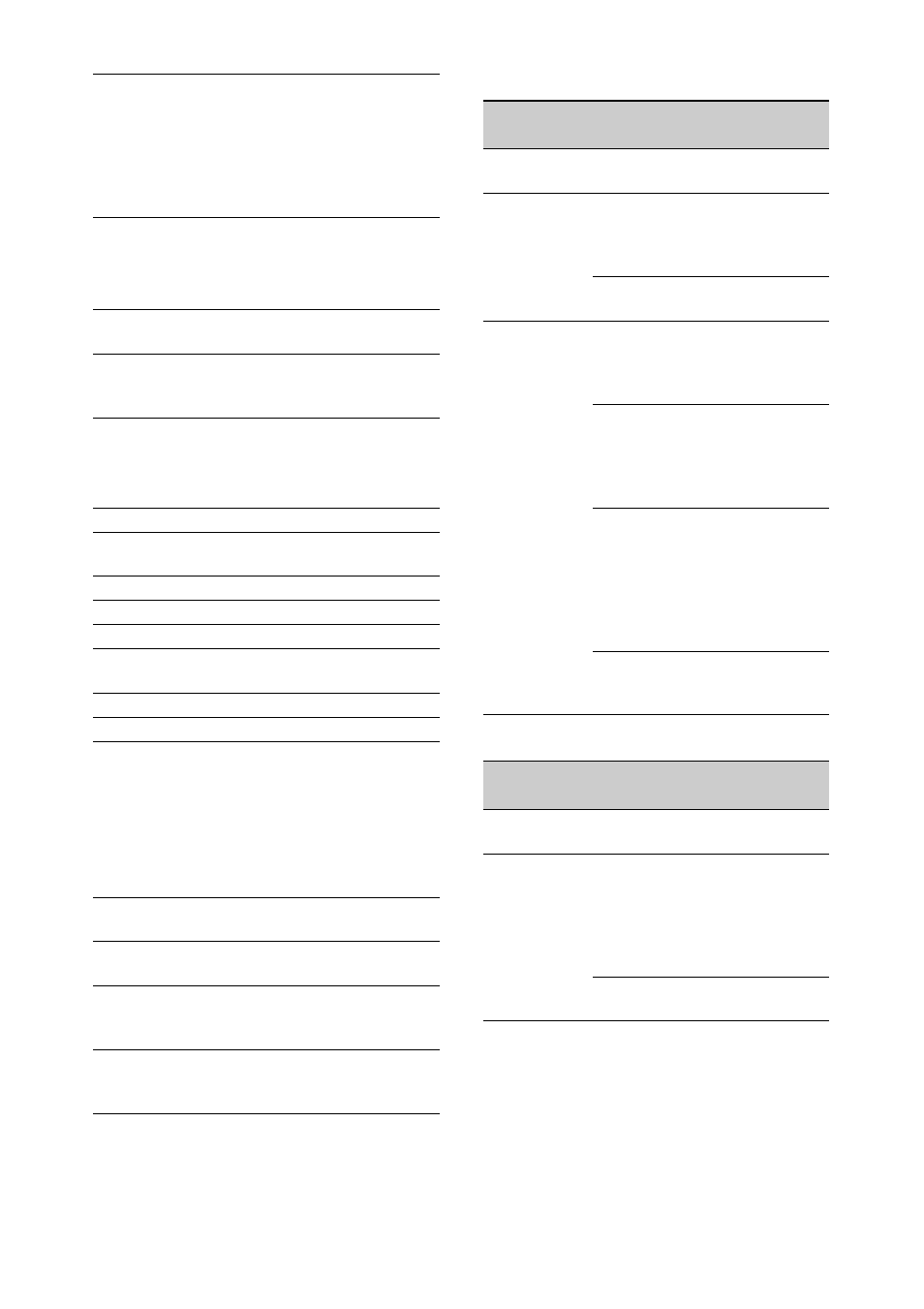
17
Rec Button Settings Status screen
Displays the setting status of the record button
and handle record button.
GPS Status screen
Displays the GPS positioning status and
information.
Network Status screen
Displays the connection status of the network
connection.
Wired LAN, Modem1, and Modem2 are
displayed when the NETWORK upgrade license
(option) is installed.
Wireless LAN settings
Wired LAN settings
UTILITY media
remaining capacity
Displays an estimate of the
remaining recording time of
the recording media inserted
in the UTILITY SD/MS slot
in units of minutes. Or
displays the remaining
capacity in units of GB.
Rec Button
Displays the recording target
slot of the record button
Handle Rec Button
Displays the recording target
slot of the handle record
button
GPS
GPS signal positioning status
Dilution of Precision
Position information
precision
Latitude
Latitude information
Longitude
Longitude information
Altitude
Altitude information
Positioning date and
time
Positioning date and time
Current date and time
Current date and time
Time Zone
Time zone setting
Wireless LAN
Wireless network settings,
connection status
Wired LAN
Wired LAN network settings,
connection status
Modem1
Wireless network settings,
connection status using
modem (sold separately)
Modem2
Wireless network settings,
connection status using
modem (sold separately)
Setting
display
Status
display
Description
Off
---
Wireless LAN
setting is off.
Access Point
Mode
Non Active
Not operating as an
access point.
Displayed when
Wi-Fi chip fails.
Active
Operating as an
access point.
Station Mode
Non Active
Not operating in
station mode.
Displayed when
Wi-Fi chip fails.
Searching
Attempting to
connect to the
previously
connected network
(access point).
Disconnected
Not connected to a
network (access
point).
Also displayed
when IP address
was not assigned
using DHCP.
<SSID>
Connected to
<SSID> network
(access point).
Setting
display
Status
display
Description
Off
---
Wired LAN setting
is off.
On
Disconnected
Disconnected from
network.
Also displayed
when IP address
was not assigned
using DHCP.
Connected
Connected to a
network.