Adjusting the screens, Screen using an assignable button, Adjusting the lcd screen adjusting the viewfinder – Sony ZV-1F Vlogging Camera (Black) User Manual
Page 23
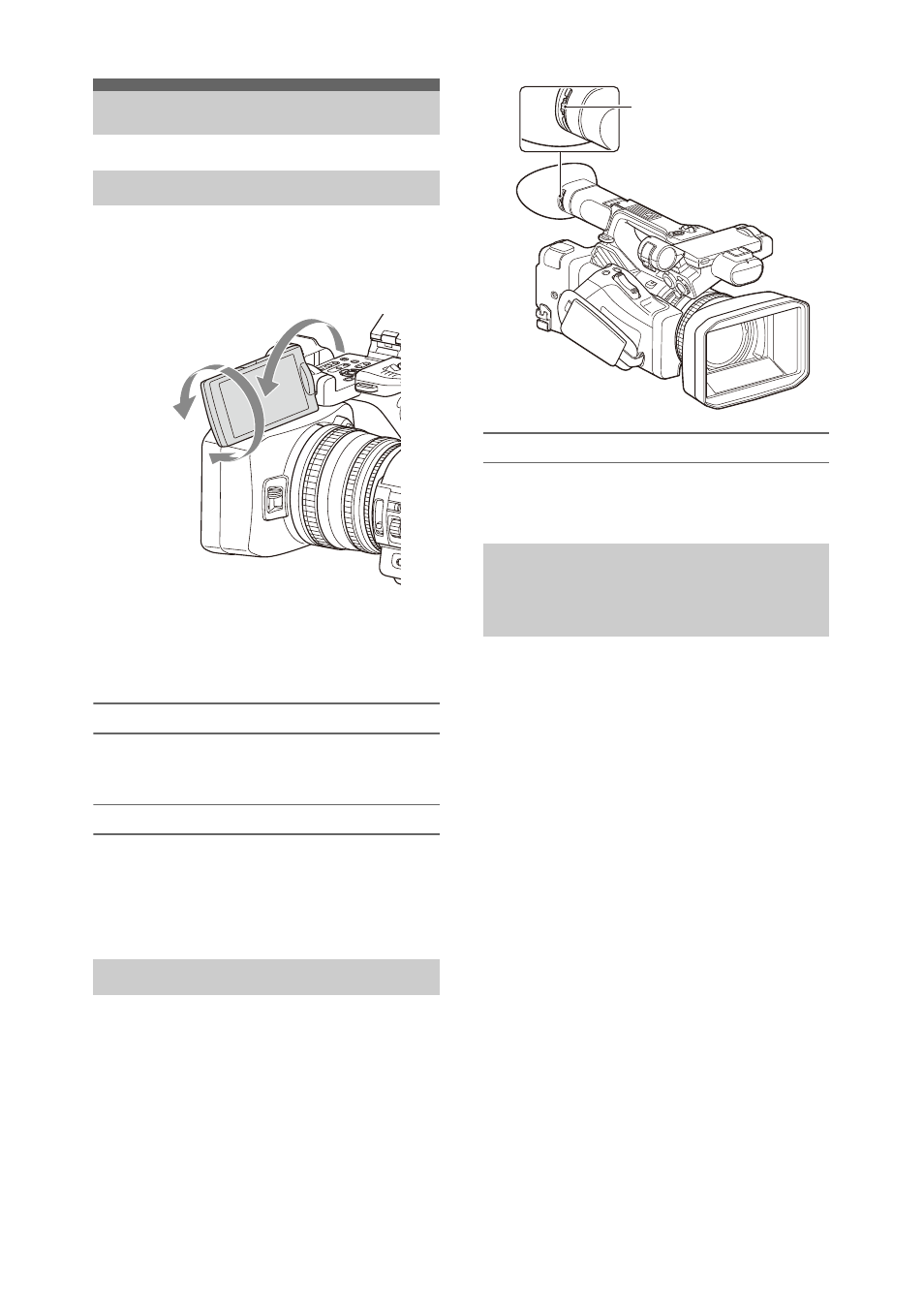
23
Open the LCD screen 180 degrees (
1
), then
rotate it to the best angle to record or play back
(
2
).
You can adjust the angle so that the viewfinder is
facing the subject. Images are displayed as mirror
images on the LCD screen, but are recorded as
normal images.
Adjusting the backlight
Switch the brightness of the backlight using the
LCD BRIGHT button
Adjusting the brightness
Adjust the brightness using LCD Setting
>Brightness
in the LCD/VF menu.
Changes in the brightness do not affect the
brightness of recorded images.
Look through the viewfinder with the LCD screen
closed when using the viewfinder.
If the viewfinder screen display is not clear,
adjust it using the diopter adjustment dial below
the viewfinder.
Adjusting the brightness
Adjust the brightness using VF Setting
>Brightness
You can display a level bar for adjusting the
brightness of the LCD screen/viewfinder screen
by assigning LCD/VF Adjust to an assignable
button
beforehand and then pressing
that button.
1
Press the button assigned with LCD/VF
Adjust to display a level bar for
adjusting the brightness.
Each time the button is pressed, the display
switches in sequence between level bar for
the LCD screen
t
level bar for the
viewfinder
t
no display.
2
Adjust the level using the
V
/
v
/
B
/
b
button or SEL/SET dial, and press the
SET button or SEL/SET dial.
The level bar disappears.
Press the button assigned with LCD/VF
Adjust or do not perform any operation for 3
seconds to hide the level bar.
Adjusting the Screens
Adjusting the LCD screen
Adjusting the viewfinder
2
180
degrees
(max.)
2
90
degrees
(max.)
1
Open 180
degrees
Adjusting the brightness of the
LCD/viewfinder screen using an
assignable button
Diopter adjustment dial
Move it until the picture
becomes clear.