Listen to the factory sounds, Tune the oscillators and filters – Sequential Take 5 Compact Synthesizer User Manual
Page 13
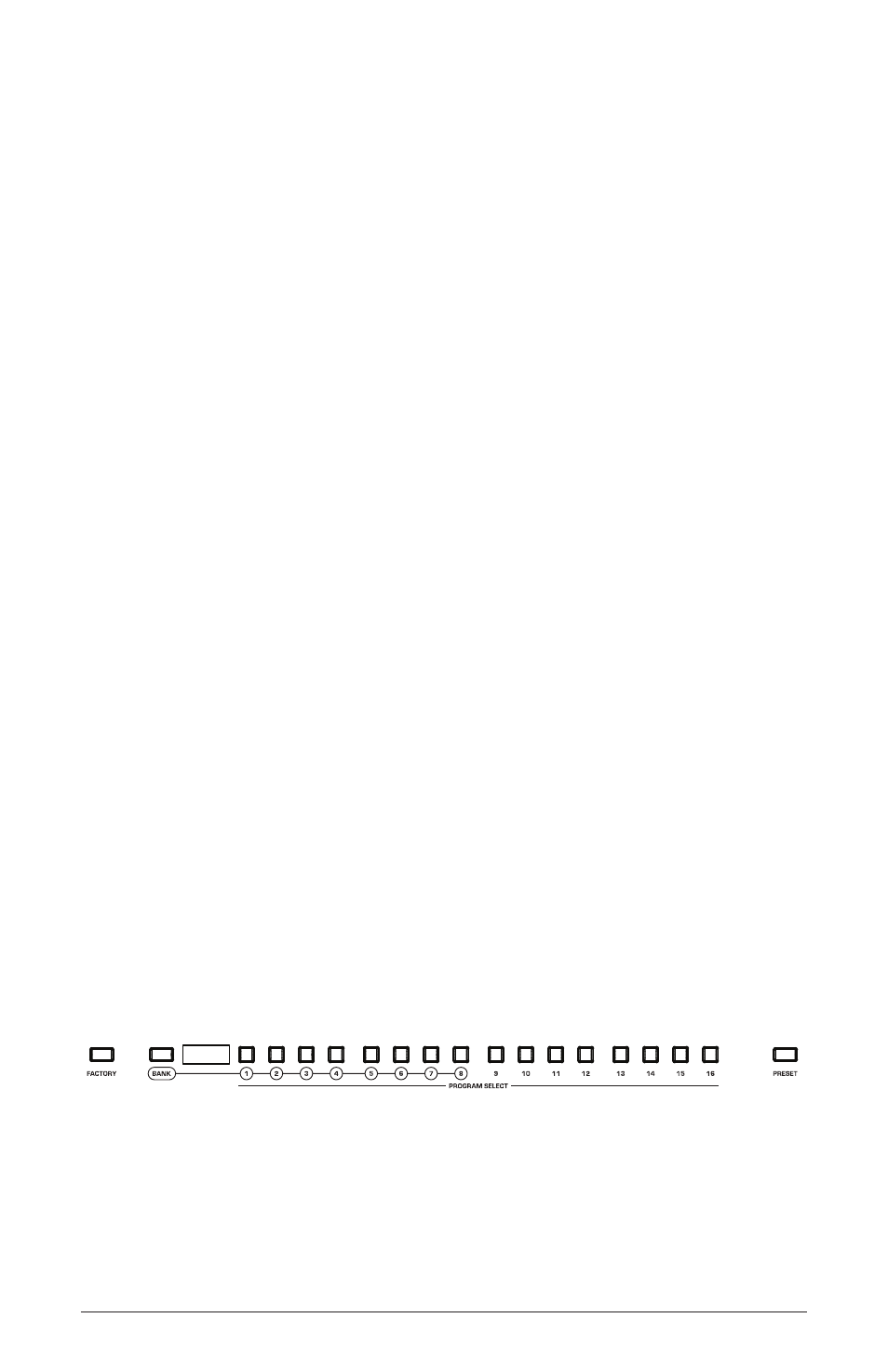
4
Setting Up the Take 5
Sequential
Tune the Oscillators and Filters
The first time you use the Take 5, run its built-in oscillator and filter cali-
bration procedure. Repeat the calibration procedure if needed over the
next few days. The Take 5 learns the range of temperatures and will keep
itself in tune over this range.
To calibrate the oscillators and filters:
1. Press the global settings button.
2. With the select knob, choose the cal voices command.
3. Press the write button.
4. The Take 5 performs its auto-calibration procedure. Don’t turn off the
power while it’s doing this.
5. When finished, the front panel controls return to normal and you can play
the Take 5.
Listen to the Factory Sounds
The Take 5 contains 256 programs. These are divided into two sets of 128
programs — a Factory set and a User set.
• When the
factory
button is lit, the 128 permanent Factory programs
are active. These cannot be overwritten.
• When the
factory
button is
not
lit, the 128 User programs are active.
you can freely edit and resave these. As shipped from the factory, the
Factory and User presets are identical.
Most factory programs have a sequence associated with them. A quick and
easy way to audition programs is to press the Sequencer’s play button to hear
its associated sequence.
The Bank and Program Select controls