Sequential Take 5 Compact Synthesizer User Manual
Page 26
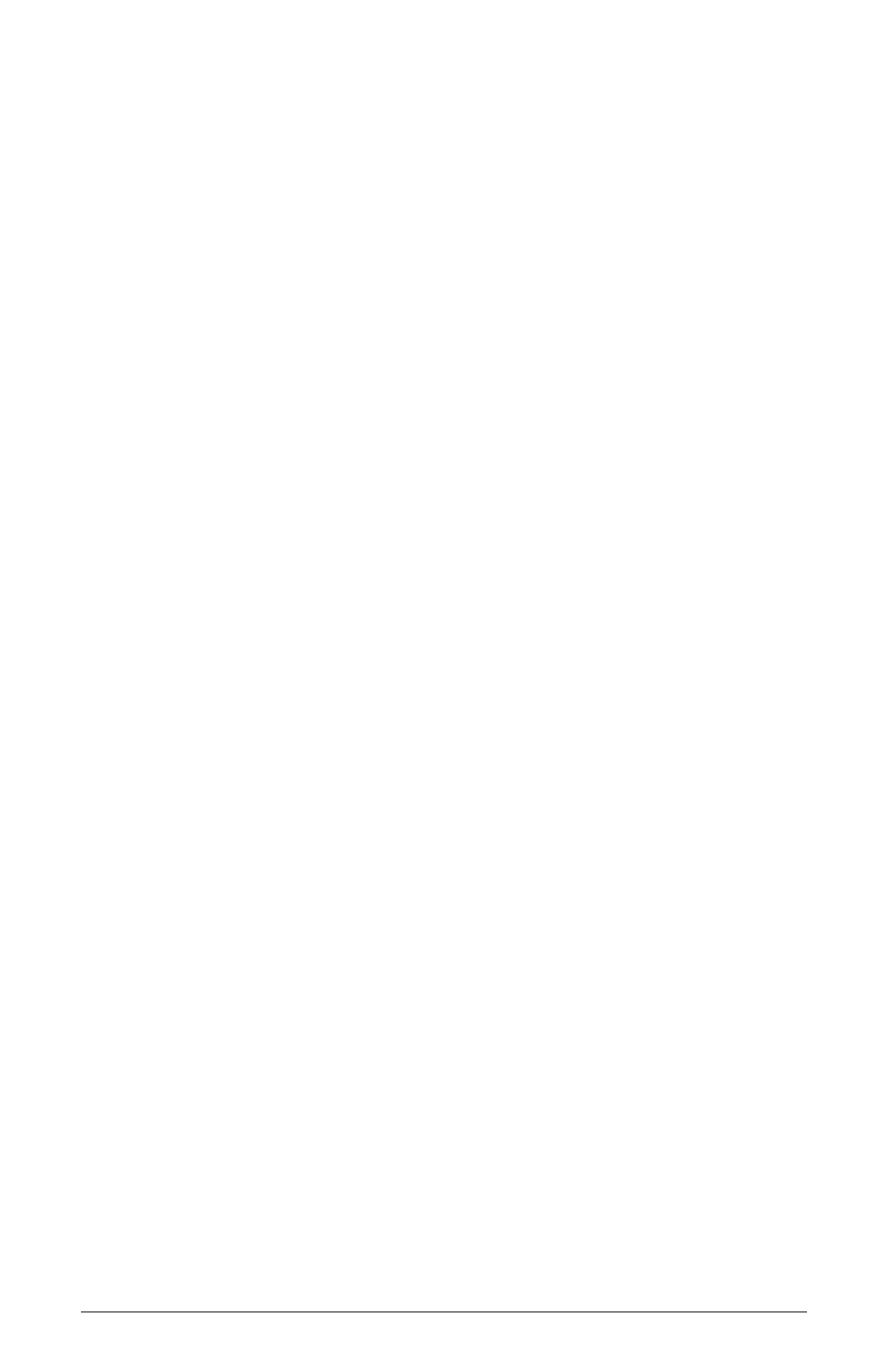
17
Take 5 User’s Guide
Global Settings
To listen to the oscillators:
1. Press the
global
button.
2. Use the
select
knob to navigate to the
basic
program
command, then
press the
write
button to set the synth to the Basic Program.
3. In the basic program, only Oscillator 1 is audible. (The levels of Oscil-
lator 2 and the Sub Oscillator and Noise are set to zero in the Mixer by
default.)
4. Hold down a note on the keyboard and in the
oscillators
section,
turn the
shape
knob left and right to hear the waveshape change from
sine to sawtooth to pulse. (Sawtooth is selected by default in the basic
program.) Note that when using
shape
with the pulse wave, it’s possible
to make the pulse width so narrow that the sound “disappears.”
5. Turn up the level of Oscillator 2 in the Mixer and experiment with
setting each oscillator to a different waveshape. Experiment with the
pitch
knob on the oscillators and notice how slightly detuning the oscil-
lators in relation to each other creates movement and thickness in their
combined sound. Try tuning one oscillator to an interval such as a third,
a fifth, or a sixth.
6. Experiment with the
octave
knob on the oscillators and notice how
setting each oscillator to a different octave influences their combined
sound.
7. Rotate the filter’s
cutoff
and
resonance
knobs to see how this affects
the sound of the oscillators.
8. With Oscillator 1 and 2 on, press the
sync
button on Oscillator 1, and
set it’s
octave
to +2. Then rotate the
pitch
knob on Oscillator 1 while
you hold a note. This is the classic
hard sync
sound that you’ve prob-
ably heard before. Instead of rotating the
pitch
knob by hand, you can
use the modulation matrix to route an envelope to Oscillator 1 to sweep
the oscillator’s pitch and create this effect each time you play a note.
You’ll learn more about the mod matrix in “Modulation” on page 34.