Overdrive, Arpeggiator – Sequential Take 5 Compact Synthesizer User Manual
Page 52
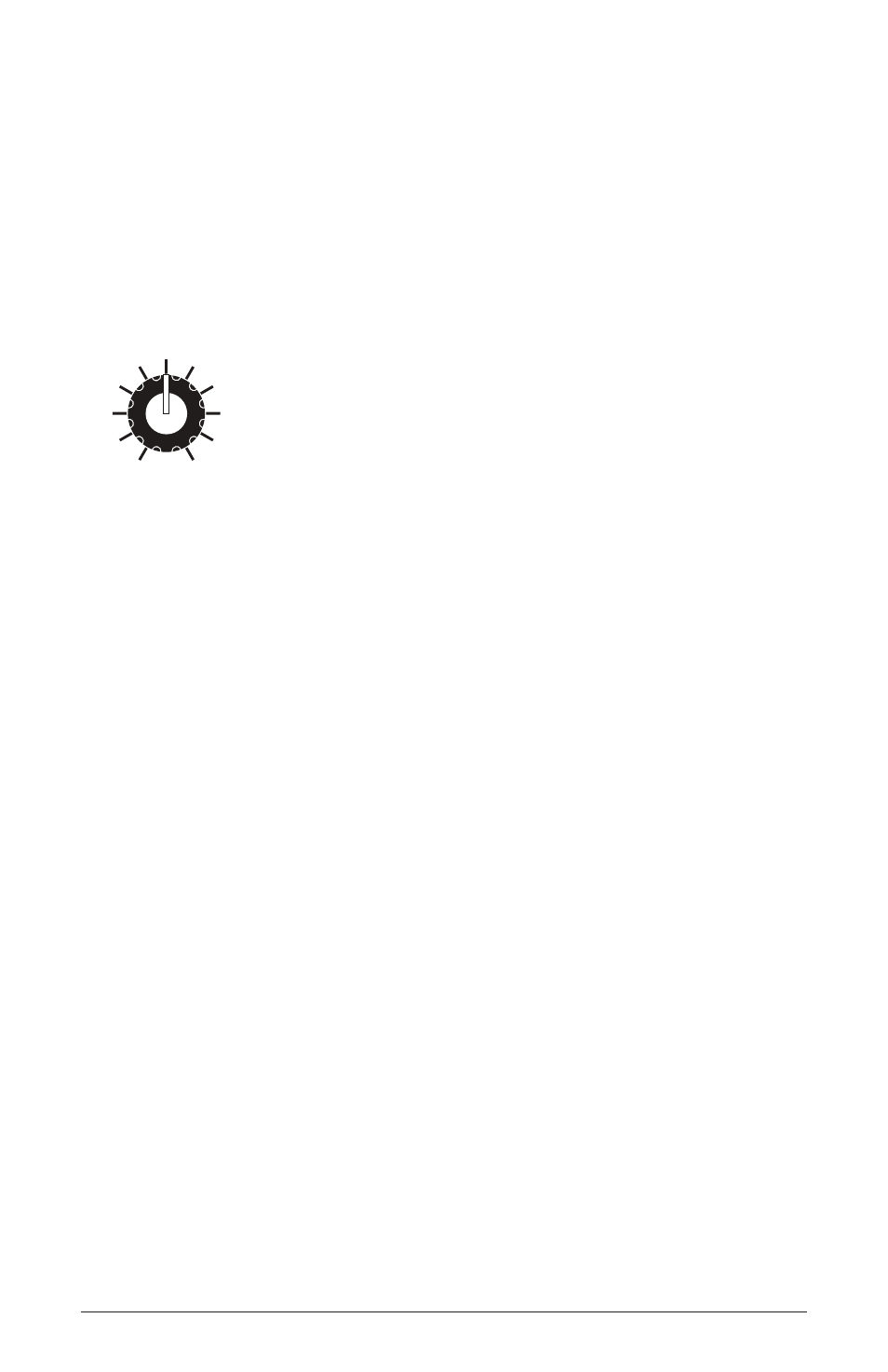
43
Take 5 User’s Guide
Overdrive
Overdrive
The Take 5 has an Overdrive effect that is separate from the digital
effects available in the Effect and Reverb sections. A little Overdrive is
great for adding harmonic complexity and an aggressive edge to sounds.
The character of the Overdrive is affected by the harmonic content of a
program. Sounds with more high-end will sound different than sounds
with fewer harmonics.
OVERDRIVE
The Overdrive knob
To add Overdrive:
• Turn the
overdrive
knob clockwise to add progressively more of this
effect.
Arpeggiator
The Arpeggiator allows you to hold a chord and the synthesizer will play
a pattern based on the individual notes held. You can adjust the playback
mode (up, down, up+down, random, assign.), the octave range (1, 2,
or 3), the number of repeats per note, and the tempo. The Arpeggiator
usually works best on sounds with a fast attack.
While you hold down a chord, pressing any additional notes will add
those notes to the arpeggio. You can change chords and notes and the
arpeggio will continue to play as long as at least one note is always held.
You can also use the
hold
feature with the Arpeggiator. When you enable
hold
, you can release the notes on the keyboard and the arpeggio will
continue to play — with any additional notes that you play added to the
arpeggio.