Lg presenter, How to use lg presenter, Caution – LG ProBeam BU70QGA 7000-Lumen 4K Laser SmProjector User Manual
Page 107
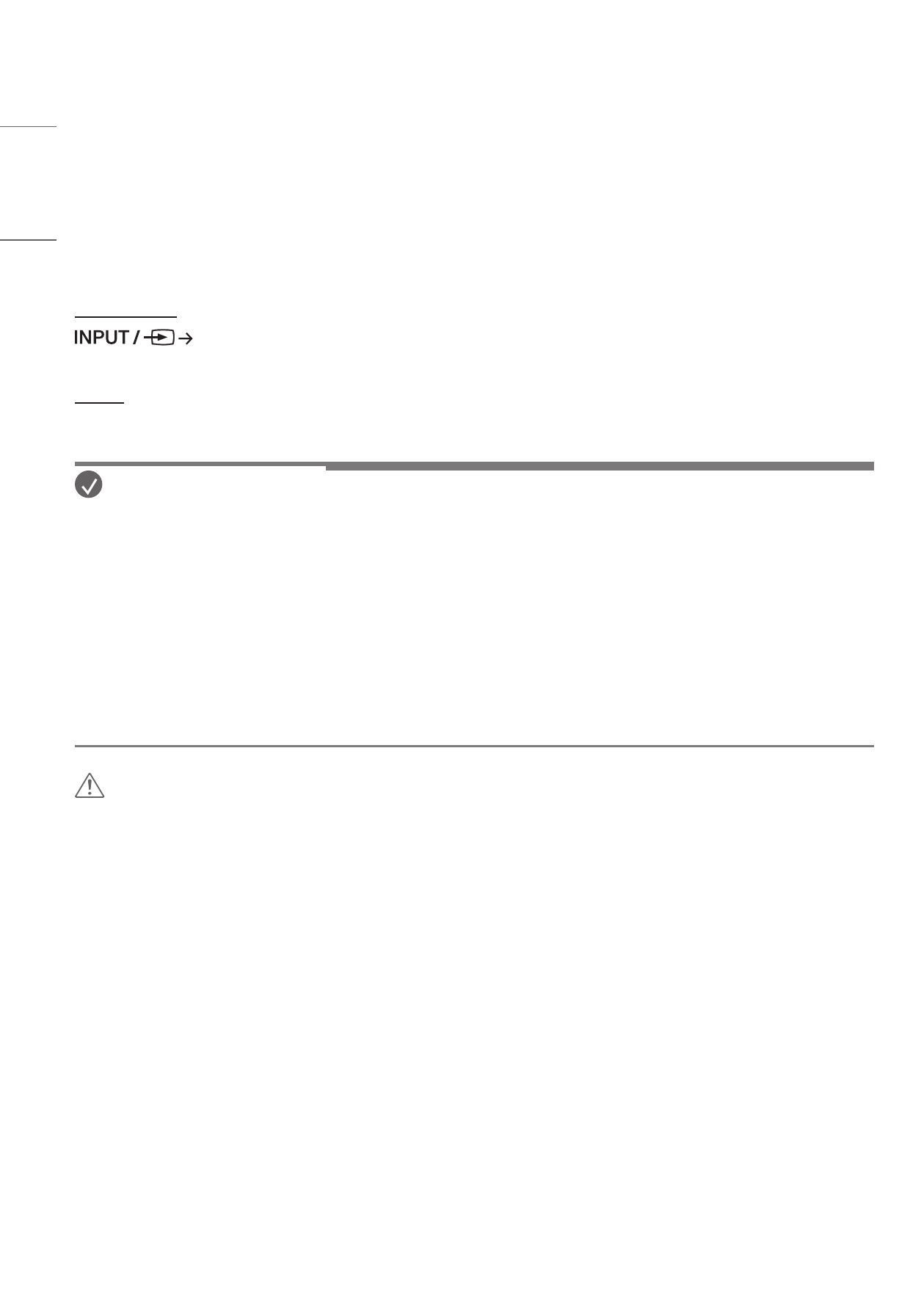
52
ENGLISH
LG Presenter
This feature uses the web browser on your PC to display the PC screen on the Projector that is connected to your PC
via cable or wireless.
How to use LG Presenter
On Projector
LG Presenter
On PC
Enter the URL provided on the Projector into the address bar of your web browser.
NOTE
•
This feature may not be supported depending on the product.
•
Only PC screen sharing is supported. Audio sharing is not supported.
•
Some web browsers do not support screen sharing. We recommend using the latest version of Chrome.
•
When connecting via a web browser, a warning may appear indicating that the connection is unsafe. This is not a
security issue, and you can proceed as usual.
•
Since some UIs related to screen sharing are provided by the PC browser, the displayed language or the action may be
different.
•
The handover feature is used to share another client’s screen when one client is already connected. It requests the
currently connected client to hand over the screen sharing privilege.
•
The handover request notification appears only if the user has allowed notifications.
CAUTION
•
The Projector and PC must be on a network where they can be connected to each other.
•
If Screen Share does not work or if a normal connection cannot be made to the Projector device, check the firewall
settings on your PC.
•
LG Presenter does not support video playback.