Advanced setting – LG ProBeam BU70QGA 7000-Lumen 4K Laser SmProjector User Manual
Page 86
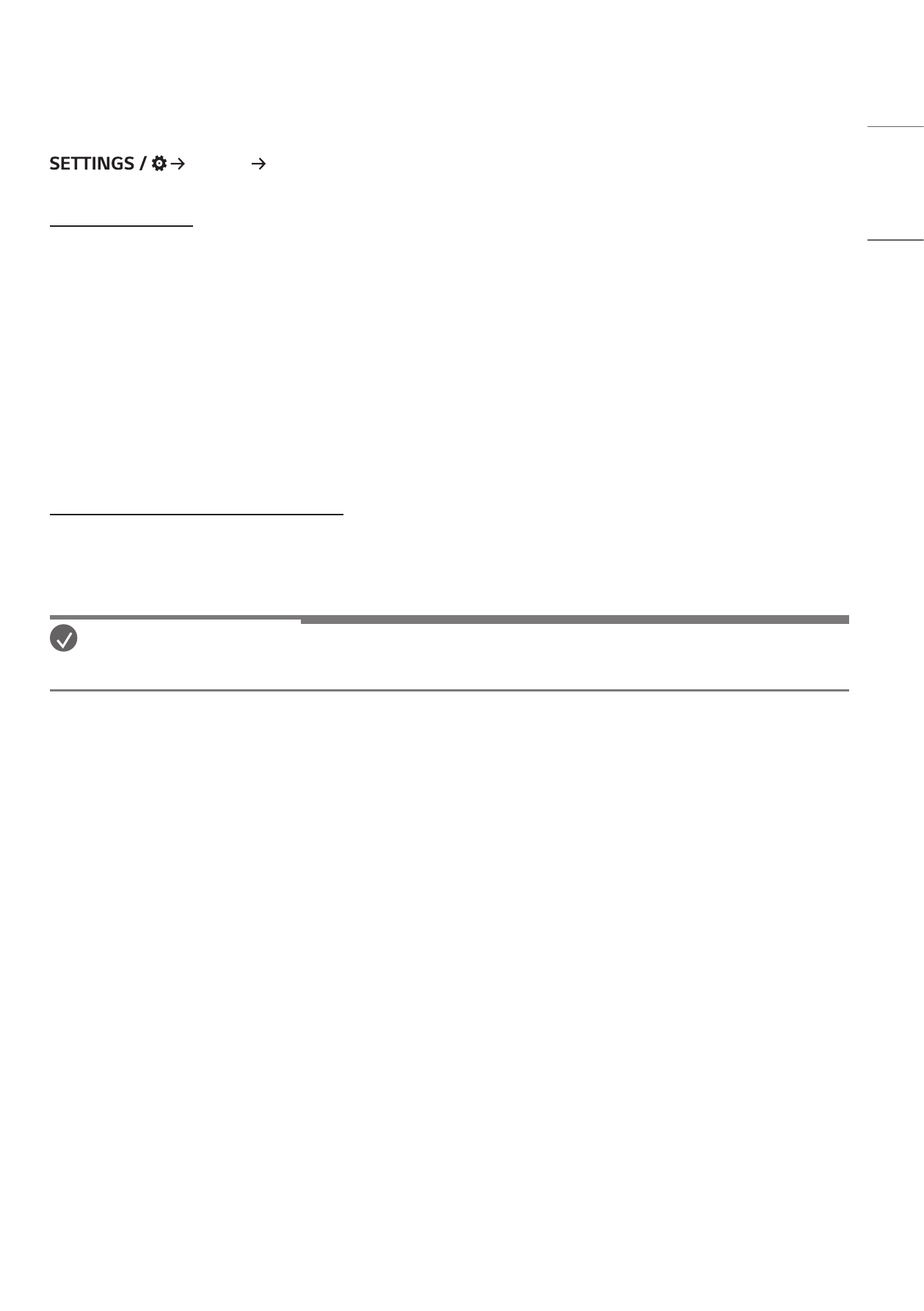
31
ENGLISH
[Advanced Setting]
[Display] [Advanced Setting]
[UHD Deep Color]
If you connect an HDMI or DP device to one of the Deep Color adjustable ports, you can select between UHD Deep
Color On (6G) or Off (3G) in the UHD Deep Color settings menu.
If a compatibility issue occurs with a graphics card when the Deep Color option is set to On at 3840 x 2160 @ 60 Hz,
set the Deep Color option back to Off.
•
HDMI, and DP specifications may vary depending on the input port. Check the specifications of each device before
connecting.
•
HDMI input port 1, 2 is best suited for high definition videos that are 4K@60 Hz (4:4:4, 4:2:2). However, video or
audio may not be supported depending on the specifications of the external device. If this is the case, please connect
the device to a different HDMI port.
•
This feature may not be available on some models.
[Average Picture Level Auto Control]
Can use image quality control based on APL (Average Picture Level) of the Projector input image. When using the
Projector as a Video Wall, it is recommended to set this function off to prevent an image quality difference between
the Projectors.
NOTE
•
Return to default settings by clicking [Admin] -> [Factory Reset].