LG ProBeam BU70QGA 7000-Lumen 4K Laser SmProjector User Manual
Page 127
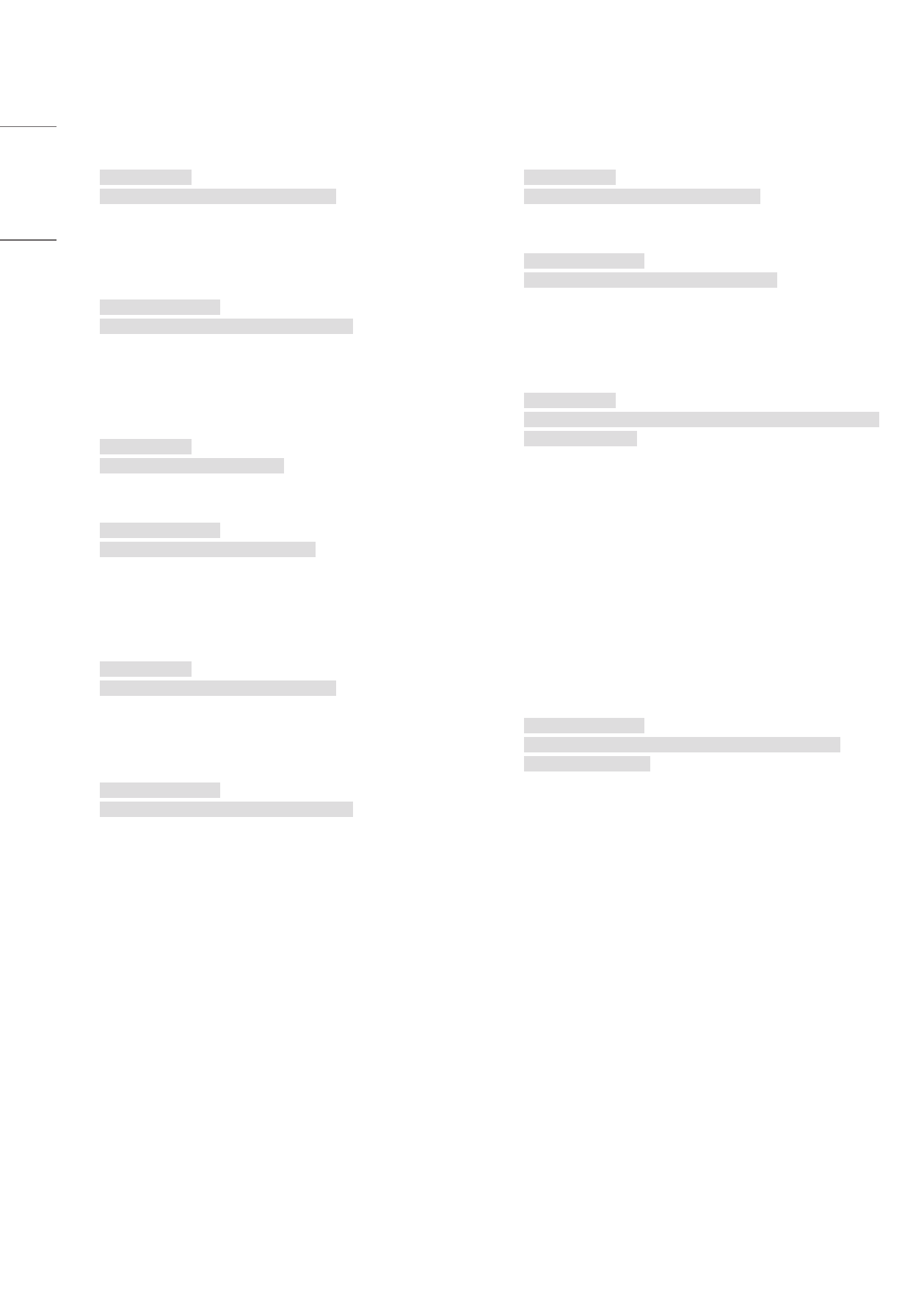
72
ENGLISH
51. [Time Sync] (Command: s n, 16)
Sets Time Sync.
Transmission
(s)(n)( )(Set ID)( )(1)(6)( )(Data)(Cr)
Data
00: [Off]
01: [On]
* This feature only works when the Projector is in Master
mode.
* This feature does not work if the current time is not set.
Acknowledgment
(n)( )(Set ID)( )(OK/NG)(1)(6)(Data)(x)
* This feature may not be available for all models.
52. [Contents Sync] (Command: t g)
Sets Content Sync.
Transmission
(t)(g)( )(Set ID)( )(Data)(Cr)
Data
00: [Off]
01: [On]
Acknowledgment
(g)( )(Set ID)( )(OK/NG)(Data)(x)
* This feature may not be available for all models.
53. [External Input Rotation] (Command: s n, 85)
Sets the External Input Rotation feature.
Transmission
(s)(n)( )(Set ID)( )(8)(5)( )(Data)(Cr)
Data
00: [Off]
01: 90 degrees
02: 270 degrees
03: 180 degrees
Acknowledgment
(n)( )(Set ID)( )(OK/NG)(8)(5)(Data)(x)
* This feature may not be available for all models.
54. [Beacon] (Command: s n, 88)
Turns on/off Beacon.
Transmission
(s)(n)( )(Set ID)( )(8)(8)( )(Data)(Cr)
Data
00: [Off]
01: [On]
Acknowledgment
(n)( )(Set ID)( )(OK/NG)(8)(8)(Data)(x)
* This feature may not be available for all models.
55. [Multi Screen] Mode & Input (Command: x c)
Saves and controls Multi Screen modes and inputs.
Transmission
(x)(c)( )(Set ID)( )(Data1)( )(Data2)( )(Data3)( )(Data4)
( )(Data5)( )(Cr)
Data1 (Sets MultiScreen mode)
10: PIP
22: PBP2
23: PBP3
24: PBP4
25: PBP3 (1:2:1)
Data2 (Sets the Main input of Multi screen)
Data3 (Sets the Sub1 input of Multi screen)
Data4 (Sets the Sub2 input of Multi screen)
Data5 (Sets the Sub3 input of Multi screen)
90: HDMI1
91: HDMI2
92: HDMI3/HDBaseT
C0: DISPLAYPORT
Acknowledgment
(c)( )(Set ID)( )(OK/NG)( )(Data1)(Data2)(Data3)
(Data4)(Data5)(x)
* This feature may not be available for all models.
* Only the input modes supported by the model works.
* This feature operates as the last input, and supports data in
DTV format.
* When the Read operation is performed, 00 is returned if it is
not for an external input.