LG ProBeam BU70QGA 7000-Lumen 4K Laser SmProjector User Manual
Page 24
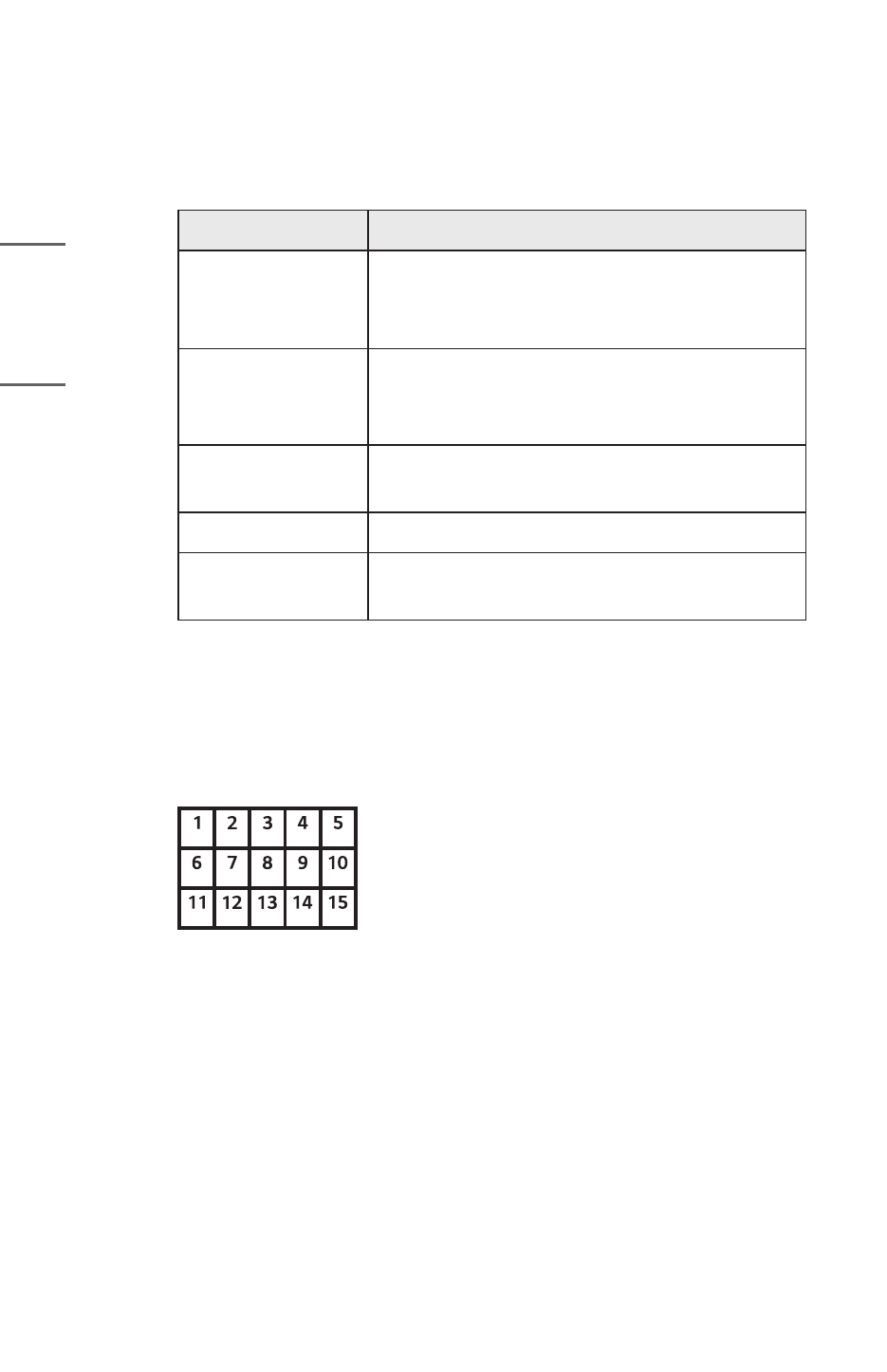
24
ENGLISH
4
Set the blending quality. ([Blending Quality Settings])
1. Adjust the [Brightness Level].
•
Adjust the brightness of the projector by adjusting [Brightness Level].
2. Adjust the [White Balance].
Menu
Function
[Menu Position]
Select the position of the Settings menu.
(Upper right end, lower right end, upper left end,
lower left end)
[Picture Mode]
Select the image mode among Shopping Mall/QSR,
General, Transportation, Education, Government/
Enterprise, and Color Adjustment.
[White Pattern]
Set it to On and display the white pattern. (80IRE,
100IRE)
[Color Temperature] Adjust the color temperature.
R-Gain, G-Gain,
B-Gain
Adjust the colors of red, green, and blue,
respectively.
•
Set the menu position at the desired position.
•
Set the image mode according to the situation.
•
Set the white pattern.
•
Adjust the color temperature.
•
Adjust the R, G, and B gain.
3. Adjust the [Color Uniformity].
•
Select the desired place among the 15 areas.
•
Set the menu position at the desired position.
•
Adjust [Red], [Green], and [Blue] to fit [Color Uniformity].
4. Adjust the [Black Level].
•
Adjust the projector black level of the non-overlapping/overlapping/
border area with the black level adjustment.