LG ProBeam BU70QGA 7000-Lumen 4K Laser SmProjector User Manual
Page 74
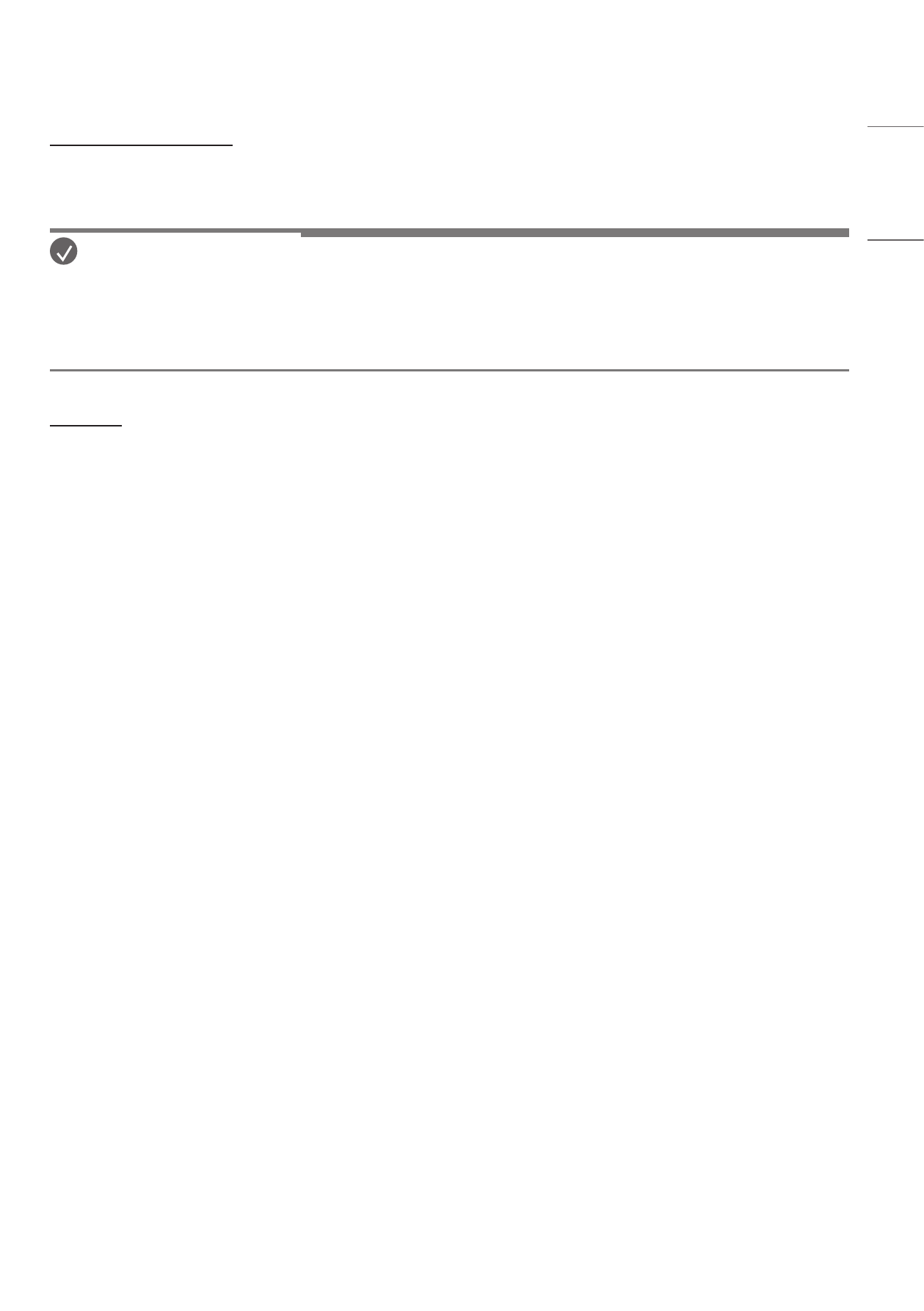
19
ENGLISH
[Certificate Download]
•
Download the certificates used for 802.1X EAP stored in USB.
•
Only pem file extension can be downloaded.
NOTE
•
On models that support Wi-Fi dongles, the Wireless Network Connection menu is enabled only when a Wi-Fi dongle
is connected.
•
When connected to a network that supports IPv6, you can select IPv4 / IPv6 in the wired / wireless network
connection. But, IPv6 connection only supports automatic connection.
[SoftAP]
If you set up a SoftAP, you can connect many devices via a Wi-Fi connection without a wireless router and use wireless
Internet.
•
The SoftAP and Screen Share features cannot be used at the same time.
•
On models that support Wi-Fi dongles, the SoftAP menu is enabled only when a Wi-Fi dongle is connected to the
product.
•
Wi-Fi Channel: You can directly select a Wi-Fi channel.
•
SoftAp Access Information
- SSID: A unique identifier necessary to make a wireless Internet connection
- Security Key: The security key you enter to connect to the desired wireless network
- Number of connected devices: Shows the number of devices currently connected to your Projector device via a Wi-
Fi connection. Up to 10 devices are supported.