Connecting multiple projectors – LG ProBeam BU70QGA 7000-Lumen 4K Laser SmProjector User Manual
Page 33
Advertising
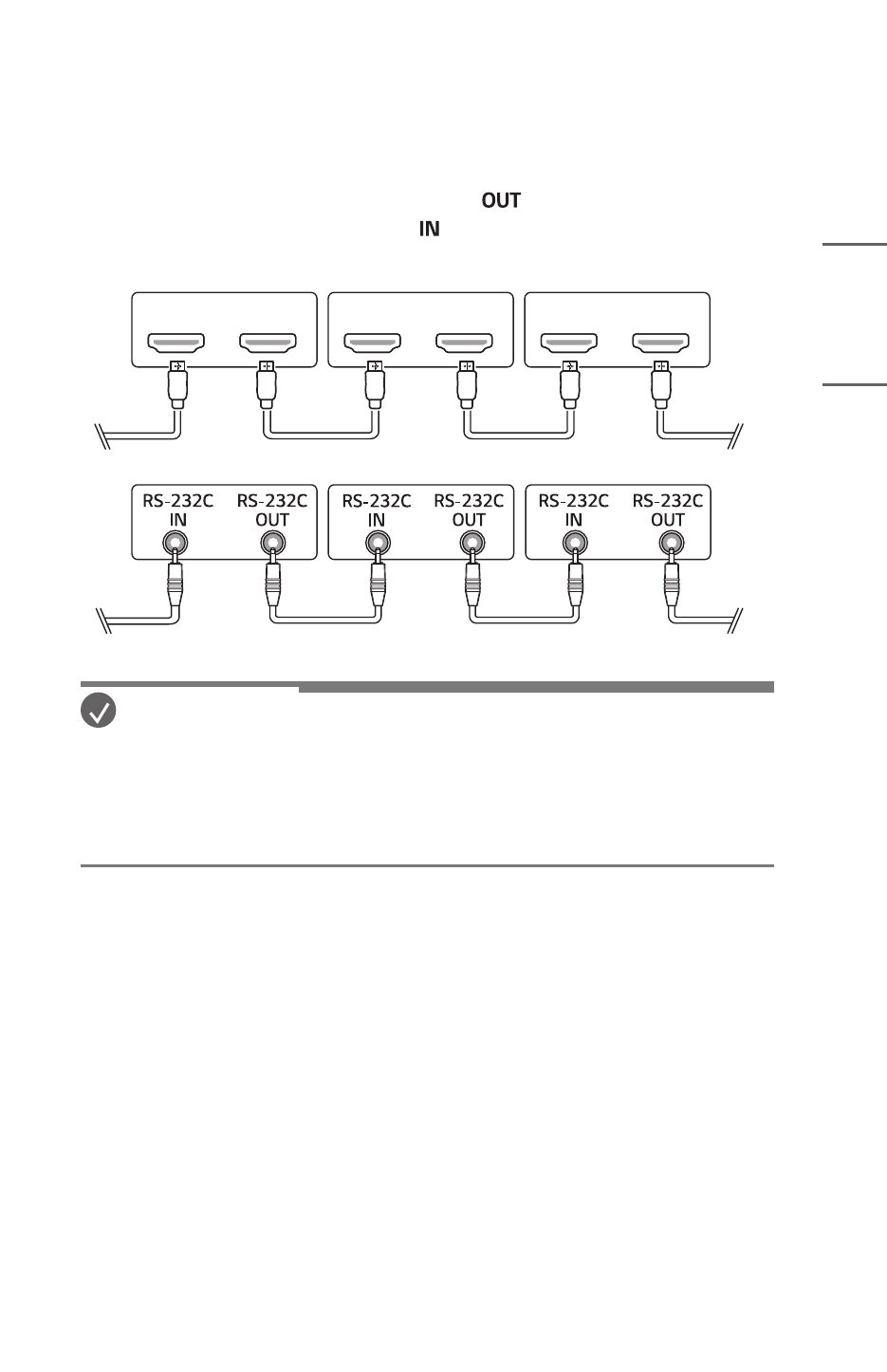
33
ENGLISH
Connecting Multiple Projectors
•
Images may differ according to the model.
To use multiple products, connect an external device to a product and then connect
one side of the supported signal input cable to the
(output) connector of the
product, and connect the other side to the (input) connector of another product to
be connected.
HDMI OUT
HDMI IN
HDMI OUT
HDMI IN
HDMI OUT
HDMI IN
NOTE
•
If the signal cable between the product and your PC is too long, make sure to
use the Booster or optical cable.
•
Daisy chaining the video output may be limited depending on the performance of
the input device that supports HDCP.
Advertising